Skype Preview for Windows 10 Mobile arrives today with SMS support this summer
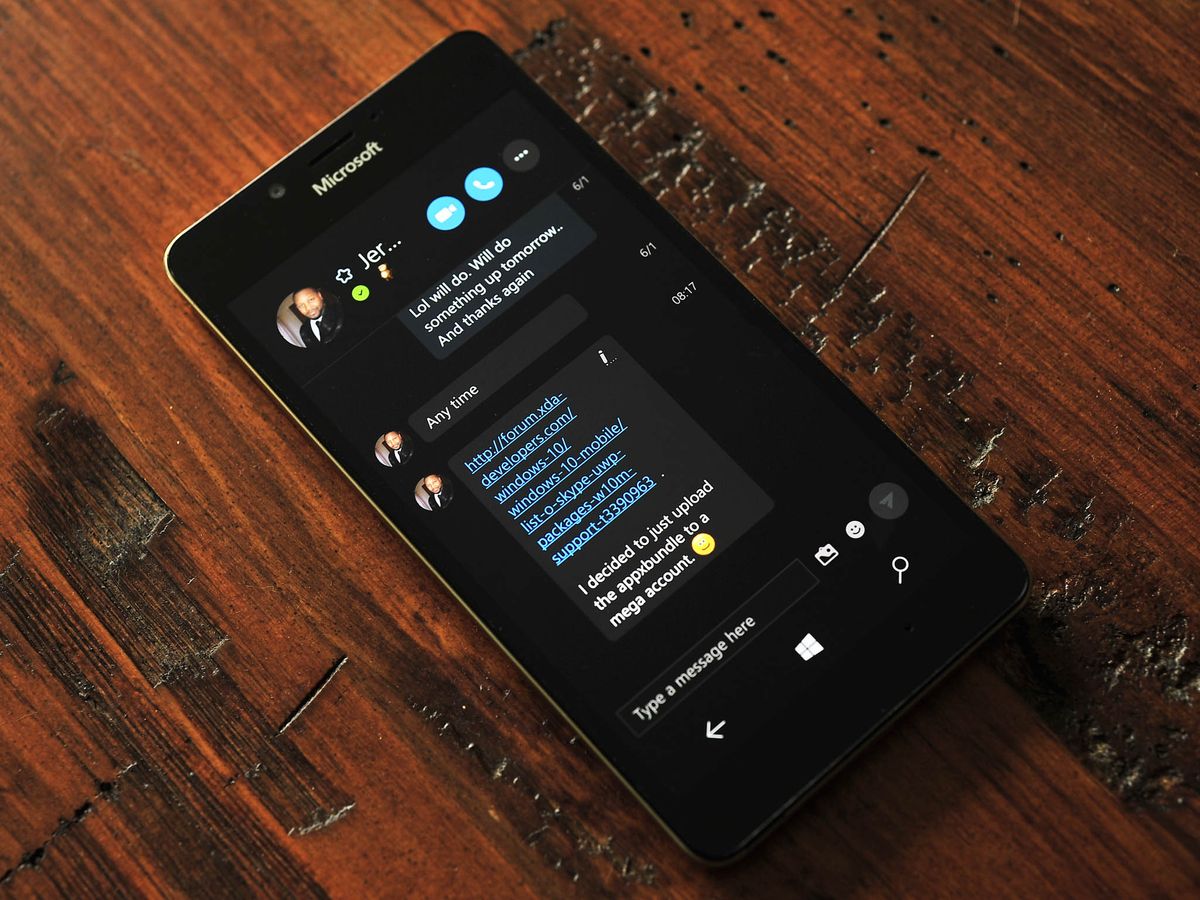
Microsoft today is making it official that the new Skype Windows Store app for Windows 10 Mobile should be available in the next few hours. Also, the current Skype Preview for PC Insider is also being updated with new features and improvements.
Announced earlier this spring the new Skype app has been re-written from the ground up with modern computing in mind. Skype Preview has been available for PC users on the Insider program and starting today those on Mobile will also be able to try out the new leaner app.

From the Skype Garage Blog about today's update:
This release brings one of our most requested Skype features to your Windows 10 phone, the ability to make group video calls. You can have up to 25 friends and family come together on a free group video call, talk face-to-face with a 1:1 call, message your friends in an instant to share photos, video messages, your location and even send emoticons and Mojis to liven up your conversation. You can also quickly reply to Skype messages - no need to open Skype.
Messaging Everywhere due this Summer
A few weeks ago, Microsoft made the sudden decision to pull their Messaging Everywhere feature from the Anniversary Update Preview (Slow and Fast Ring Insider releases). Microsoft cited the bigger goal of being able to put SMS messaging into the Skype app instead, and now we have a clearer timeline for that:
Later this summer we will bring new features to Skype on Windows 10 Mobile, including SMS relay. With this feature, you'll be able to send SMS messages from a Windows 10 PC or Windows 10 phone, giving you the ability to send and receive texts, group messages, and photos all in one app, as well as a single view of your SMS and Skype conversations.
While no precise date is set, it is evidence that Windows 10 Mobile and PC users will only have a few weeks to wait and presumably not months as some have feared.
Why change the model?
We spoke to Gurdeep Pall, Corporate Vice President of Skype about the change and what it means for Windows 10 and Mobile. While the decision to push back Messaging Everywhere upset some users, in the long run, it looks to be a better, unified experience.

The previous 'Four Tiles Model' spread the Skype functionality out over different apps on Windows 10 PC and Mobile. To use Modern Skype users had to leverage the People app, Skype Video app, Messaging app, Phone app. This was a radical change from the previous single Skype app for PC and Mobile, and it was awkward.
Get the Windows Central Newsletter
All the latest news, reviews, and guides for Windows and Xbox diehards.
The new unified approach has customers relying on just one app: Skype for Windows 10. The app can still hook into the People app and Messaging, but the user experience is now focused. Even on the desktop, the Four Tile Model was a bit strange and more often than not people still had to use the older Win32 client to handle more advanced features.
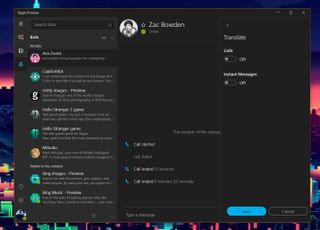
So while Microsoft had achieved Messaging Everywhere, their Skype experience was sub par, confusing, and they knew they could do better. With a single Skype client for PC and Mobile that can do everything and do it well, Microsoft can finally achieve an experience that users want.
What about if you don't use Skype? Perhaps the biggest question for Mobile users is what if they do not use Skype and just want to send SMS or MMS messages? Pall told me that nothing changes here. Users will still have a Messaging app on their phone to handle SMS and MMS, and that can be their primary messaging client if they do not use Skype. If users want, they can use the new Skype for Windows 10 app on their phone and integrate SMS Messaging to sync across devices, but this is up to the user. No one is forced to use Skype if they just want traditional text messaging.
Another benefit of a unified Skype client is Microsoft can extend Messaging Everywhere to other platforms, and the company is expected to have more on that bit in the coming weeks.
Skype is undergoing a lot of changes as they move to their final stage of an architectural shift. New features like 300MB file transfers, Bots, and SMS relay are all part of these advancements, and we may finally be headed into the golden age of Skype.

The new Skype Preview should be available for Windows 10 PC and Mobile later today, but is not yet currently live. Users will need to be enrolled in the Windows Insider Program, but the feature will go to everyone with the Windows 10 Anniversary Update due on August 2.
Download Skype Preview for Windows 10 + Mobile


Daniel Rubino is the Editor-in-chief of Windows Central. He is also the head reviewer, podcast co-host, and analyst. He has been covering Microsoft since 2007 when this site was called WMExperts (and later Windows Phone Central). His interests include Windows, laptops, next-gen computing, and wearable tech. He has reviewed laptops for over 10 years and is particularly fond of 2-in-1 convertibles, Arm64 processors, new form factors, and thin-and-light PCs. Before all this tech stuff, he worked on a Ph.D. in linguistics, performed polysomnographs in NYC, and was a motion-picture operator for 17 years.