Skype Preview adds SMS relay, webpage previews and more for everyone
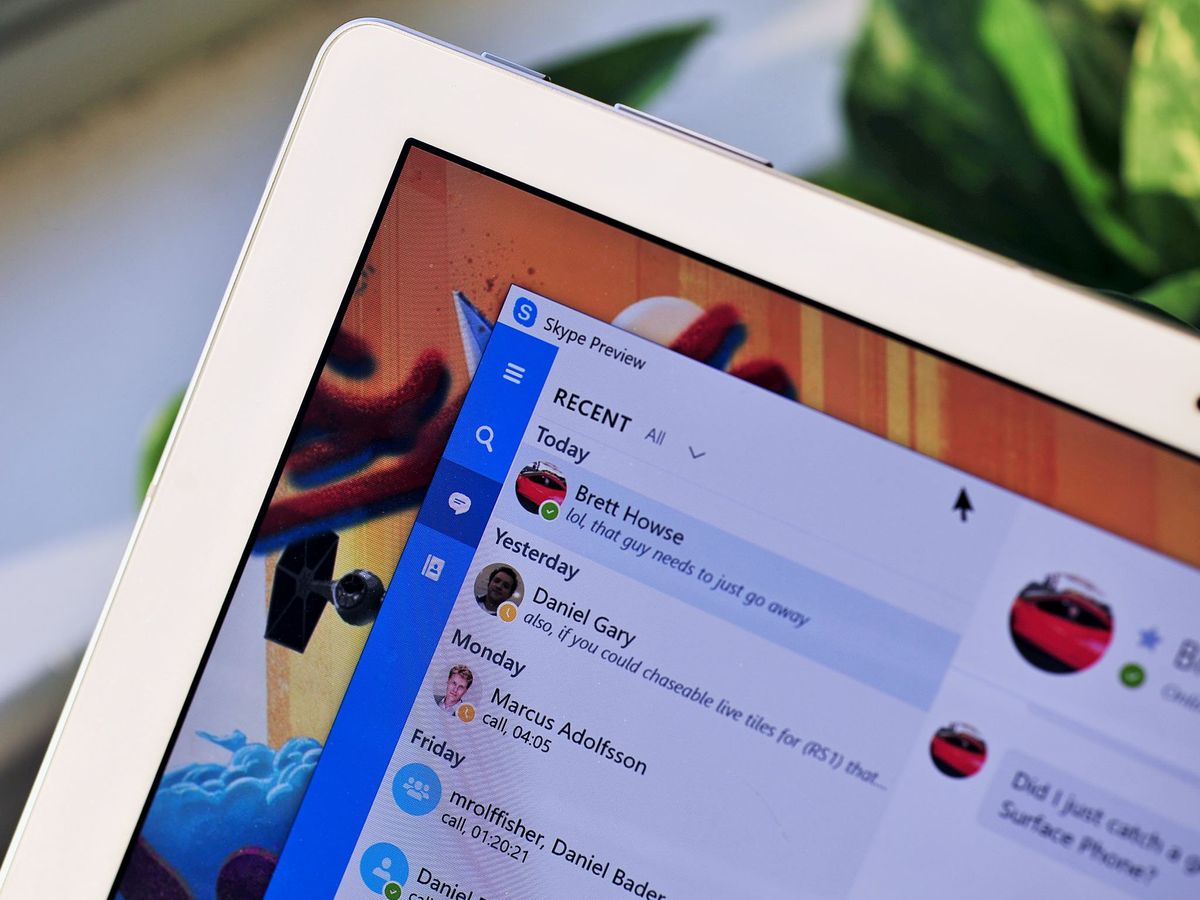
Update: This update also includes SMS relay, according to a post over on the Skype blog. With SMS relay, you'll be able to send text messages from the Skype Preview app on your PC if the app is set as the default messaging app on your Windows 10 Mobile phone.
Original Story: A fresh update is headed out to the Skype Preview app for non-Insiders, bringing along some pretty notable new features. Included in the latest production update for Windows 10 PC and Mobile is drag and drop support for files up to 300MB, webpage previews, and much more.
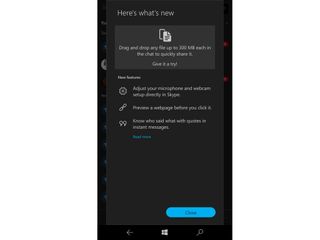
Here's the official breakdown of what's new in Skype Preview:
- Drag and drop any file up to 300MB each in the chat to quickly share it.
- Adjust your microphone and webcam setup directly in Skype.
- Preview a webpage before you click it.
- Know who said what with quotes in instant messages.
As we've previously covered, the new webcam and microphone setup options can be found in the Audio & Video section of Settings, allowing you to toggle and test your camera and microphone. This update also includes adjustments that should improve connectivity in the app.
If you want to check out all of what's new, everyone should be able to grab the latest Skype Preview update from the Windows Store now. After updating, you should find yourself on version 11.9.251. Also be sure to give us a shout in the comments and let us know how the app is running for you after the update!
Download Skype Preview from the Windows Store

Get the Windows Central Newsletter
All the latest news, reviews, and guides for Windows and Xbox diehards.
Dan Thorp-Lancaster is the former Editor-in-Chief of Windows Central. He began working with Windows Central, Android Central, and iMore as a news writer in 2014 and is obsessed with tech of all sorts. You can follow Dan on Twitter @DthorpL and Instagram @heyitsdtl.
