Hands on with Skype Preview, now accessible on the Xbox One's Alpha ring (video)
For a few months now, Skype's UWP Preview app has been available in the ready to install list, albeit inaccessible. Until now!
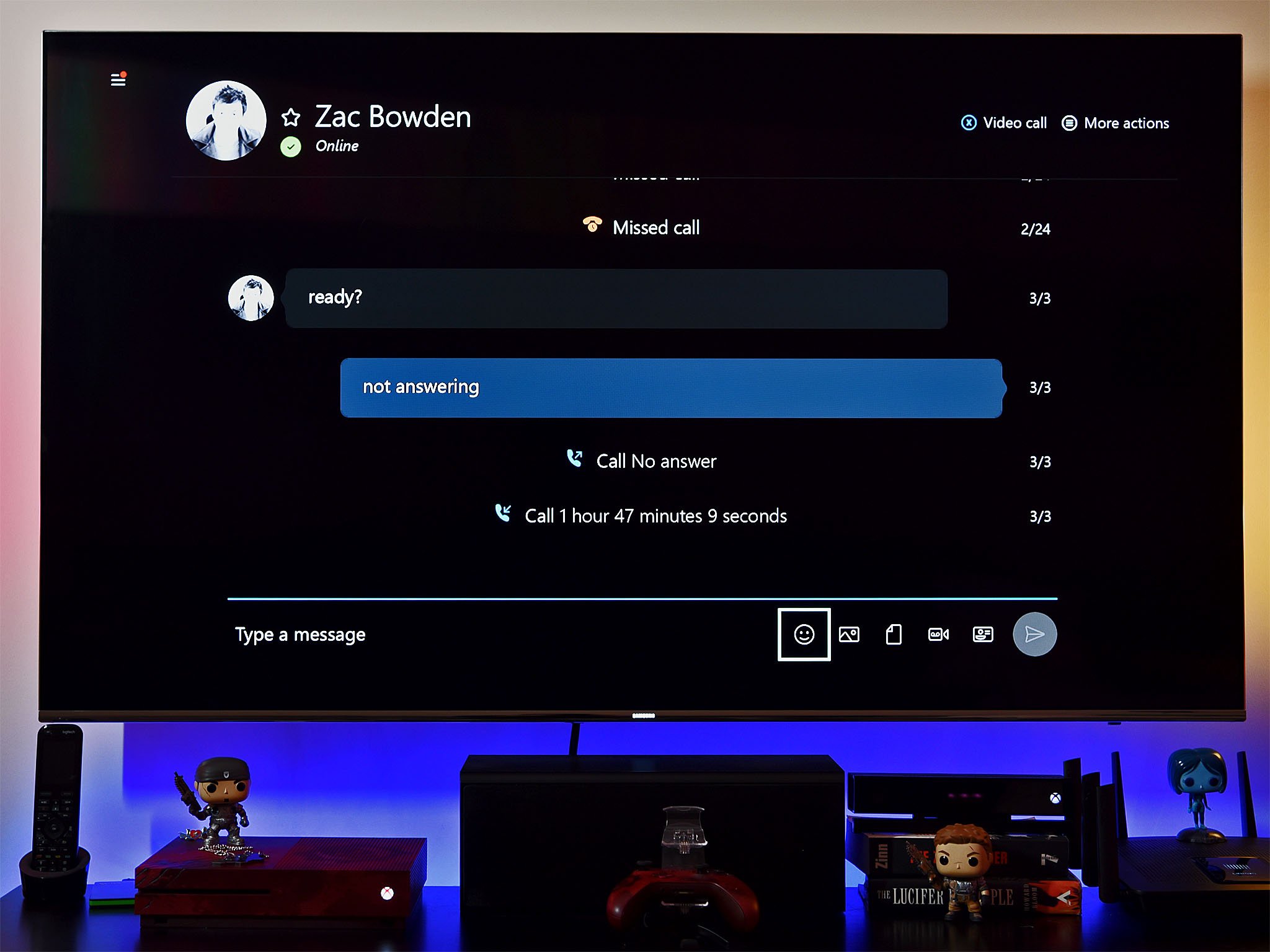
It appears that this only works on the Xbox Insider Program's Alpha ring as of writing, but if you're able to get it elsewhere, let us know in the comments!
For those who are in the Alpha ring: if you have previously downloaded Skype Preview for Windows 10, the app will be in your Ready to Install list under Games & Apps. If not, you can search for Skype in the Xbox Store and download the Preview app.
Skype Preview will eventually replace Skype on Xbox One, which was previously Windows 8-based. The UWP version shares common code with the Windows 10, Windows 10 Mobile, and HoloLens version of the app, showcasing the power of the platform. Here's a quick look at the app so far, which appears to be off to a decent start.
The Skype Preview app for Xbox One has a unique interface which is clearly still a work in progress. It's a little odd navigating the app's elements with a controller, but given the way Groove has improved since its initial beta phase, Skype should see similar improvements.
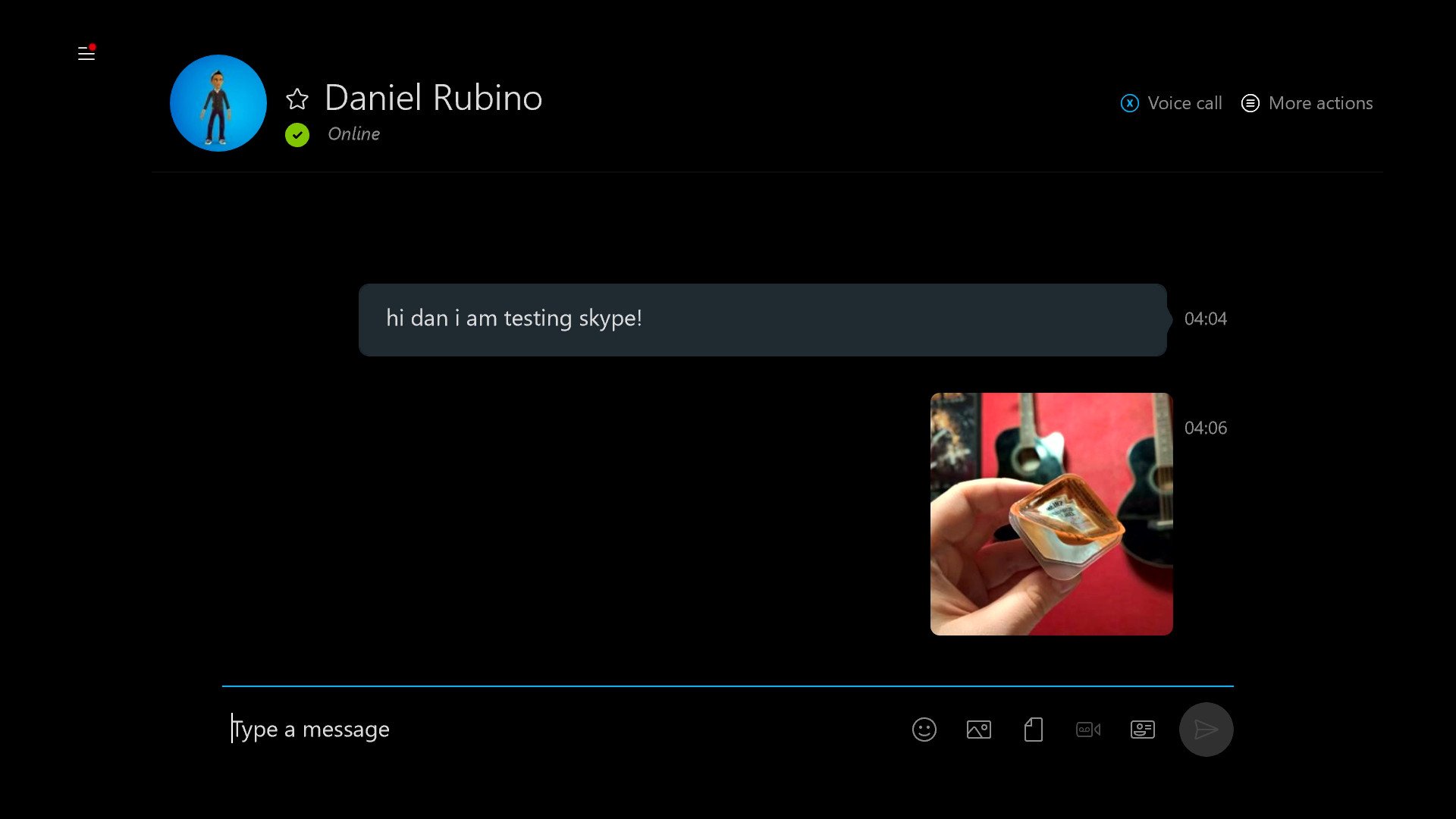
The instant messaging experience is a little awkward to navigate on a controller. Some of the icons are very small and fiddly to select. For example, selecting the text field automatically opens the soft keyboard, whether you want it to or not. Additionally, you open the sidebar using the menu key, even though the menu key is supposed to be for opening the hamburger menu, which is a little confusing.
Most of the features seem to work, including video chat, instant messaging, and voice calling. But interestingly, Skype Preview for Xbox One also supports the new UWP File Explorer, allowing you to send files and photos as if you were on PC.
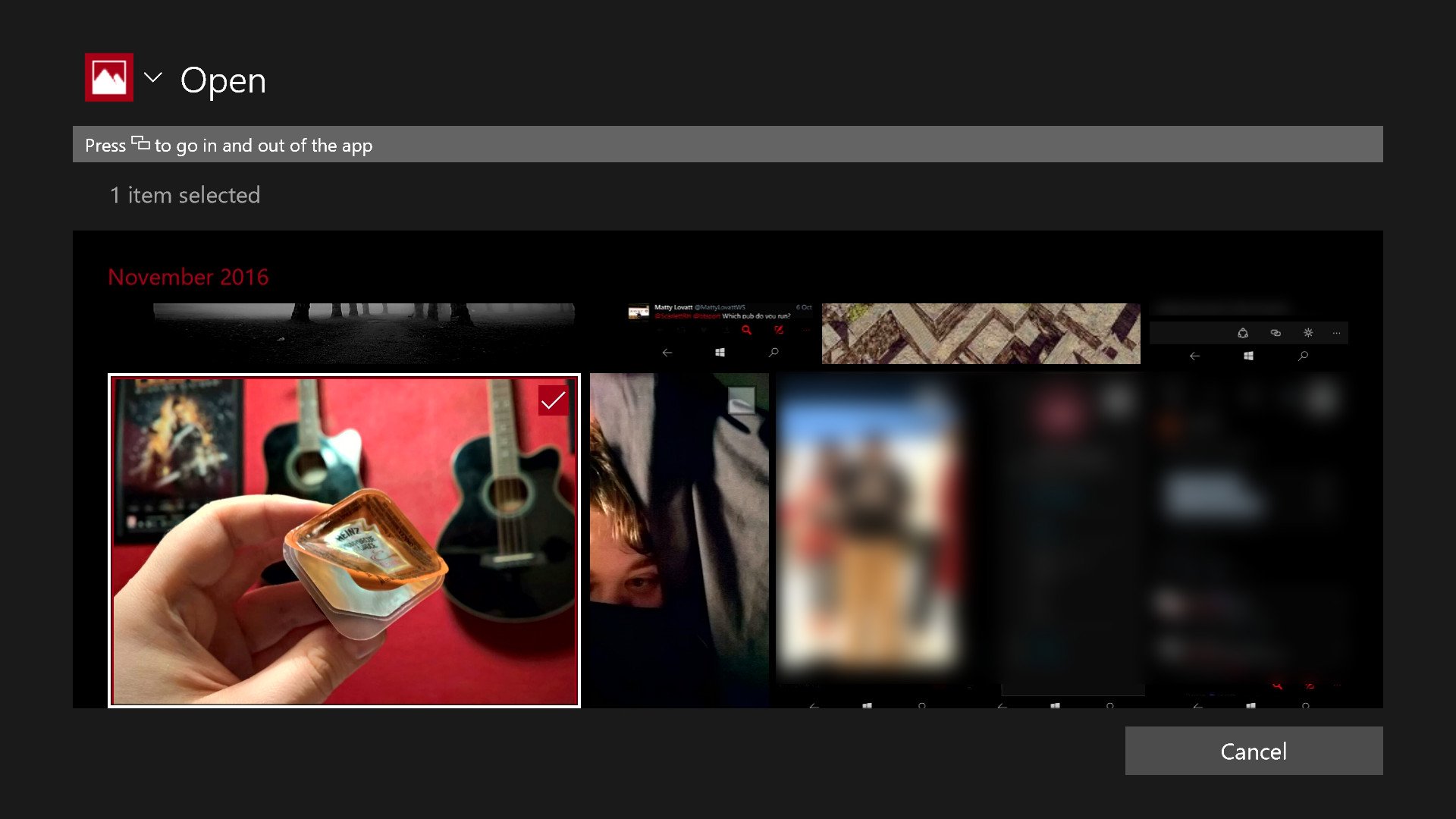
When it comes to unique Xbox One aspects, the app has a tiled contact list and conversation view, which is far easier to navigate with a controller than the Windows 10 columnar view would be. This makes navigation of the app really easy on a TV and shows that the Skype team are considering how to improve the experience per device, rather than making a single app for PC and being done with it.
Get the Windows Central Newsletter
All the latest news, reviews, and guides for Windows and Xbox diehards.
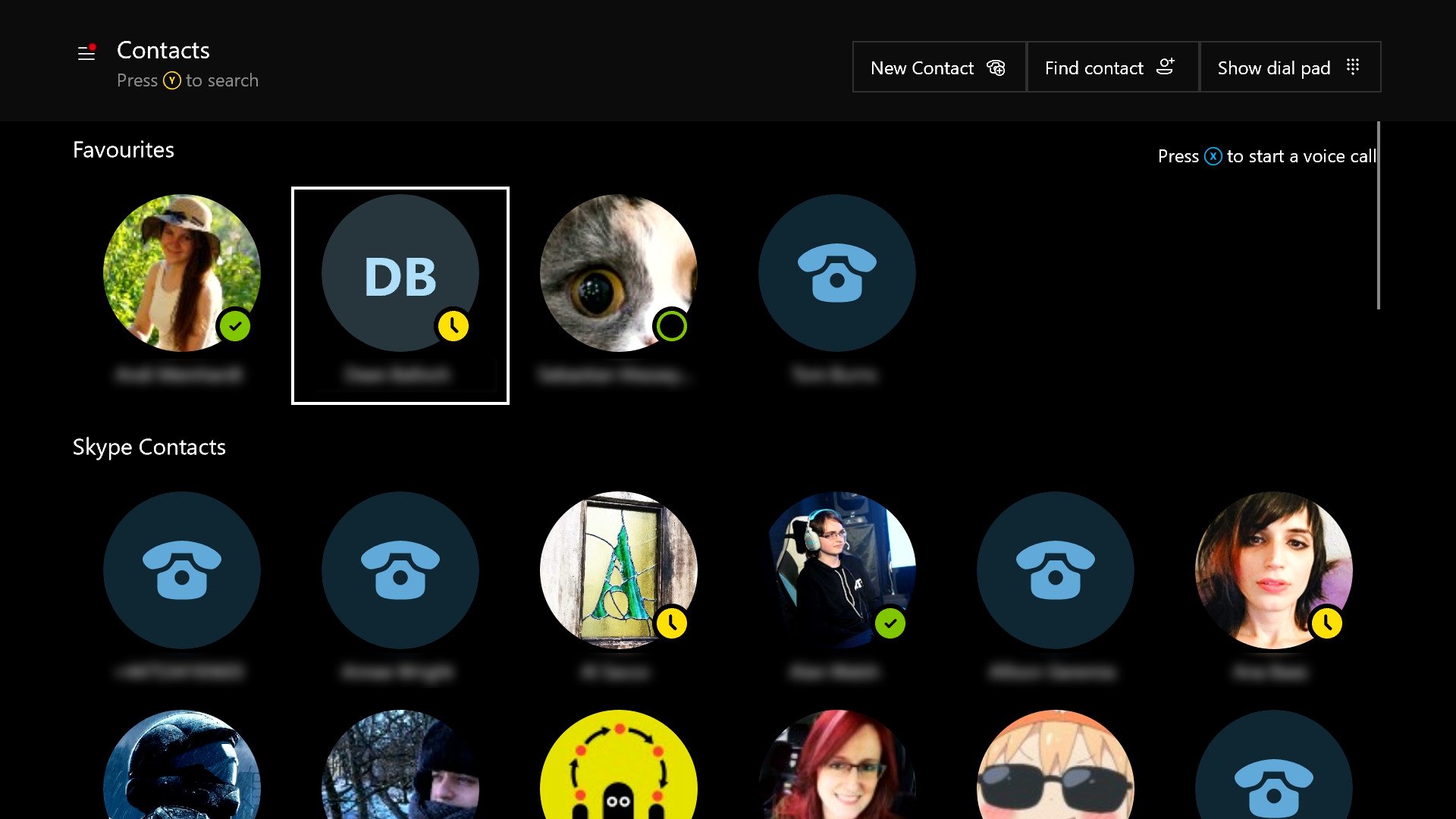
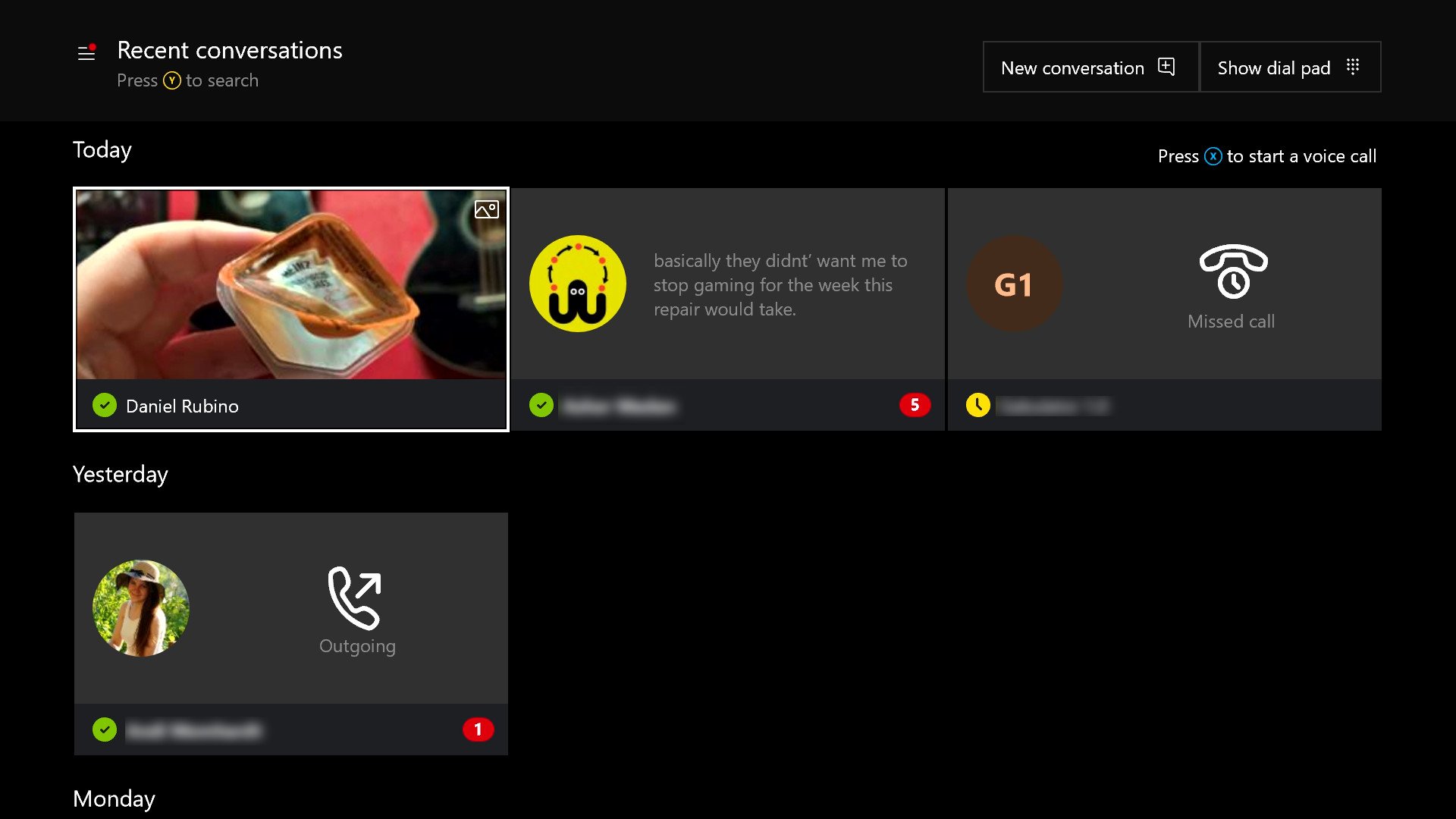
As of writing, there's no sign of Skype Preview's Compact Overlay Mode, which is available to Windows 10 Fast ring insiders. We believe that Compact Overlay Mode will replace Snap Mode on Xbox One, which is removed for the Creators Update. Microsoft is clearly still working to align the APIs between Windows 10 and Xbox One for this feature, but it's almost definitely on the way.
These are early days yet, and there's plenty of time to improve the app before it hits the general public. It's already far faster than the previous Windows 8 version, and the inclusion of the File Explorer is rather encouraging.
Stay tuned to Windows Central for all the latest information from the Xbox Insider Program, and let us know if you're able to grab Skype Preview on Xbox One in the comments.
Thanks, Jesse C., for the tip!

Jez Corden is the Executive Editor at Windows Central, focusing primarily on all things Xbox and gaming. Jez is known for breaking exclusive news and analysis as relates to the Microsoft ecosystem while being powered by tea. Follow on Twitter (X) and Threads, and listen to his XB2 Podcast, all about, you guessed it, Xbox!
