Skype Insiders can now preview photos and files before sending them
Make sure you're sending the right thing.
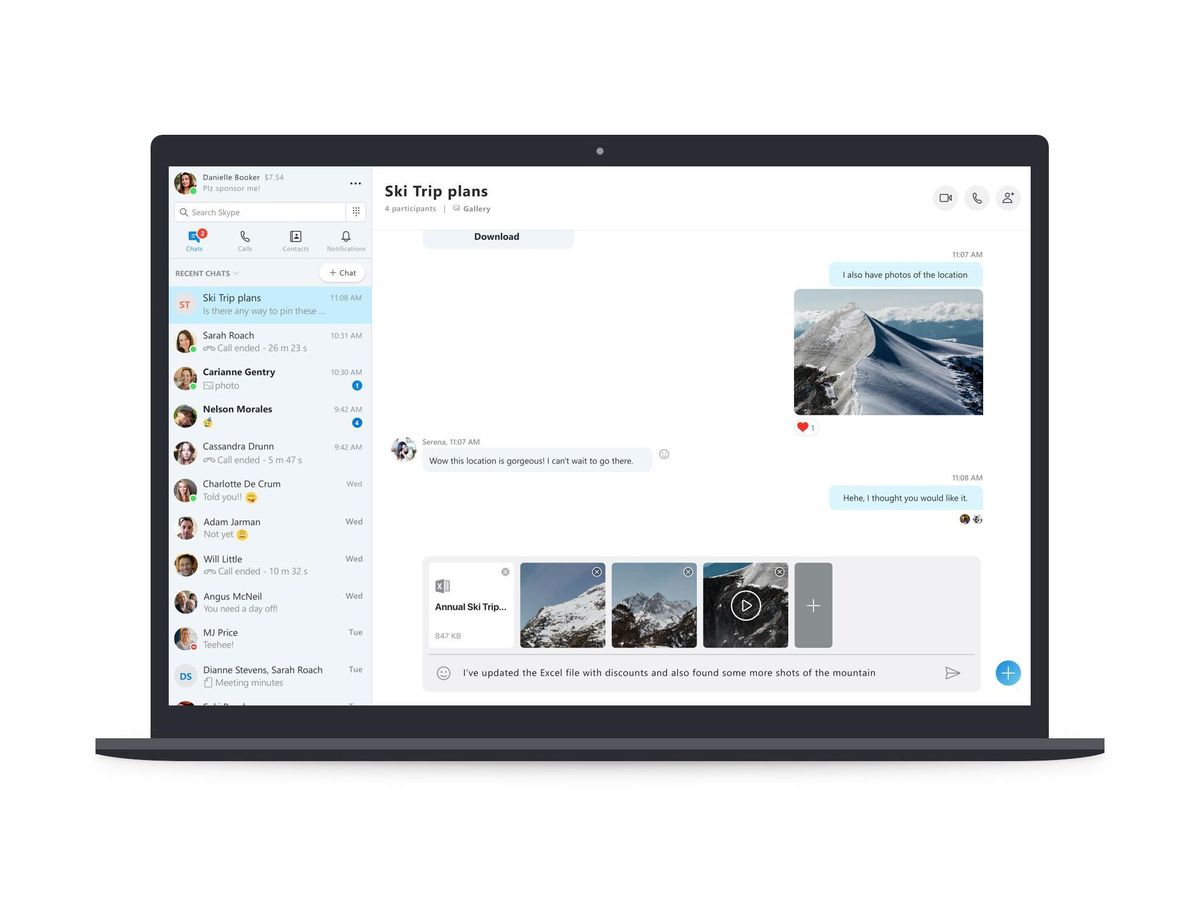
The latest update rolling out to Skype Insiders on desktop brings a handy feature if you share a lot of files. Launching with version 8.42.76.37, you can now preview files before you send them to a contact. This allows you to ensure you're sending the exact file or photo you want, potentially avoiding any mixups.
The way the feature works is by adding the file or photo you select to the message field before sending. While in the message field, you can preview the file to make sure it's what you wanted to send. The feature also allows you to add a quick message to go along with the file.
It's a small addition in the grand scheme of things, but it should be incredibly handy if you find yourself sharing a lot of files. If you're opted in to receive Skype Insider builds, you can grab this update now with Skype for Windows, Mac, and Linux.
Get the Windows Central Newsletter
All the latest news, reviews, and guides for Windows and Xbox diehards.
Dan Thorp-Lancaster is the former Editor-in-Chief of Windows Central. He began working with Windows Central, Android Central, and iMore as a news writer in 2014 and is obsessed with tech of all sorts. You can follow Dan on Twitter @DthorpL and Instagram @heyitsdtl.
