Skype adds new 'Speaker View' toggle in preview
Face the speaker.
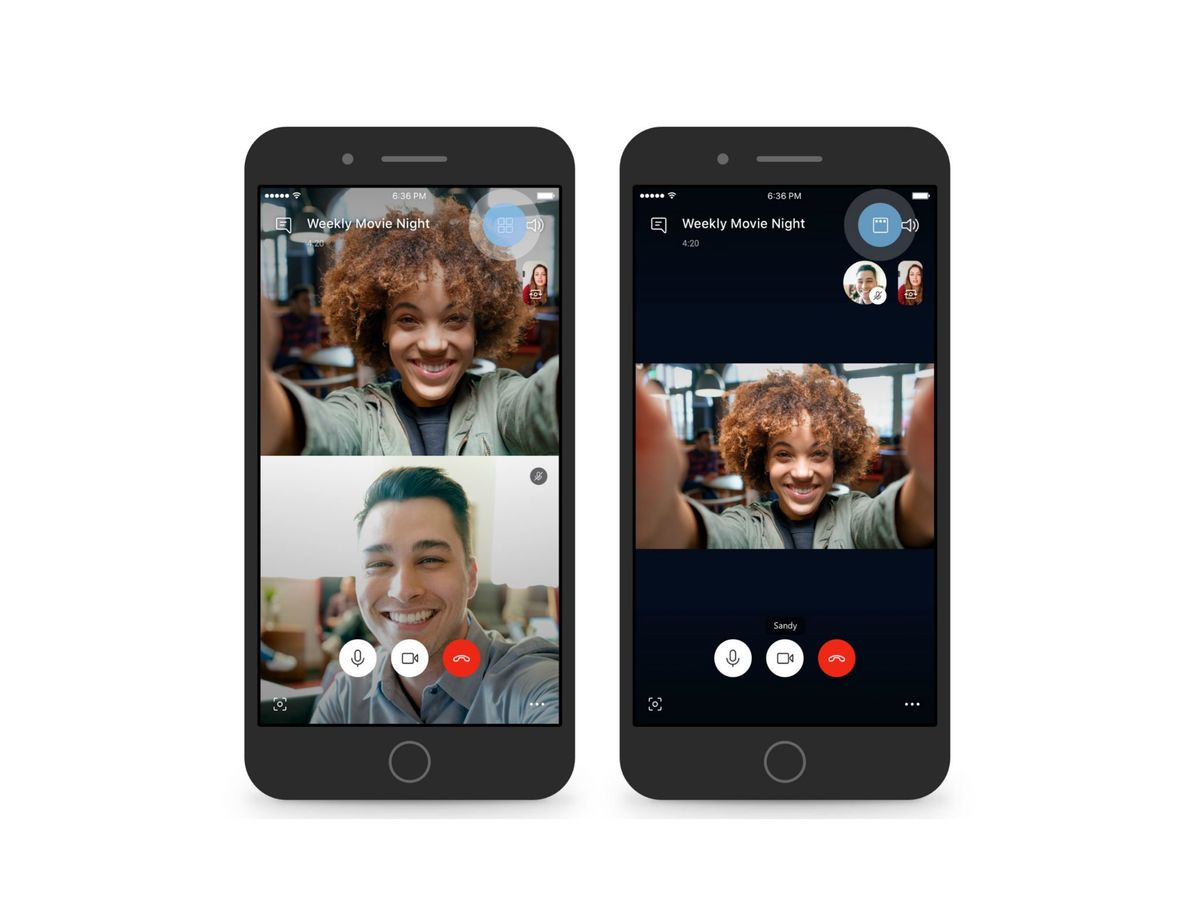
Microsoft this week rolled out a new feature for Skype Preview users to check out. Called "Speaker View," the feature does as its name suggests, automatically putting the focus on whoever is speaking at any given time (via MSPU).
The feature is available across both desktop and mobile in Skype Preview version 8.42.76.54. The default view remains the grid view, but you can switch to "Speaker View" by tapping a new "switcher button" in the upper-right corner of the screen on mobile. On desktop, the switch is located in a menu accessed from the upper-right portion of the screen.
If you're opted in to try Skype Preview builds, you can check out Speaker View now by grabbing the latest version of the app on mobile or desktop.
Get the Windows Central Newsletter
All the latest news, reviews, and guides for Windows and Xbox diehards.
Dan Thorp-Lancaster is the former Editor-in-Chief of Windows Central. He began working with Windows Central, Android Central, and iMore as a news writer in 2014 and is obsessed with tech of all sorts. You can follow Dan on Twitter @DthorpL and Instagram @heyitsdtl.
