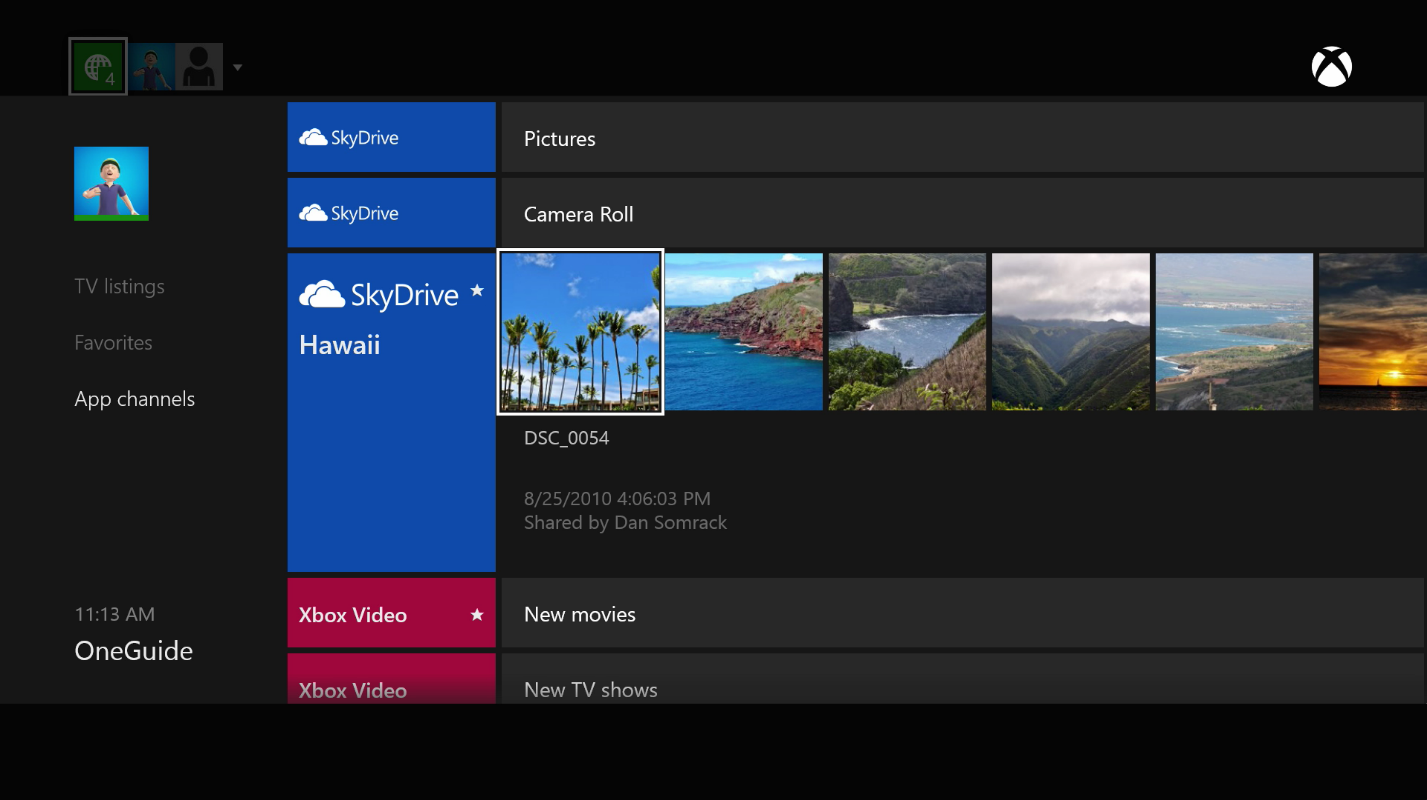
Whatever Microsoft ends up calling SkyDrive won’t matter to use too much. The service is easily one of our favorite cloud storage solutions, but does so much more if you’re inside the Microsoft ecosystem. From syncing your PC apps and settings across your devices on Windows 8.1 to automagically saving your Windows Phone images, SkyDrive is awesome. And it’s about to get a lot better for folks using the service on the Xbox One.
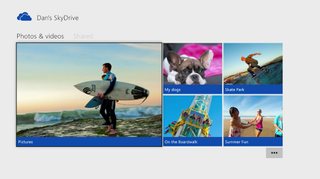
Did you pre-order an Xbox One? Do you already have a ton of videos and photos on SkyDrive? Then you’re going to dig the interaction between the two products in a ten and a half days. SkyDrive on Xbox One will be available when you pick up your console on November 22nd. You’ll be able to enjoy your photos and videos that you own or those shared with you via SkyDrive.
Check out the Channel 9 video above with Jenn Henshaw. He’s principal group product manager for the Xbox One and gives us a walkthrough of some of the SkyDrive features on Xbox One.
Your photos really look good on your big screen in the living room. Using the SkyDrive app on Xbox One you can zoom, pan and enhance images. Full screen images at 1080p are downloaded as the thumbnail for images, but a higher resolution downloads when you interact with an image. For example, you can use the right stick on the Xbox One controller to zoom in.
We can’t wait to see our photos and videos come to life on our television sets with Xbox One. What about you?
Source: Xbox Wire
Get the Windows Central Newsletter
All the latest news, reviews, and guides for Windows and Xbox diehards.
