Skulls of the Shogun Review: Getting ahead in the land of the undead
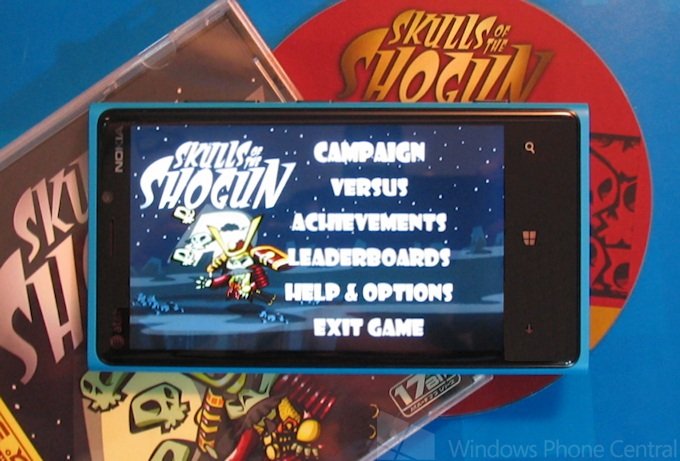
Microsoft has never released a portable console like the Playstation Vita or 3DS, instead opting to publish Xbox-branded games for Windows Phone and Windows 8… A wise choice given the modern trend towards smartphone and tablet gaming over handheld game systems. With the Xbox 360’s excellent lineup of downloadable games, Windows Phone users rightfully expected the chance to play many of their XBLA favorites on their mobile phones.
Unfortunately, the number of robust, XBLA-quality titles released for Xbox Windows Phone to date is incredibly small. I count only Final Fantasy, Puzzle Quest 2, Castlevania Puzzle, ilomilo, Plants vs. Zombies, Sonic 4: Episode I, and Sonic CD as games with full console-level production values and quantity of content. Crimson Dragon Side Story, Hydro Thunder GO, and Civilization Revolution would be on there too if not for their Playstation One-era graphics. Maybe 11 games out of Xbox Windows Phone’s over 150 titles feel like full XBLA games and not just smartphone/casual titles.
Well, add another game to the top-tier pile because Skulls of the Shogun from 17-BIT and Microsoft Studios fits right alongside the XBLA and Windows 8 versions that released alongside it.
Caesar betrayed

Skulls’ campaign mode features a deep and amusing story. It begins with the assassination of General Akamoto, a man on his way to becoming Shogun (military ruler of Japan). After being stabbed in the back by a trusted associate, Akamoto wakes up as a skeleton in the afterlife. The underworld’s powers that be quickly discover that our general takes kindly to neither betrayal nor authority other than his own.
In most strategy games, the dialog would be deadly serious. Skulls, on the other hand manages to keep things lighthearted thanks to consistently clever dialog. Whether Akamoto is flirting with the Spring Goddess Sakura or trading barbs with the mysterious villain and his associates, this tale never ceases to amuse during the 20-mission campaign.
Shining strategy

Skulls is a turn-based strategy game. Each side gets five moves per turn, regardless of how many units it possesses. Normal units only get one action per turn though. These consist of medieval Japan-themed warriors like Cavalry, Archers, and magic-wielding monks. All have their own attack and defense ratings and ranges of movement.
To pick a unit, tap it or use the Next Unit button to toggle between the warriors on your side. Once selected, you can move the fighter anywhere within his circular movement radius. If an enemy is within range, tap it to attack or toggle between targets with the Next Target button. Selecting units and targets this way is often necessary on Windows Phone because unfortunately the touch-based controls lack the precision of the XBLA version. It's far too easy to accidentally target something when you just want to move a unit from point A to B.
Get the Windows Central Newsletter
All the latest news, reviews, and guides for Windows and Xbox diehards.
Targets at the edge of a character’s attack radius have a chance of dodging, as do those hiding within patches of bamboo. Enemies can often counterattack (indicated by their pose during targeting), making it important to choose your targets carefully.
Each side’s general (including Akamoto in Campaign mode) is its single most important unit. Generals can take and deliver copious damage, and they even start with two attacks per turn. But if a general falls, his side automatically loses, so protecting the leader plays a significant role as well.
To power up your general further, have him chow down on the skulls of fallen foes. Every skull eaten bestows three extra units of health. More importantly, the general or normal unit who eats three skulls becomes a demon for the duration of the battle. This grants the eater an extra action or attack per turn, making him extremely useful combatant.
Spirit walls, shrines, and magic monks

There’s more to winning these battles than just trading blows with opponents. For instance, melee units can knock back opponents into thorns for extra damage and even off of cliffs for instant kills. To protect your team from knock backs, position them close enough together to make them glow red. This forms a spirit wall, locking those units in place. Spirit walls also prevent enemies from attacking anyone behind the wall’s front line. Positioning archers behind a line of melee units will protect them from their enemies’ counterattacks.
Skulls also features mild resource management in the form of rice paddies. Standing on a patch of rice and choosing to haunt it will cause your team to gain rice for each subsequent turn until the rice runs out or the paddy gets captured by an enemy. Luckily a unit doesn’t have to remain standing on a paddy or shrine during subsequent turns in order to retain ownership of it.
Rice can be spent to summon new units from captured Shrines or to fuel monks’ advanced magic spells. To get a monk on your side, capture its spirit shrine. Early in the campaign you’ll gain access to the healing focused Fox Monk, but eventually you’ll encounter monks who can cast attack spells too. The more skulls a monk eats, the more spells he gains.
Skulls Anywhere and crossing platforms

The Windows Phone version of Skulls offers two types of multiplayer: local and asynchronous online multiplayer. Both support up to four players. In my experience with the asynchronous Skulls Anywhere mode, it sent and received moves flawlessly. Turn notifications pop up when launching the game or any time during gameplay, though disappointingly the game’s live tile doesn’t display the number of turns available like AlphaJax does. On the bright side, Skulls Anywhere even supports cross-platform multiplayer with the XBLA and Windows 8 versions – a first for Xbox Windows Phone games.
On top of that, save games are stored both on the device and in the cloud and can be accessed from the other platforms. Of course, you have to buy other versions of the game in order to benefit from the Play-Pause-Resume functionality because Microsoft doesn’t support universal app purchases at this time. Of the three versions, the XBLA and Windows 8 versions have the best graphics, and only the XBLA game supports real-time online multiplayer.
Hot graphics and batteries

The artists at 17-BIT are a talented bunch. They’ve created some excellent vector-based character designs, with the exception of the female goddesses whose faces more closely resemble E.T. than human beings. The music is also top-notch, bolstering the feudal atmosphere with energy and intensity.
As good as Skulls’ art generally is, the Windows Phone version lets us down from a resolution standpoint. The game runs great on Windows Phone 8, but it was clearly developed for Windows Phone 7 and lacks high screen resolution support. As a result, everything has a jagged and aliased appearance. User claims that Skulls looks ugly on newer devices are exaggerated, and I frankly I tire of hearing it about every Windows Phone 7 game that comes along. That said, a patch that improves the game’s display on Windows Phone 8 devices would be most welcome.
Skulls also reportedly causes some users’ phones to run hotter and deplete their batteries faster than normal. In my own experience, heat and energy consumption are no different from any other graphically intensive game. Skulls has a lot going on under the hood, so don’t play it on a low battery.
Achievements
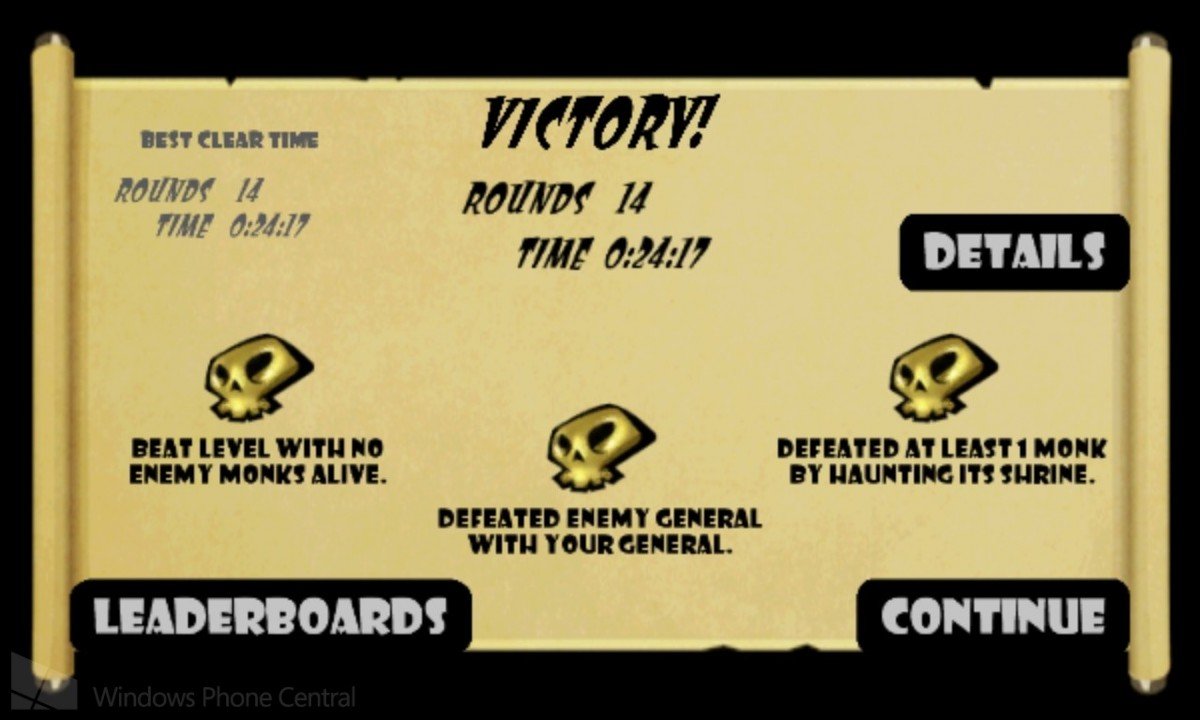
The Windows Phone and Windows 8 versions of Skulls each offer 200 GamerScore a piece while the XBLA game awards 400. Otherwise the three games’ lists are identical. Players who buy all three games can look forward to a total of 800 GamerScore – not bad for the cost, really.
You can’t just get all the Achievements in one game, load up another version, and unlock all of that version’s though. Campaign progress, skulls, and time carry across the cloud but players still need to complete the Achievement-based objectives on each version. It’s kind of a headache. Look to this Xbox360Achievements.org thread for more details.
The two most challenging Achievements involve completing the Campaign in less than three hours and (separately) collecting all 55 gold skulls. The time-based one will require a speed-focused playthrough, likely on the Casual difficulty.
As for the gold skulls, each mission has 1-3 of these for fulfilling side objectives like winning without losing any units or powering up a certain number of allies to demon form. Sometimes these goals are mutually exclusive, so you’ll need to play a mission two or more times just to complete them all. They can also be quite tough on Normal difficulty, so you might need to go back on Casual to polish them off. Check out this guide for tips.
Overall Impression
Skulls of the Shogun is an incredibly accessible and clever strategy game. The Windows Phone version’s controls and graphics could be better, but from the standpoints of content, depth, and production values it’s absolutely peerless. If only a full XBLA-quality experience like this came along at least once a month instead of once a year, Xbox Windows Phone would be the mobile platform of choice for serious gamers.
To my mind, Skulls is the single best Windows Phone game so far and easily worth the post-introductory price of $6.99. For now Microsoft is offering it at the introductory price of $4.99. If you want to see more robust games and exclusives come to Windows Phone, don’t hesitate to pick it up from the Store.
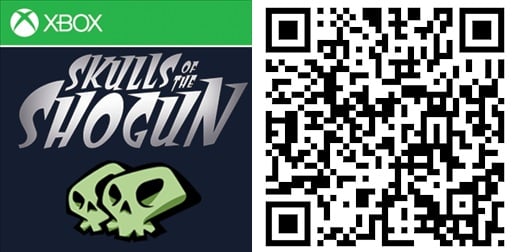
Paul Acevedo is the Games Editor at Windows Central. A lifelong gamer, he has written about videogames for over 15 years and reviewed over 350 games for our site. Follow him on Twitter @PaulRAcevedo. Don’t hate. Appreciate!

