Sketchable 5.0 update brings a selection tool, five-sector symmetry, and more
Sketchable's 5.0 update improves your artistic workflow and brings several new features to your digital canvas.
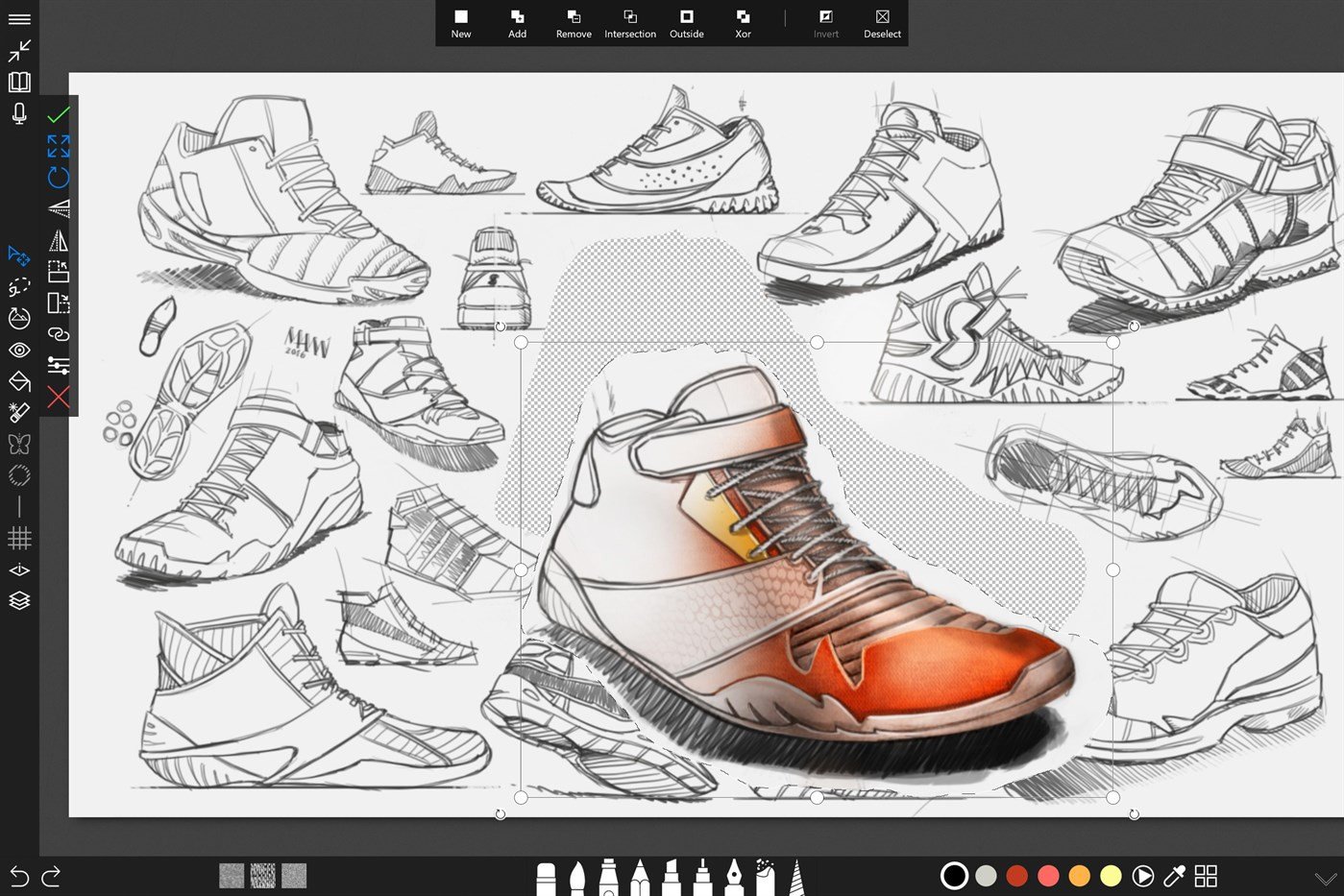
What you need to know
- Sketchable has a new update that brings several new features and workflow improvements.
- The update includes color swatches, five-sector symmetry, and brush smoothing.
- Sketchable is available for free through the Microsoft Store.
The popular drawing app, Sketchable, has a new major update on Windows 10. The update brings Sketchable to version 5.0 and includes color swatches, five-sector symmetry, brush smoothing, and improvements to help smooth out your artistic workflow. Along with the new features, the update also brings a modernized user interface. The makers of Sketchable, Silicon Benders, highlight that Sketchable is ARM 64 compatible, so it works well on devices like the Surface Pro X.
The first new Sketchable feature that Silicon Benders features in their announcement post the Selection. With this tool, artists can select and manipulate shapes, "we pioneered a novel approach to manipulating a complex geometric shape with real time feedback. Now it is possible to add, remove, intersect, outside, and xor a complex polygon with real time feedback." The end result is the ability to see a selection it's manipulated, eliminating a large amount of guesswork.
Another new feature is five-sector symmetry. Artists can reflect a drawing on up to five sectors, which is useful for drawing complex shapes and patterns that need to be perfectly mirrored. The feature can be taken up to ten sectors if used with rotational symmetry.
Drawing is easier in this version of Sketchable as well, thanks to new smoothing features. Artists can draw a line with basic or smoothest settings or use a leash. A leash allows an artist to drag a stroke around a digital canvas. It's a useful feature for drawing tight patterns or concave shapes because the leash gives you some slack, allowing you to move your pen to a different part of the screen before continuing to drag the stroke.
Sketchable 5.0 also has a new color swatches feature that supports importing .aco files. You can read more about the update and new features in Silicon Benders announcement post.
All the latest news, reviews, and guides for Windows and Xbox diehards.

Sean Endicott is a news writer and apps editor for Windows Central with 11+ years of experience. A Nottingham Trent journalism graduate, Sean has covered the industry’s arc from the Lumia era to the launch of Windows 11 and generative AI. Having started at Thrifter, he uses his expertise in price tracking to help readers find genuine hardware value.
Beyond tech news, Sean is a UK sports media pioneer. In 2017, he became one of the first to stream via smartphone and is an expert in AP Capture systems. A tech-forward coach, he was named 2024 BAFA Youth Coach of the Year. He is focused on using technology—from AI to Clipchamp—to gain a practical edge.

