Skelly Archer, a bone rattling Windows Phone game
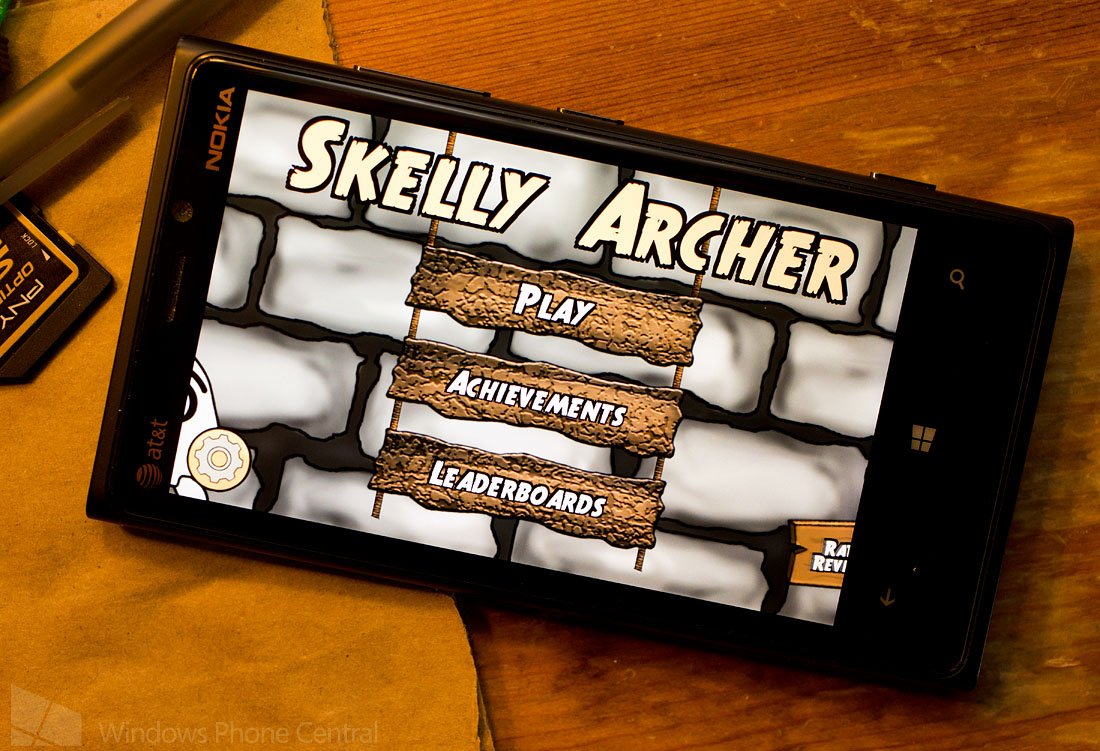
Skelly Archer is a new Windows Phone game that has made it to the Windows Phone Store's "New and Rising" ranks. It is an adventure game where you play the role of Skelly the skeleton, a fallen archer, set on conquering a wide assortment of monsters and discovering magical jewels.
Skelly Archer has two game modes and twenty-six levels spread out across six different lands/scenes. It's a decent game for your Windows Phone that is full of challenges and not a shabby way to pass the time with.
Skelly Archer's main menu offers options to play the game, view your gaming achievements and access the online leaderboard. There is also a gear button in the lower left corner to access the game's settings that include sound and vibration controls.

Jumping into the game you have two game modes; Classic and Survival. Classic is a multi-level campaign while the Survival is an endless play type game. You also have access to your Profile and the game's shop where you can change your profile name (for the leaderboard) and spend your game loot on weapon's enhancements.

Each game mode has six lands to compete in. Each are progressively unlocked as you advance through the game. Survival Mode throws everything but the kitchen sink at you to see how long you can survive. Classic has you competing through the twenty six levels of play.
Game controls have a movement joystick in the lower left corner and your fire/aim button in the lower right. Along the top of the screen you'll find your vital stats and loot plundered from the dead monsters. In the upper right corner you'll see a thumbnail map of your current level and in the bottom center of the screen is your level progress bar.
Skelly Archer has ten customizable weapons, eight weapon enhancements and four weapon upgrades that will help improve your chances. Along with the main game, there are five mini-games that become available as you progress through the game and if you earn enough gold, you can try your hand at a slot machine in the Store.
All the latest news, reviews, and guides for Windows and Xbox diehards.

In the upper center of the screen you'll see bonus arrows (poison, freeze, etc.) that you can purchase or collect from slain monsters. Just tap on the icon to start using these arrows but remember, they are limited in supply.
The goal for Skelly Archer is to wipe out all the monsters in each level, collect the loot from their dead bodies and work your way to the Boss level of each land. The game can get a little on the intense side and Skelly really needs to keep moving about as he launches his arrows to avoid dying a second time. The monsters range from those that fall with a single shot and others take multiple hits to take out.
My only nit with Skelly Archer is the controls. You really have to be careful and not let your finger slide around on the screen or you'll lose your footing on the movement or firing control joystick. The game is somewhat fast paced and in the excitement of slaying giant rats, it's easy to lose your finger positioning. Maybe a larger control area would help but it's definitely one aspect of game play you don't want to slip up on.
Skelly Archer isn't too shabby of a game for your Windows Phone. There are two versions available, a free ad-supported version that you can find here in the Windows Phone Store and a $.99 ad-free version that you can find here in the Store.


George is a former Reviews Editor at Windows Central, concentrating on Windows 10 PC and Mobile apps. He's been a supporter of the platform since the days of Windows CE and uses his current Windows 10 Mobile phone daily to keep up with life and enjoy a game during downtime.
