Windows Central Verdict
The SK hynix Platinum P41 PCIe 4.0 SSD comes out ahead of other SSDs we've tested in almost every benchmark. It's competitively priced, it has an excellent TBW rating, and it's available in three capacities. It's an easy recommendation if you want an upgrade for gaming or for productivity.
Pros
- +
Competitive pricing
- +
Excellent TBW rating
- +
Class-leading PCIe 4.0 performance
- +
5-year warranty
- +
Works with PS5
Cons
- -
No included heatsink
- -
No 4TB option
Why you can trust Windows Central
SK hynix entered the consumer storage scene in 2019 with the Gold S31 SATA SSD. It followed up with the Gold P31 PCIe 3.0 SSD, a drive that I still use in my gaming PC today. SK hynix has now launched the Platinum P41 PCIe 4.0 SSD as a competitor to some of the established PCIe 4.0 giants from Crucial, Samsung, XPG, and Kingston. SK hynix has always been about carefully balancing price to performance while offering excellent durability through a high TBW rating. Does that trend continue with the Platinum P41? I put the SSD through a bunch of tests to see how it compares and, ultimately, whether or not it's worth your money.
SK hynix Platinum P41: Price, availability, and specs
Form: M.2 2280
NAND: 176-layer 3D TLC
Controller: SK hynix Aries
Interface: PCIe 4.0x4 NVMe
DRAM cache (2TB): 2GB LPDDR4
Durability: 500GB: 500TBW
1TB: 750TBW
2TB: 1,200TBW
Warranty: 5 years
Price: 500GB: $105
1TB: $150
2TB: $260
$ per GB: 500GB: $0.21
1TB: $0.14
2TB: $0.12
SK hynix provided Windows Central with a review unit of the Platinum P41. It's a PCIe 4.0x4 NVMe SSD available in 500GB, 1TB, and 2TB sizes. I have the 2TB version in for review.
The 500GB version costs about $105, the 1TB version costs about $150, and the 2TB version costs about $260. The SSD is readily available at Amazon. It does not come with an included heatsink.
The Platinum P41 works with compatible PCIe 4.0 PCs, though it will also work at a lower performance level with PCIe 3.0. We recommend checking out more of the best SSDs with PCIe 3.0 if you're still working with the older standard and don't plan on upgrading anytime soon. The Platinum P41 will also work with the PlayStation 5, though you will want to add a heatsink.
SK hynix Platinum P41: What I like

The SK hynix Platinum P41 starts off strong with recyclable packaging and no plastic wrapping. Coming out of the box, it's an M.2 2280 SSD with two 176-layer 3D TLC NAND chips, controller, and DRAM on one side of the drive. SK hynix uses its own eight-channel proprietary Aries controller here, along with 2GB of LPDDR4 DRAM. It's all covered with a sticker that has no heatsink properties; it's just a sticker. The Platinum P41 supports 256-bit AES encryption and supports TCG Pyrite for added security.
The SK hynix Platinum P41 is one of the fastest SSDs we've ever tested, ideal for gaming and productivity.
SK hynix offers a bunch of supporting software available to download at its official website. The main attraction here is a Drive Manager app that gives you full diagnostic and health information about the drive, as well as options for updating firmware, enabling Self-Monitoring, Analysis, and Reporting Technology (SMART), and drive reformatting. It's a simple piece of software that gets the job done.
The other major piece of software is Macrium's cloning software, of which SK hynix is an official partner. If you need to move your old data over to the new Platinum P41, this will be an immense help. I've even written a guide to cloning with Macrium to help you through the process.
The Platinum P41 comes with a fairly standard five-year warranty to help protect your purchase against failures outside of your control. SSD durability is generally measured in a Terabytes Written (TBW) rating, which denotes how many theoretical terabytes you can write to the drive before it wears out.
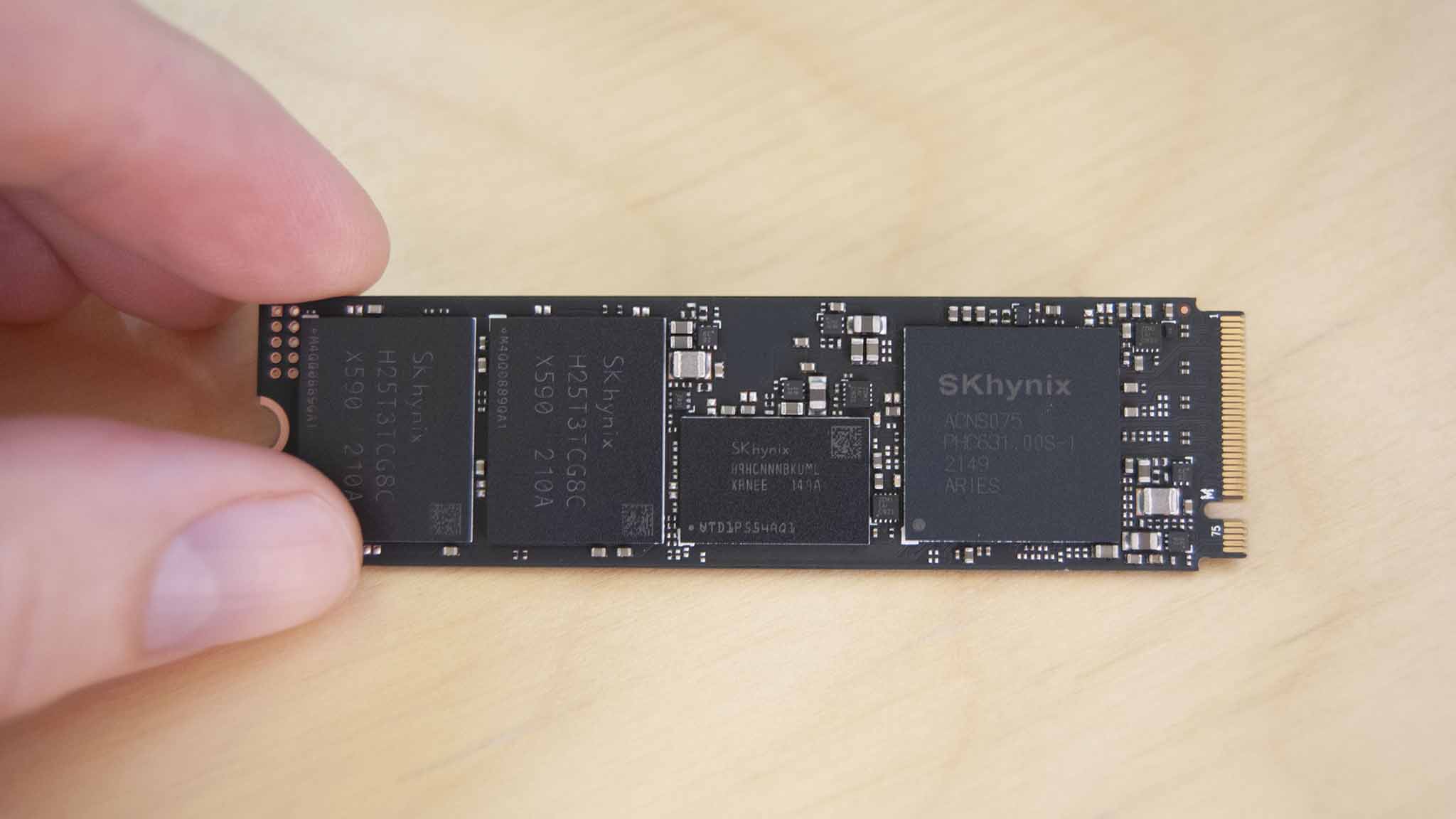
The 2TB version has a 1,200 TBW rating, the 1TB a 750 TBW rating, and the 500GB has a 500 TBW rating. This is generally in line or even a bit higher than the bulk of the competition, as we'll explore a bit later. If you buy the 2TB version, you'll have to write about 657GB of data to the drive each day to top out the warranty period.
The Platinum P41 is resilient, but you want to know how it performs. I installed the drive in a PC with Intel B560 chipset, Gigabyte DS3H motherboard, 16GB of dual-channel DDR4 RAM, and 11th Gen Intel Core i5-11400F CPU (the same test PC I've used for all recent SSD reviews).
I started off with CrystalDiskMark to test sequential read and write speeds. The Platinum P41 performed better than its 7,000MB/s read and 6,500MB/s write theoretical speeds, as you can see below. It came out ahead of all SSDs we've recently tested save for the XPG Gammix S70, which had a slightly higher sequential read speed but a lower write speed.
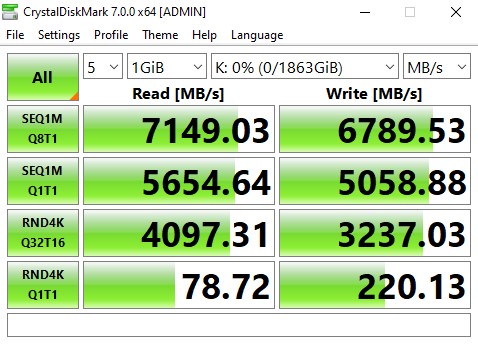
Moving on to ATTO's Disk Benchmark, the P41 again performed admirably. This time it beat out all other SSDs in 256KB read and write speeds save for the Kingston KC3000, which had a slightly higher read speed but a considerably lower write speed.
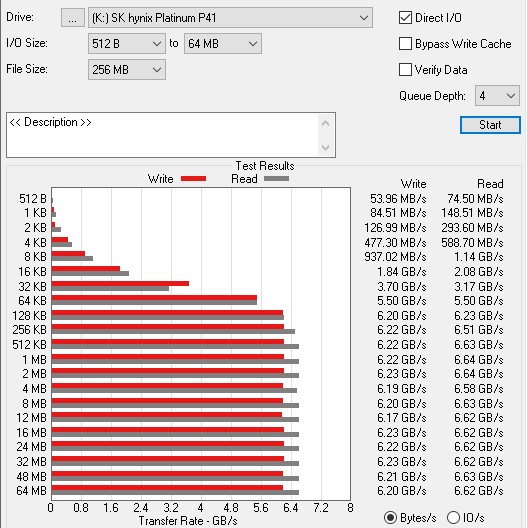
3DMark's Storage Benchmark measures factors like saving, loading, installing, recording, and moving games. The Platinum P41 scored an impressive score of 3,677, the highest we've ever seen. You should have no issues if you plan on using this SSD for gaming.
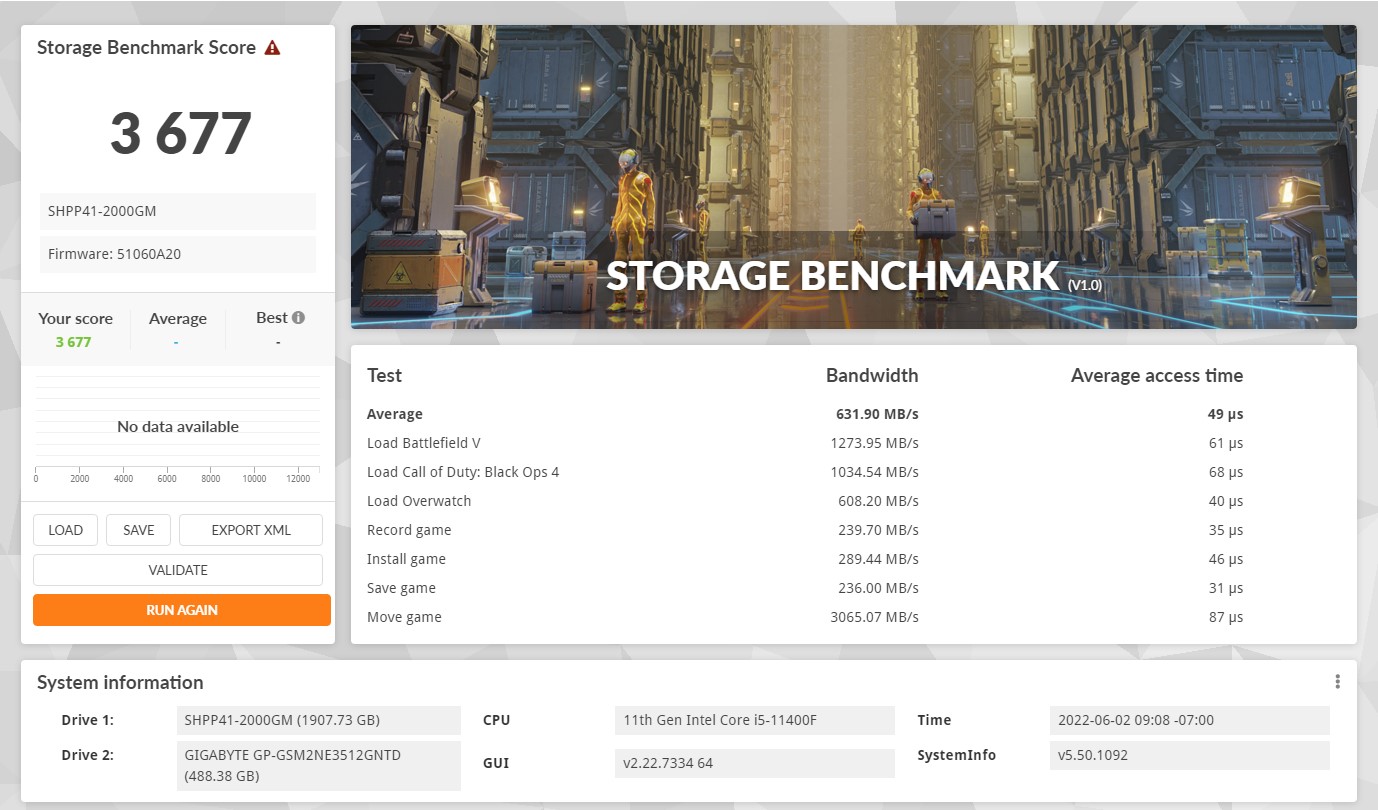
I also ran PCMark 10's Full System Drive benchmark to see how well the SSD handles files and apps in a real-world environment. The SK hynix Platinum P41 again came out on top of all other SSDs we've tested, with a higher overall score, lower access time, and better bandwidth than the likes of the Kingston KC3000, Crucial P5 Plus, and XPG Gammix S70.
The graphs below show how well the Platinum P41 compares to other SSDs across benchmark tests.
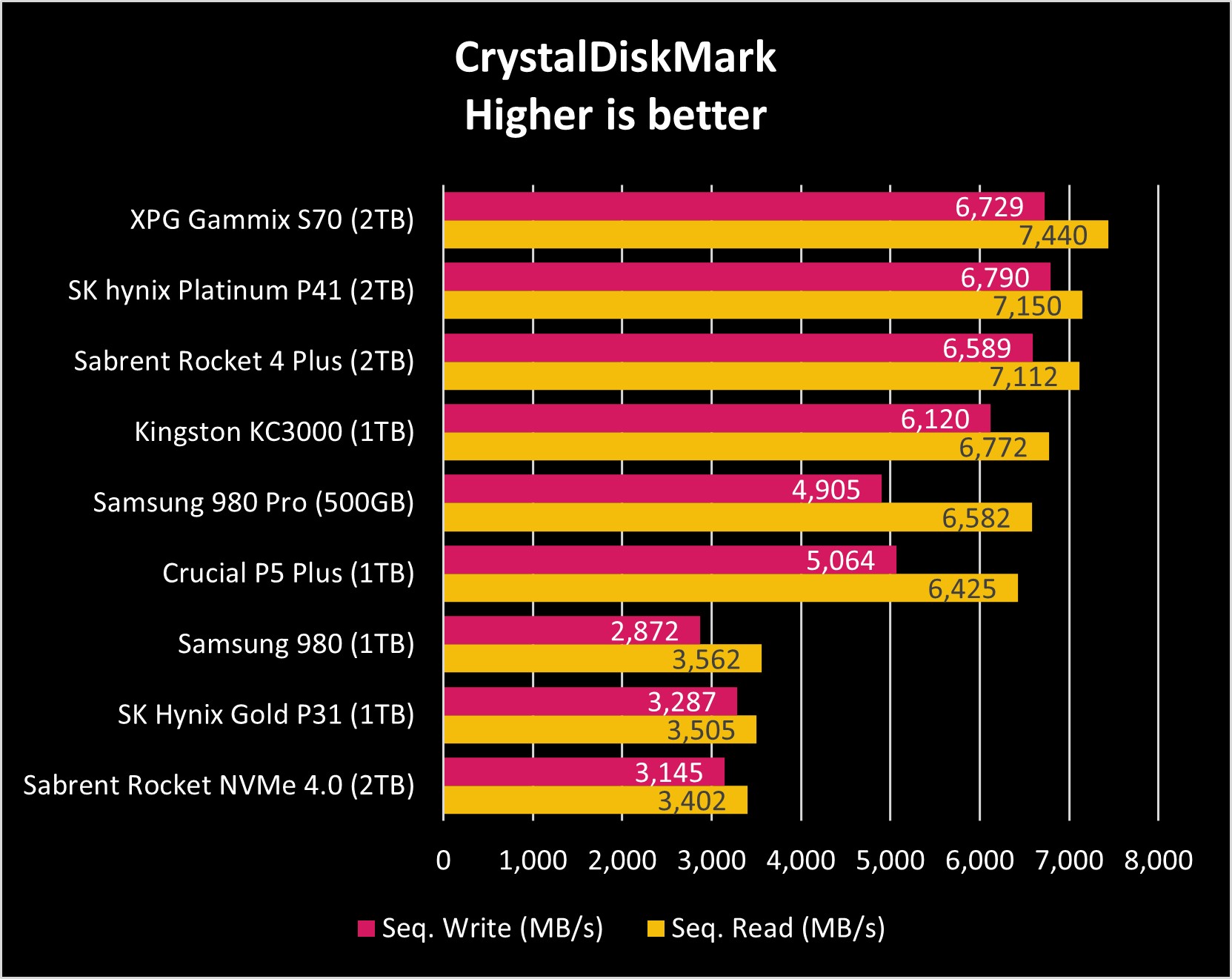
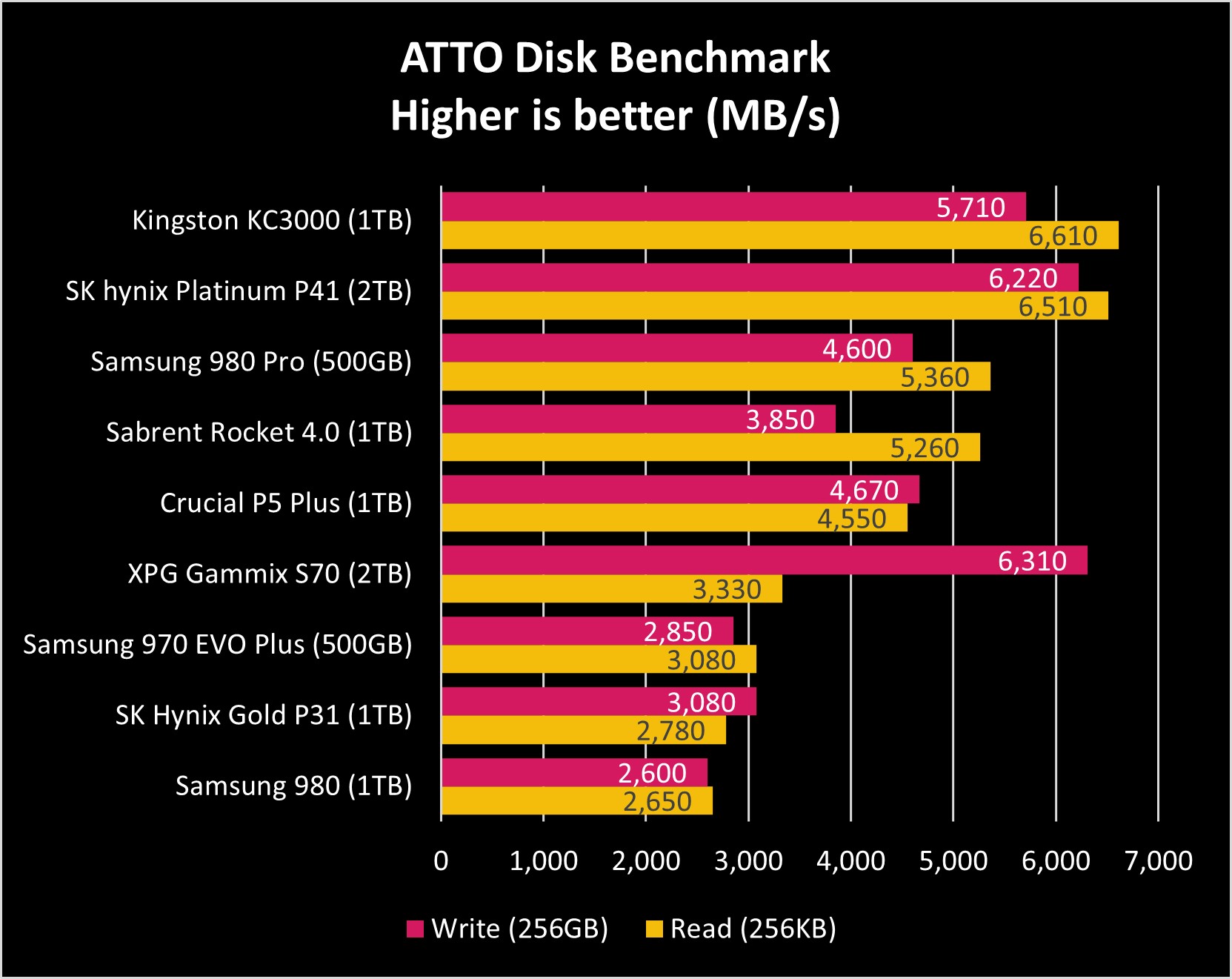
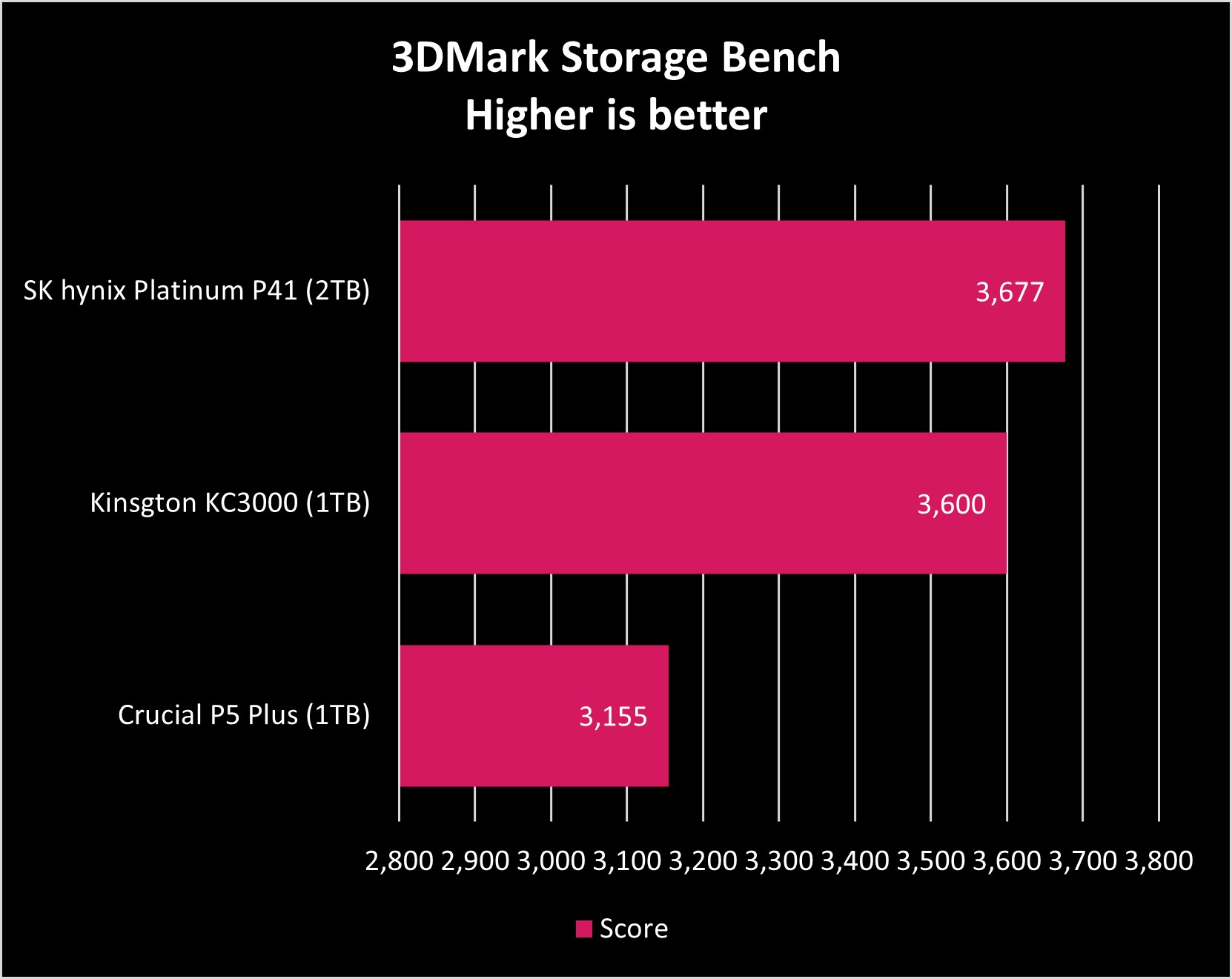
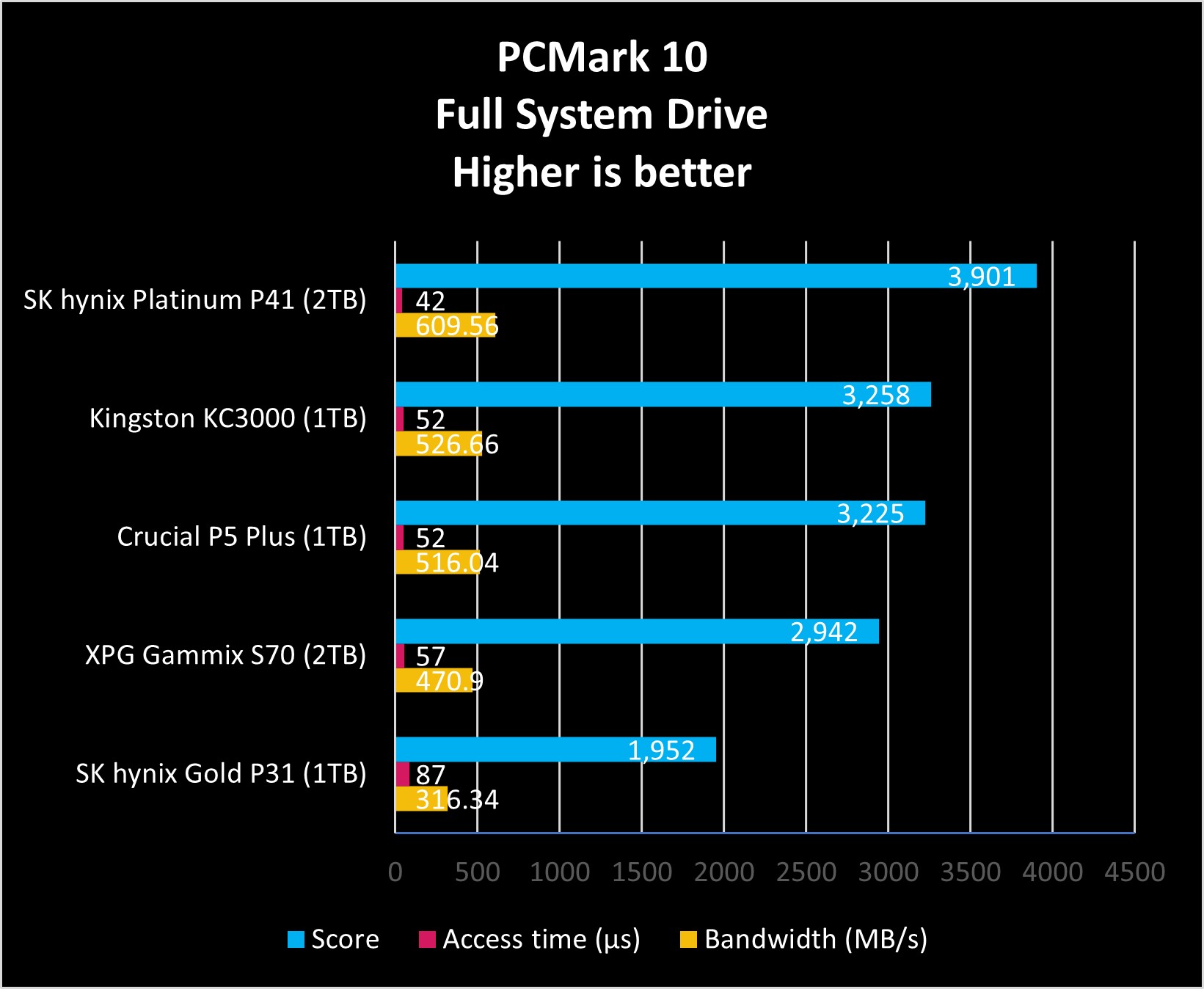
The Platinum P41 is an overall top performer with excellent durability and a competitive price. It should be suitable for gaming or for heavy productivity work.
SK hynix Platinum P41: What I don't like

There's not a lot to dislike about the SK hynix Platinum P41. A lack of included heatsink might irk some who want the best temperatures possible, but I had no thermal issues using the drive without a heatsink during all benchmarking and stress tests. You can always add a third-party option if your motherboard doesn't already come with a heatsink.
SK hynix offers just the three capacities (500GB, 1TB, 2TB) which might not be enough for some. Having a 4TB option would be appreciated; those who want something smaller will also have to look elsewhere. Samsung's 980 Pro SSD is one that's available in a 250GB size, while the Kingston KC3000 has a 4TB option.
SK hynix Platinum P41: Competition

The 2TB version of the Platinum P41 that I'm reviewing is the largest size available; you can grab 500GB and 1TB versions if you don't need quite as much storage or just don't want to pay as much. In any case, pricing is very competitive. You're looking at paying about $260 for the 2TB version, with $150 and $105 prices for descending capacities.
When it comes to pricing, the Crucial P5 Plus is the closest to the Platinum P41 out of all SSDs we've recently tested. It's available in 500GB, 1TB, and 2TB capacities, with respective $81, $140, and $228 prices. That's very competitive, but do note that the TBW ratings for the 500GB and 1TB models are inferior (2TB model is on par) and performance isn't nearly as good as the Platinum P41. The P5 Plus remains a great option for those looking to upgrade on the cheap.

Kingston's KC3000 is one of the fastest SSDs we've tested, but the Platinum P41 gives it some close competition. The KC3000 has a higher TBW rating across all capacities, and it even beat the P41 in some tests. However, you will pay more for this SSD. The 1TB version sits around $150, while the 2TB version sits around $300. The 500GB version is about the same price as the P41.
Samsung's 980 Pro is another top PCIe 4.0 competitor that we've reviewed. It's available in 250GB, 500GB, 1TB, and 2TB capacities, with respective $80, $100, $155, and $287 prices. Its 500GB and 1TB TBW ratings are lower than the Platinum P41 (2TB model is the same), and it doesn't perform nearly as well in our benchmarks. The fact that its larger capacities cost more than the P41 should turn people towards the SK hynix SSD.
Should you buy the SK hynix Platinum P41?

Who it's for
- Those who want superb PCIe 4.0 performance for a compatible PC
- Those who want a solid TBW rating
- Those who don't want to overspend
Who it isn't for
- Those who want a better TBW rating
- Those who don't care about price and just want the utmost performance
The Platinum P41 PCIe 4.0 M.2 SSD took a while to hit the market, but it seems that SK hynix took its time to do things right. The P41 is easily one of the fastest SSDs we've tested, coming out on top or just below the top spot in all benchmarks. Its three capacities all have a sturdy TBW rating, and pricing is super competitive for the speeds you're getting. Throw in some decent supporting software, cloning tool, and recyclable packaging, and you have an all-around impressive offering. If you need a new SSD for gaming or productivity, the Platinum P41 is easy to recommend.

Cale Hunt brings to Windows Central more than eight years of experience writing about laptops, PCs, accessories, games, and beyond. If it runs Windows or in some way complements the hardware, there’s a good chance he knows about it, has written about it, or is already busy testing it.



