SK hynix Gold S31 vs. Crucial MX500: Which SSD is best for you?

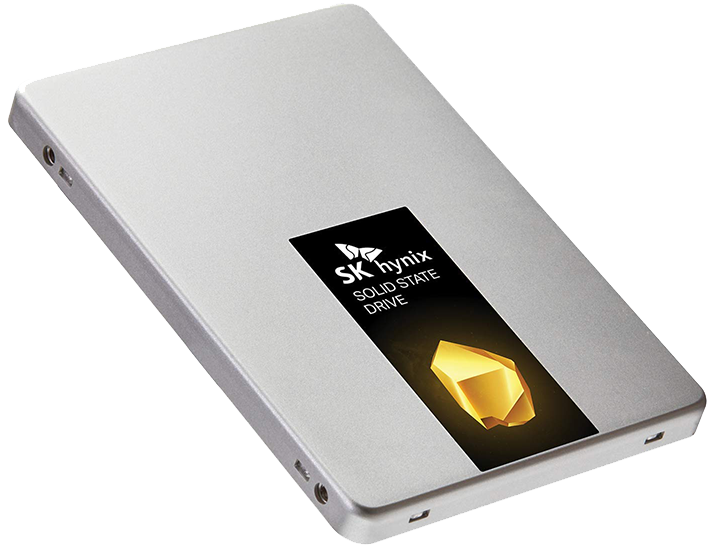
Up to 1TB SATA III SSD
The SK hynix Gold S31 is a 2.5-inch SATA III solid-state drive (SSD) that offers excellent performance and durability. It tops out at 1TB, but it's the better option if you value longevity and transfer speed.
Pros
- Higher 600 TBW rating (1TB)
- Slightly better performance
- Five-year warranty
- Three sizes available
Cons
- Tops out at 1TB size
- No specialized software

Up to 2TB SATA III SSD
The Crucial MX500 is a 2.5-inch SATA III SSD available in four sizes up to 2TB. Its TBW rating isn't as high, and performance is slightly inferior in some tests, but it includes Crucial Storage Executive Software for better control.
Pros
- Competitive price
- Five-year warranty
- 2TB size available
- Crucial Storage Executive software
Cons
- Lower 360 TBW (1TB)
- Slightly less performance
There two SSDs are popular options for anyone upgrading or building a new PC, but there are a few main features that set them apart. To begin, let's take a close look at the specs.
SK hynix Gold S31 vs. Crucial MX500 tech specs
| Header Cell - Column 0 | SK hynix Gold S31 | Crucial MX500 |
|---|---|---|
| Capacity | 250GB, 500GB 1TB | 250GB, 500GB 1TB, 2TB |
| Interface | SATA III 6Gb/s | SATA III 6Gb/s |
| NAND | 72L 3D TLC | 64L 3D TLC |
| Controller | SK hynix Quartz | SM2258 |
| Warranty | 5 years | 5 years |
| Endurance | 150 TBW (250GB) 300 TBW (500GB) 600 TBW (1TB) | 100 TBW (250GB) 180 TBW (500GB) 360 TBW (1TB) 700 TBW (2TB) |
| Color | Silver | Silver |
Performance and durability
Both of these 2.5-inch SSDs use the SATA III interface to connect to your PC. That means they both have similar read transfer speed ceilings around 560 MB/s. If you're looking for faster performance, you'll want to check out some M.2 PCIe NVMe SSDs, though you will pay more for the premium.
The SK hynix Gold S31 uses a proprietary Quartz controller and 72-layer 3D TLC NAND, while the Crucial MX500 uses a Silicon Motion SM2258 controller and a 64-layer 3D TLC NAND. Testing with CrystalDiskMark, transfer speeds are nearly on par, with each SSD taking a win in different categories. These numbers are bound to fluctuate during everyday performance, but it's clear that general performance is quite similar.
SK Hynix Gold (CrystalDiskMark)
| Test | Read speed | Write speed |
|---|---|---|
| Seq Q32T1 | 562.5 MB/s | 531.6 MB/s |
| 4KiB Q8T8 | 406.2 MB/s | 369.6 MB/s |
| 4KiB Q32T1 | 285.4 MB/s | 265.5 MB/s |
| 4KiB Q1T1 | 32.04 MB/s | 100.9 MB/s |
Crucial MX500 (CrystalDiskMark)
| Test | Read speed | Write speed |
|---|---|---|
| Seq Q32T1 | 564.0 MB/s | 522.3 MB/s |
| 4KiB Q8T8 | 407.3 MB/s | 380.0 MB/s |
| 4KiB Q32T1 | 209.6 MB/s | 195.8 MB/s |
| 4KiB Q1T1 | 43.55 MB/s | 101.6 MB/s |
Testing again with ATTO Disk Benchmark, which measures speeds with progressively larger files, the SK hynix Gold S31 outperforms the Crucial MX500 with almost every size.
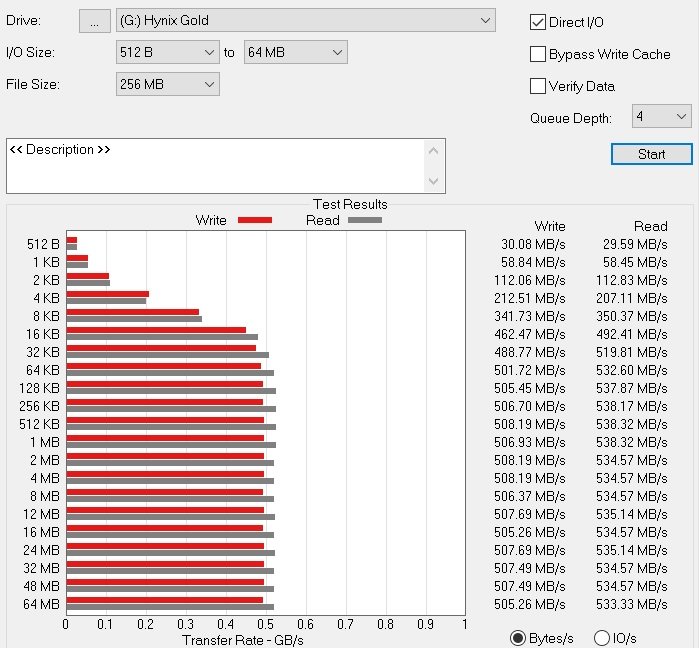
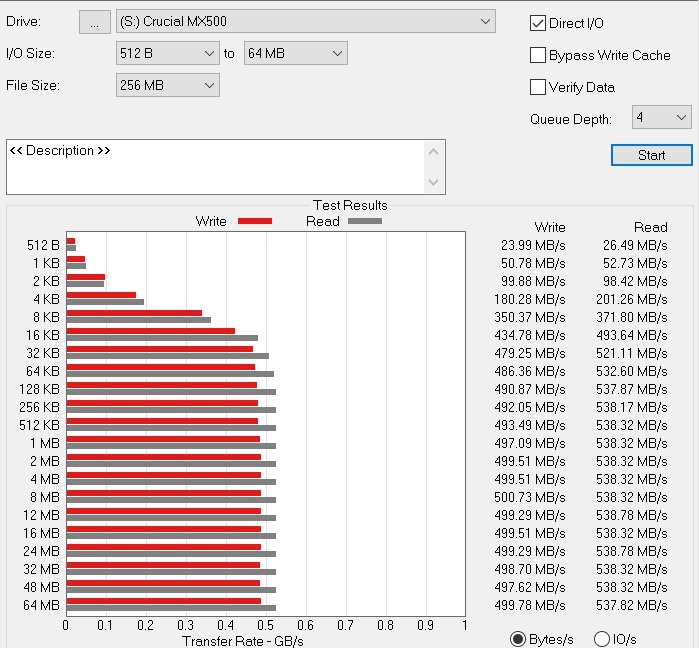
Both SSDs come with a five-year warranty, but the Terabytes Written (TBW) rating is different. The SK hynix 250GB SSD offers 150 TBW, the 500GB drive offers 300 TBW, and the 1TB drive offers a 600 TBW rating. Measuring the 1TB drive, you'd have to write about 330MB of data per day to threaten the five-year warranty.
On the other hand, the Crucial 250GB SSD has a 100 TBW, the 500GB SSD has a 180 TBW, the 1TB drive has a 360 TBW, and the 2TB drive has a 700 TBW. You'd still have to write about 197MB per day during the five-year warranty to hit a theoretical breakpoint on the 1TB drive, and most users won't come close to that number. But professionals, power users, and gamers might find that the Gold S31's 600 TBW rating is much more comforting.
Pricing and size
The Crucial MX500 might not have as high of a TBW rating, and its performance might lag slightly behind the Gold S31 (at least in some synthetic benchmarks), but in some cases, it's not going to cost you as much. The 250GB SSDs from both manufacturers hover around the $50 mark and the 1TB models also sit around the $120 mark, but you can save about $10 on the 500GB Crucial MX500 SSD. And if you'd like to go beyond 1TB in a single 2.5-inch SSD, only the MX500 comes in a 2TB size for about $235.
All the latest news, reviews, and guides for Windows and Xbox diehards.
As a bonus, Crucial SSDs have Crucial Storage Executive software available to help get the most out of your MX500. You can monitor remaining space, temperature, and encryption, and there's a Momentum Cache feature that can help boost performance in some systems. Unfortunately, the SK hynix Gold S31 only has some basic migration software available.
Go with SK hynix Gold S31 for stellar performance, better longevity
Thanks to a higher TBW rating and excellent performance, the SK hynix Gold S31 is likely going to be the pick for most people. However, you'll need to look elsewhere for sizes beyond 1TB, and you can save some money on the 500GB Crucial MX500.
The Crucial MX500 is still a solid choice
Performance is close enough to the Gold S31 that most users won't notice a difference, but the MX500 has a lower TBW rating that might scare some power users. Still, supporting software is a big bonus, and it's available in an additional 2TB size for those with limited space in their PC.

Cale Hunt brings to Windows Central more than nine years of experience writing about laptops, PCs, accessories, games, and beyond. If it runs Windows or in some way complements the hardware, there’s a good chance he knows about it, has written about it, or is already busy testing it.

