
SK hynix released its first consumer-focused solid-state drive (SSD) — the 2.5-inch SATA Gold S31 — in 2019, and it's been followed up by the Gold P31. This time it's an M.2 NVMe SSD using third-gen PCIe, bringing far better performance for modern laptops and desktop PCs. It's also the world's first consumer flash-based SSD with 128-layer NAND, delivering robust performance and modest power consumption. I've had the Gold P31 installed in my PC for the last couple of weeks, using it for all major storage decisions. Here's what you need to know and, ultimately, whether or not it will make a good fit in your PC.

Bottom line: The SK hynix Gold P31 is a top option for anyone looking to upgrade their PCIe 3.0 storage with something fast and affordable. Just don't go looking for anything other than 500GB or 1TB sizes.
For
- A lot of value for your money
- Biodegradable packaging
- Awesome performance
- Sturdy warranty and TBW
- Power-efficient
Against
- No PCIe 4 support
- Only 500GB and 1TB sizes
What you'll love about the SK hynix Gold P31

The Gold P31 is an M.2 2280 drive (the longer M.2 form factor, with a 22mm width and 80mm length) using the NVMe interface for PCIe 3. It can be used in a laptop or a desktop as long as it fits the 2280 sizing, and it's available in 500GB or 1TB sizes. I received a 1TB review unit from SK hynix. Like the 2.5-inch SATA Gold S31, the Gold P31 uses a proprietary controller, this time the SK hynix Cepheus.
| Category | Spec |
|---|---|
| Form | M.2 2280 |
| NAND | 128-layer 4D NAND |
| Controller | SK hynix Cepheus |
| Interface | M.2 PCIe (3.0) NVMe |
| Power consumption | Active: 6.3WIdle: <50mW |
| Durability | 1TB: 750 TBW500GB: 500 TBW |
| Warranty | 5 years |
| $ per GB | 1TB: $0.13500GB: $0.15 |
This is the first flash-based consumer SSD to come with 128-layer "4D" NAND. This allows SK hynix to up the memory cell density, keep prices competitive, and provide excellent performance while using modest power. It maxes out at 6.3W under full load and drops down to less than 50mW when idle; if you're planning on using the SSD in a notebook, every bit of power reduction helps to maximize battery life.
The 1TB drive I have for testing has a 750 Terabytes Written (TBW) rating, meaning it should theoretically be able to write up to 750TB of data before it fails. The 500GB model has a lower rating (which is standard) at 500 TBW. Considering the drives come with a five-year warranty, you'd have to write about 400GB of data per day to the 1TB drive to wear it out under warranty.
Compared to other popular 1TB SSDs, the Gold P31 is quite durable. The 1TB Samsung 970 EVO Plus has a 600 TBW, the 1TB Sabrent Rocket Q has a 260 TBW, and the 1TB Crucial P2 has a 450 TBW. Something like Samsung's 1TB 970 PRO has a 1,200 TBW, but you're looking at a pro-grade SSD at a far higher price.
Performance from the Gold P31 is excellent, mostly on par with the insanely popular Samsung 970 EVO Plus. Here's a quick glance of Q32T1 sequential write speeds using CrystalDiskMark 6 from a number of SSDs we've tested.
CrystalDiskMark 6 Sequential Q32T1
| SSD | Read speed | Write speed |
|---|---|---|
| SK hynix Gold P31 (1TB) | 3,504.6 MB/s | 3,287.4 MB/s |
| Samsung 970 EVO Plus (500GB) | 3,402.4 MB/s | 3,144.5 MB/s |
| Samsung 970 Pro (500GB) | 3,519.8 MB/s | 2,337.5 MB/s |
| SK hynix Gold S31 (1TB) | 562.5 MB/s | 531.6 MB/s |
The Gold P31 is faster than the 970 EVO Plus and rivals the 970 Pro's read speed. It, as expected, far outpaces the SATA-based Gold S31. Here's a full rundown of the CrystalDiskMark 6 results from the same SSDs.
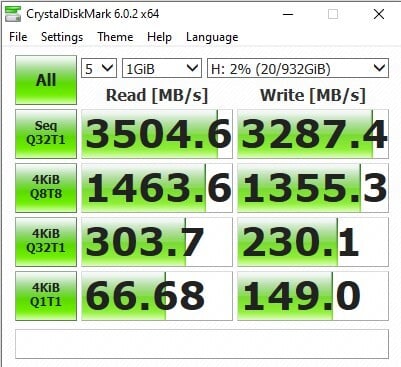
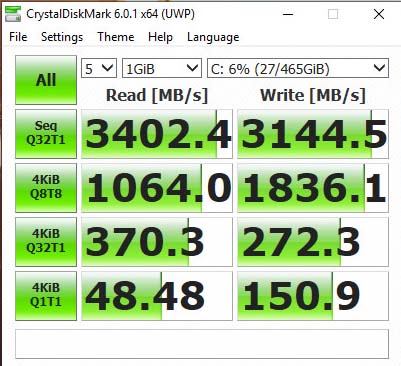
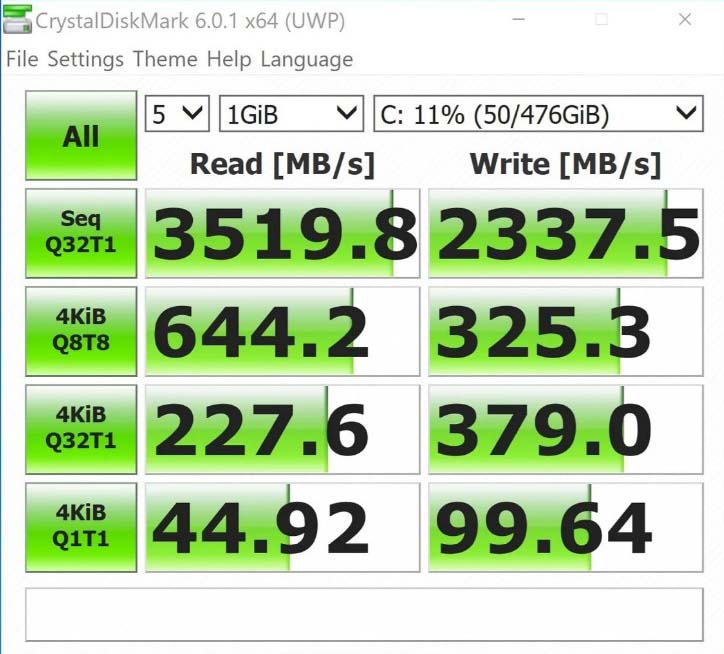
I also ran tests using ATTO Disk Benchmark to see how performance measures as file sizes scale up.
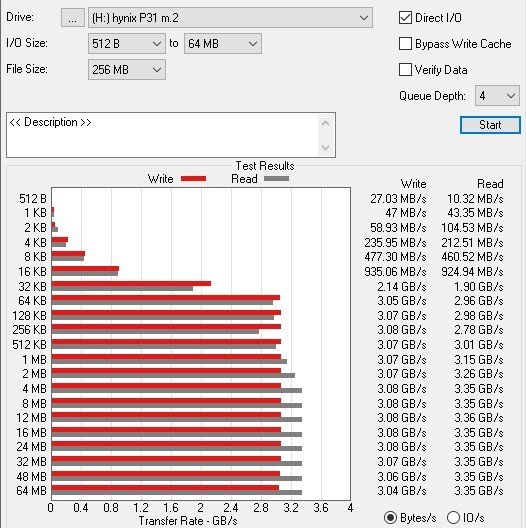
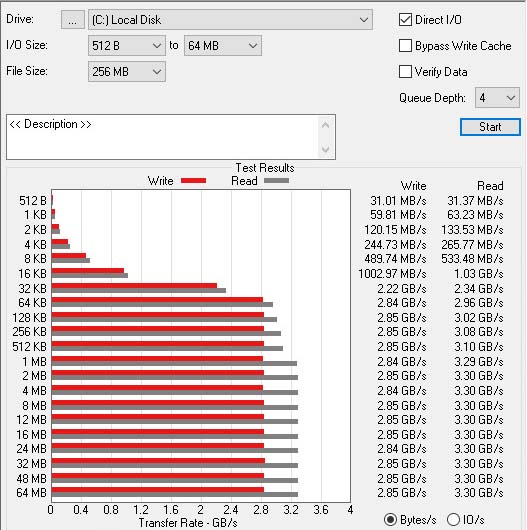
The SK hynix Gold P31 delivers super performance at a price that cuts out a lot of competition.
Performance is comparable between the Gold P31 and 970 EVO Plus, though small read and write speeds are slower with the SK hynix drive. It catches up at the 64KB mark on the write side and around the 8KB mark on the read side. As expected, the Gold P31 puts up good numbers when dealing with larger sizes. Considering you're looking at about $180 for the 1TB 970 EVO Plus and about $135 for the 1TB SK hynix Gold P31, you can get about the same performance with a higher TBW for a lot less if you go with the latter SSD.
A nice little feature that many will appreciate is the biodegradable packaging used for the Gold P31. The box and documentation can be recycled, and the plastic wrapping and inside support will all break down instead of sitting in a landfill for decades. It's a great look for SK hynix when a lot of tech products come wildly overpackaged.
What you'll dislike about the SK hynix Gold P31
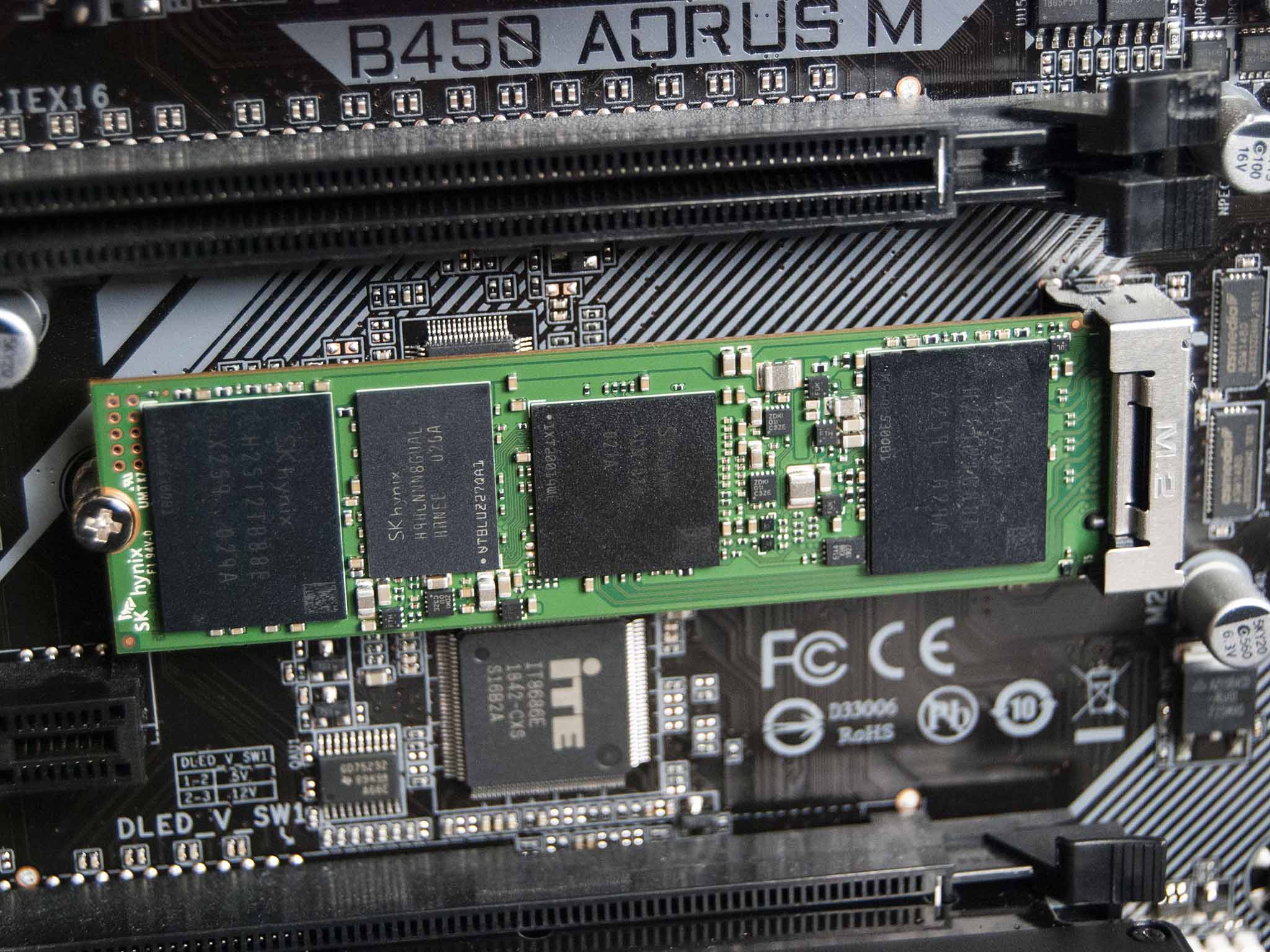
File sizes continue to grow, and the best Windows laptop and desktop options continue to ship with larger storage solutions, but there's still certainly a place for a drive that's less than 500GB. The inverse is also true, with many drives going well beyond 1TB. Those are, unfortunately, the only two Gold P31 sizes available. If you prefer something smaller or larger, you're out of luck.
There's also the issue of upgrading your storage with a PCIe 3 SSD when PCIe 4 is starting to become more common. Take a look at how the Sabrent Rocket Q compares to the Gold P31 when using PCIe 3 and then again using PCIe 4.
CrystalDiskMark 7 Sequential Q8T1
| SSD | Read speed | Write speed |
|---|---|---|
| SK hynix Gold P31 (1TB) | 3,595.98 MB/s | 3,296.06 MB/s |
| Sabrent Rocket Q (4TB PCIe 3) | 3,450.23 MB/s | 3,038,73 MB/s |
| Sabrent Rocket Q (4TB PCIe 4) | 4,998.76 MB/s | 4,285.92 MB/s |
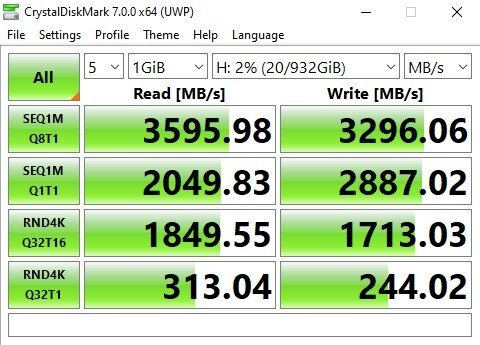
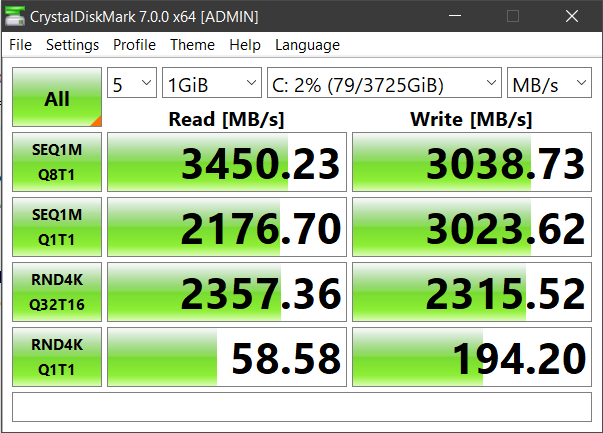
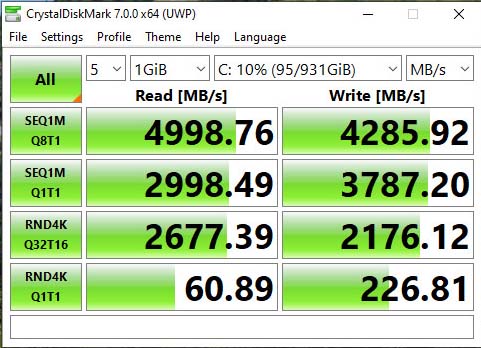
If you've invested (or plan on soon investing) in one of the best motherboards out there that supports PCIe 4, it would be wise to grab an SSD that will take full advantage.
Should you buy the SK hynix Gold P31?

If you're happy with PCIe 3 and need a storage upgrade for your laptop or desktop, the SK hynix Gold P31 is easy to recommend. Its performance beats out a lot of direct competition, including the mighty Samsung 970 EVO Plus, and it's available at a truly impressive price. The Gold P31 drives come with impressive TBW ratings, they have a five-year warranty, and they sip a modest amount of power, great for laptops.
With the 1TB drive sitting at around the $135 mark, this is an affordable way to add high-performance storage to your PC. Just don't go looking for anything larger than 1TB or smaller than 500GB. Not quite what you're looking for? Have a gander at our collection of the overall best SSD options out there.

Cale Hunt brings to Windows Central more than eight years of experience writing about laptops, PCs, accessories, games, and beyond. If it runs Windows or in some way complements the hardware, there’s a good chance he knows about it, has written about it, or is already busy testing it.

