The Sims FreePlay Review: SIMulating life and love on Windows Phone 8

We’ve poured on The Sims FreePlay coverage lately, and why not? Xbox Windows Phone games have become relatively scarce this year (though September saw plenty of new releases). It’s also a massively sized mobile entry in one of gaming’s most popular franchises… Not to mention, it’s free to play so any Windows Phone 8 user with 1 GB of RAM can get it (internet connection required).
Then again, the ‘free’ feather in a title’s cap can also be a thorn in its side from a gameplay perspective. The Sims FreePlay embodies many of the free to play trappings typically perceived as negative by users, from time-based mechanics to dual currencies. Can the joyful simulation aspects of The Sims survive all those grabs for players’ wallets? Read on for our evaluation.
Building your virtual dudes and dudettes

The first thing you’ll do in Sims FreePlay is customize your own Sim (virtual person). You don’t have to engage in the customization, per se – the game automatically generates a unique body, outfit, name, and personality during the creation process. If the result is unsatisfactory or too similar in appearance to Kristen Stewart, just reroll and you’ll get a new ransom Sim.
Playing with prefab Sims kind of misses the point of these games, though. A big chunk of the fun comes from recreating yourself, the people you know, and whomever else you can think of.
How does Sims FreePlay fare in character customization then? Well, it does have more face, hair, and clothing options than The Sims 3 for Windows Phone. But hairstyles and facial options for men are still in short supply. You can’t customize body size or age either, severely limiting the ability to recreate real people within the game. That said, I did manage passable versions of myself and fellow Windows Phone Central staffers Daniel, Rich, Sam, and Michael.
Adding one Sim at a time
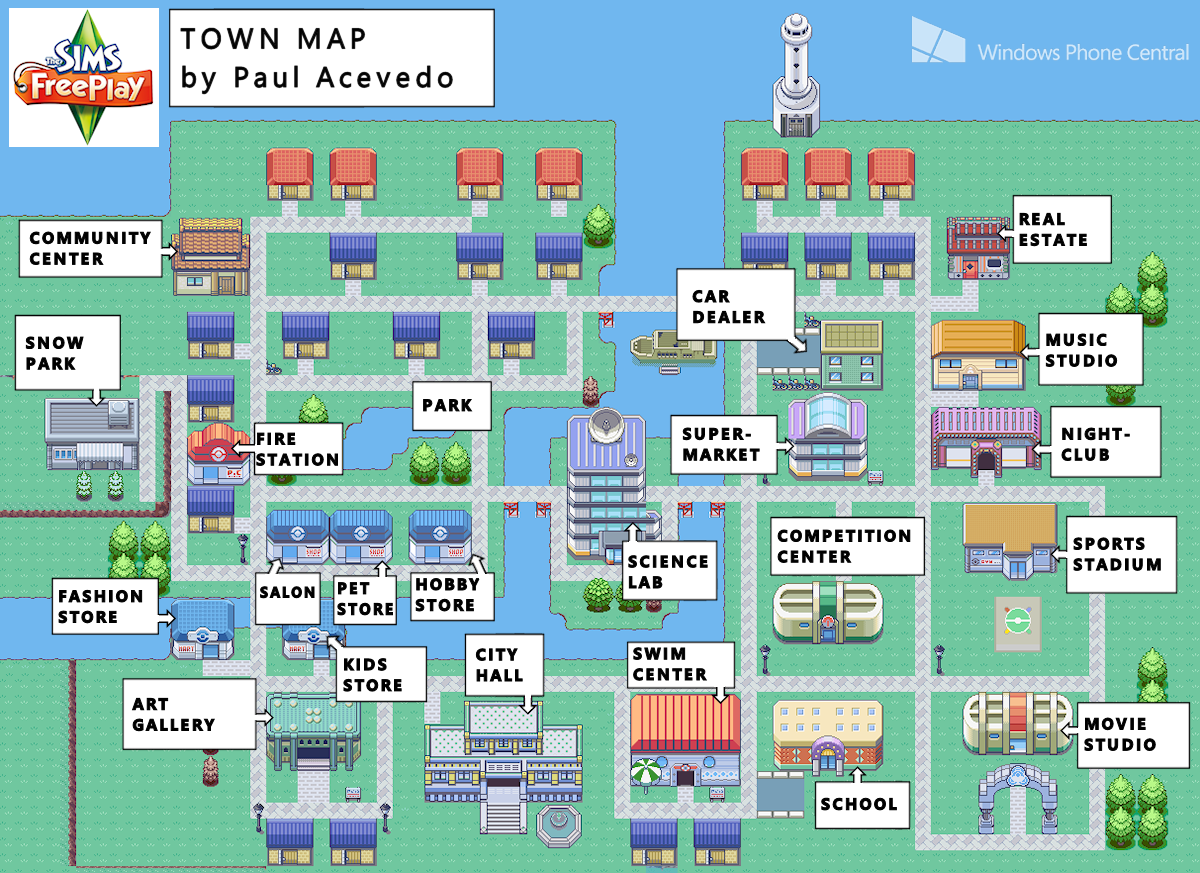
Previous Windows Phone releases The Sims 3 and The Sims Medieval only allowed users to play as one character at a time, directly controlling that character. Surprisingly enough, FreePlay ditches that design in favor of the mainline Sims PC games’ style of play. You start with only one Sim, but you’ll eventually have a whole town of them to play with.
Building the town itself is essentially the main goal. You’ll have to buy houses (premade or user designed) for all those Sims to live and woohoo in. The game offers a sizable assortment of homes to choose from, though the really nice ones are so expensive that you probably won’t build them until late in the game.
Get the Windows Central Newsletter
All the latest news, reviews, and guides for Windows and Xbox diehards.
On top of that, the town holds a number of spaces for businesses and attractions. Players can actually visit some locations like the park, family center, nightclub, and snow resort to engage with their Sims. Shops sell: additional wardrobe choices, pets (cats, dogs, and rabbits), and new objects for Sims to interact with. Businesses such as the recording studio, firehouse, and City Hall offer jobs for up-and-coming Sims.
All of these places produce small amounts of money and XP over time.
Jobs, Hobbies, and School

Jobs keep your Sims busy as well as bring in XP and money. Each career type offer several levels for characters to progress through. The higher the level they attain, the more money and experience they bring in. Sims can gain job experience both by attending their jobs (at which point you don’t interact with them until they’re done) or by using job-specific objects like fire hydrants, soccer balls, and mirrors.
Hobbies work a lot like jobs but without the obligation of attending at certain times. Sims can fish, woodwork, swim, design fashions, and more. Progressing through the different levels of a hobby actually nets rewards like unique items, money, and XP bonuses. Hobbies have their own unique minigame aspects, too. Hunt for ghosts and the player will actually need to tap an evasive ghost three times to catch it; create a fashion and you’ll have to stop a spinner on light bulbs instead of bombs.
Preteens Sims don’t have quite the same work and hobby options as adults. Instead of going to work, they must attend school or use a study desk. This allows them to move through grade averages instead of levels – excruciatingly slowly, I might add. Preteens get two exclusive hobbies: ballet and karate. Shame that the Achievements require players to create three preteens; a third hobby would have been appreciated.
Time…

FreePlay is a lot like a regular Sims game. Players can feed, clean, and micromanage Sims to their hearts’ content. Tell your Sim to watch television, browse the internet, call a friend, watch a movie, get married, or just have a latte. You can’t do every single thing the big brother versions offer (no elderly Sims or death here), but it provides more than enough options for a mobile game.
This is a free to play game, however, so it needs a way to encourage users to spend real money and to continue playing and/or spending over time. The catch here is that every action takes specific amounts of real time to complete. Tell a Sim to take a shower and she’ll be unavailable for several minutes; send them to work and they’re gone for hours. It takes 24 hours to have a baby, and then another full day to advance it to toddler and preteen ages.
In fairness, most activities offer several variations with different time spans to choose from. Grabbing a snack from the fridge might take 20 seconds, while a meal takes six minutes. This lets you choose shorter times when you want to pay more attention to the game and longer durations when you have less time for it. You’ll eventually have so many Sims that you can jump between various shorter actions and keep far more active than many time-based games.
…and Money

Initially you’ll progress through the game quickly enough to not only keep busy but also potentially become addicted to it. Eventually though, the rug gets pulled out as things start taking longer.
In-game goals (sort of like the optional missions in Jetpack Joyride) might require you to perform an action on a specific day of the week and even within a small range of hours on that day. Until that window comes up, you can’t get a new goal and move on – unless you spent the precious Life Points earned from completing other goals and certain actions.
Similarly, new buildings cost more and more Simoleons (money) as your town grows. You’ll come to a point where it takes days or even longer to earn the money to complete those buildings and fill out your town.
In both cases, you can just keep playing and work on other aspects like earning XP, leveling up jobs and hobbies, etc. until you can move on again. But the publisher’s intent is obviously to encourage players to buy Simoleons and Life Points with real money in order to shorten the grind. The currency packs you can buy actually include more money as you level up, so waiting until later in the game to make a purchase is the way to go if you’re inclined to spend.
See our In-App Purchase Guide for more details on the game’s currency system and what IAPs it offers.
Achievements

The main Achievement that will keep GamerScore hunters coming back is for completing 1,000 goals. That will take a couple of months at minimum; hence nobody has done it yet.
Unfortunately, FreePlay suffers from some Achievement glitchiness that can prevent random Achievements from unlocking. We detail a partially effective workaround as well as Achievement requirements and strategies in our two-part guide:
Overall Impression
The Sims FreePlay packs an amazing amount of the Sims series’ content and fun into a free to play mobile game. There are so many things to buy; jobs, hobbies, and relationships to level; and goals to complete. You could play for months without completing it all.
The time-based mechanics could have derailed FreePlay. The game does get to a point where you’ll really feel like hurrying things up by making an In-App Purchase. EA has to profit from FreePlay somehow, so we can’t fault them too much for making it grindy. Some players will lose interest when the grind really kicks in; some will keep playing without spending; and some will buy currency to speed things along. As long as EA keeps bringing high profile games like this to Windows Phone, everybody wins.
- TheSims FreePlay – Windows Phone 8 (1 GB of RAM) – 427 MB – Free – Store Link

Paul Acevedo is the Games Editor at Windows Central. A lifelong gamer, he has written about videogames for over 15 years and reviewed over 350 games for our site. Follow him on Twitter @PaulRAcevedo. Don’t hate. Appreciate!

