Simply Weather brings minimalism to a whole new level for Windows Phone 8

If there is one thing we know of our audience it’s that you embrace minimalist design ethic especially that of the Metro UI school of Microsoft. Indeed, this is one of the selling points of Windows Phone with its focus on design language, even for third-party apps.
Simply Weather is a new, free weather app for Windows Phone 8 and while it doesn’t pack a lot in features, it does look very sharp and we expect many of you to swoon over it due to its unique design. It’s somewhat reminiscent of Haze for iOS, though it’s clearly not a copycat.
Peep our video hands on and screenshots after the break...
The app has a very sparse main screen where it reveals with very minimal detail the current conditions. This is represented by a single, flat weather icon and the current temperature. The background color, in a subtle manner, reflects those current conditions as well, so our “Partly Cloudy” shows a greyish blue whereas a Clear/Sunny forecast will warrant a more blue/green color scheme.
The next interesting aspect comes by swiping from the left edge of your screen where you are shown the forecast for the next five-days. Once again, only a simple flat icon and the day’s high/low are shown, keeping things as clean as possible. Likewise, swiping down from the top of the display will reveal a few settings, including Celsius/Fahrenheit and whether or not to use current location and what is that current location.
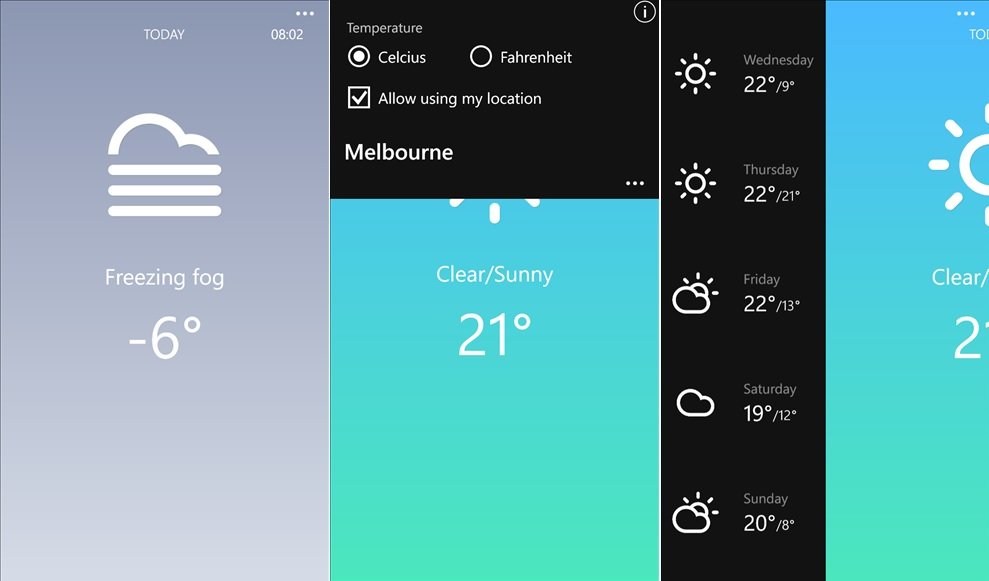
Simply Weather also supports Lock Screens support, though it’s less useful due it not actually showing current weather conditions as a temperature but rather instead it shows a weather background image reflecting current conditions. It’s not a bad choice as it does keep our lock screen pretty, but for those accustomed to Amazing Weather HD or Weather Flow, you will find it lacking.
There are a few bugs with the initial release e.g. the time of the last update in the corner is off and refreshing of the tile can have a delay (especially if you change from Celsius to Fahrenheit) but overall, we do find Simply Weather to be quite refreshing.
Get the Windows Central Newsletter
All the latest news, reviews, and guides for Windows and Xbox diehards.
It’s clean, it’s simple, looks great and it’s free with no ads. We’re not sure if it’ll stay like that with future updates, but so far, we like where this is going and we think some of you will too.
You can pick up Simply Weather here in the Windows Phone Store (Windows Phone 8 only). Thanks, Aron, for the heads up!


Daniel Rubino is the Editor-in-chief of Windows Central. He is also the head reviewer, podcast co-host, and analyst. He has been covering Microsoft since 2007 when this site was called WMExperts (and later Windows Phone Central). His interests include Windows, laptops, next-gen computing, and wearable tech. He has reviewed laptops for over 10 years and is particularly fond of 2-in-1 convertibles, Arm64 processors, new form factors, and thin-and-light PCs. Before all this tech stuff, he worked on a Ph.D. in linguistics, performed polysomnographs in NYC, and was a motion-picture operator for 17 years.
