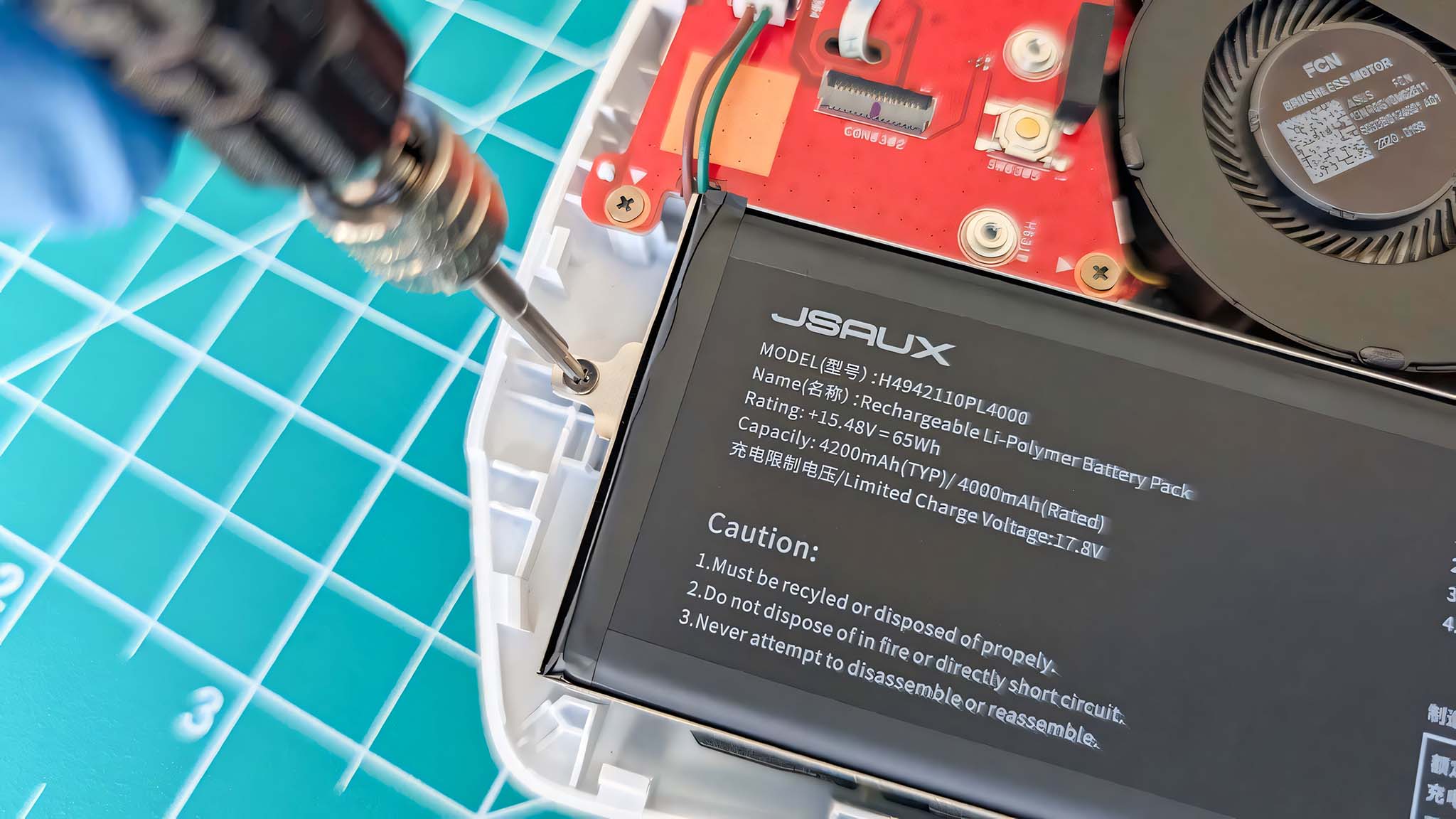Simple Word Search, a fun puzzle game to spend a little down time with
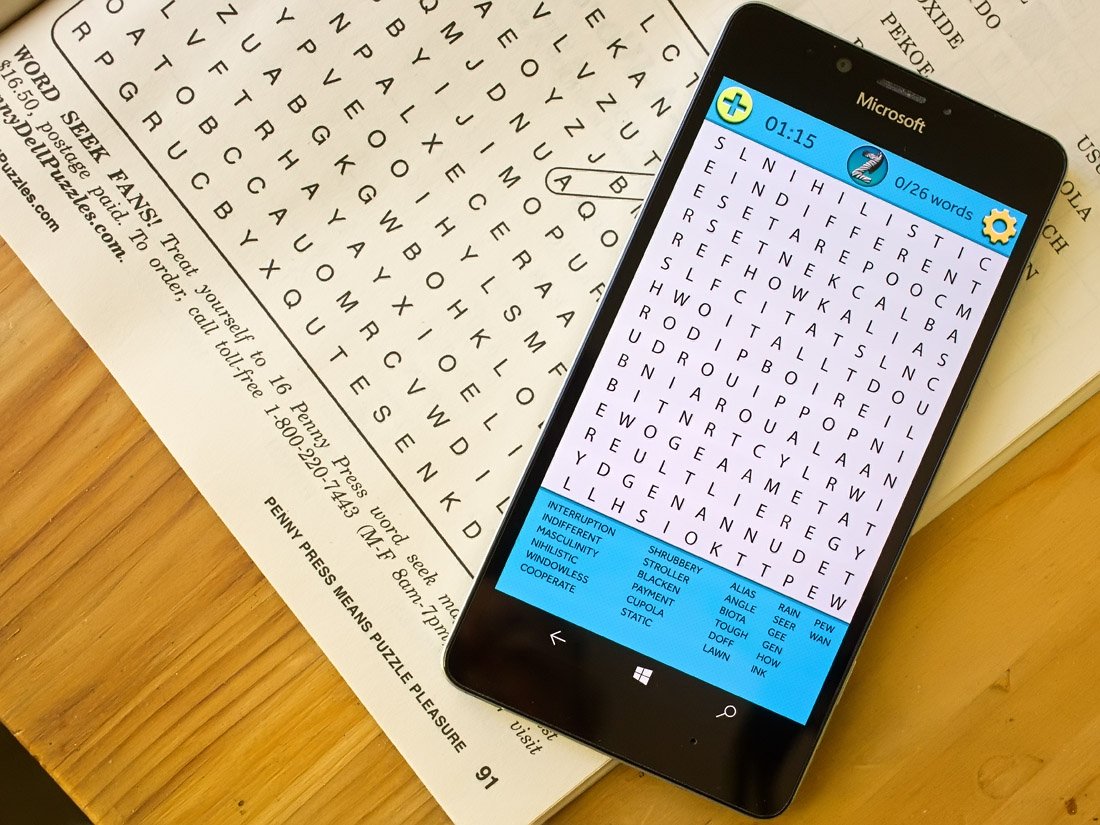
If we've said it once, we have said it a thousand times: Windows 10 word games can be great time wasters. Simple Word Search hopes to join the host of entertaining word games available in the Windows Store by delivering a vast collection of hidden word puzzles.
Available for Windows 10 PC and Mobile, as the game's title suggests, the layout is simple and has plenty of challenging puzzles to solve. The game may not have a lot of bells and whistles, but is a good version of the classic word puzzle style. Overall, Simple Word Search is a fun word game to pass the time with.
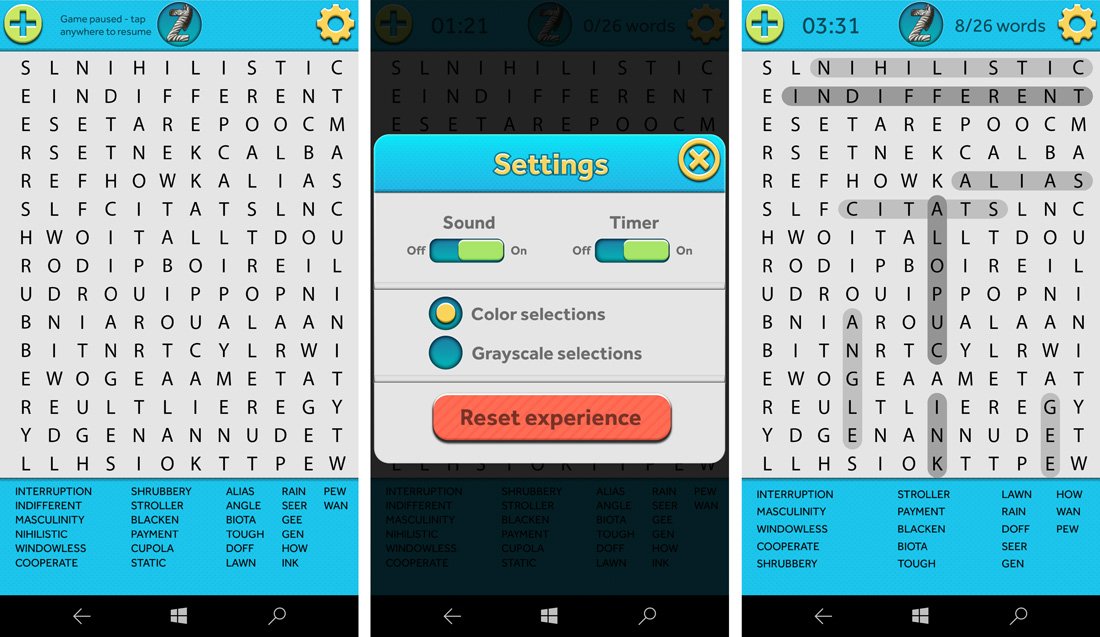
Simple Word Search wastes no time with an opening menu and jumps right into gameplay. The puzzle screen presents you with a 12 x 15 grid of letters that holds around 30 hidden words. A list of the concealed words is displayed at the bottom of the puzzle screen and two controls rest in the upper corners of the screen. To add to the challenge, each puzzle includes one secret word to find.
In the left corner is a + Button that can generate a new puzzle and in the right corner is a button to access the settings. Settings are minimal and include sound controls, a timer control and highlight options (color or grayscale) for words you discover.
There are no time constraints in gameplay, but the timer is a nice touch to give the game a little competitive challenge to see how fast you can solve a puzzle. However, there are a few time-related scoring achievements available.
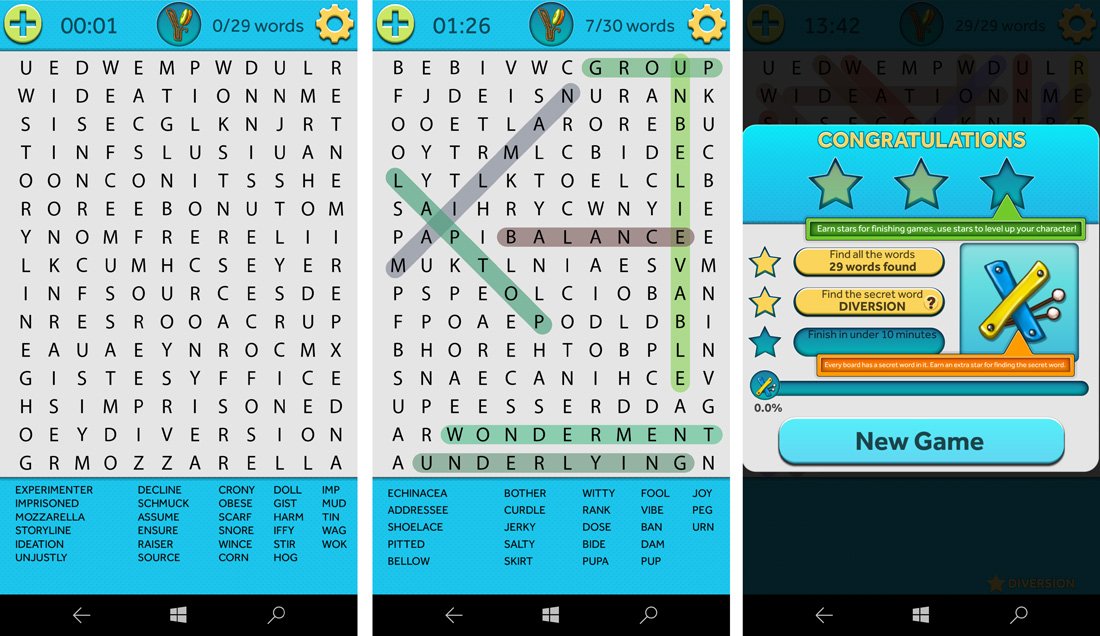
Highlighting a hidden word is accomplished by tapping/holding on the first letter of the word and sliding your finger along the entire word. Words are hidden vertically, horizontally, diagonally, forwards and backwards. Should you need to leave Simple Word Search in mid-game, your progress is saved and greets you when you return to the game.
Scoring is based on three goals that include finding all the words, finding the secret word and completing the puzzle under ten minutes. Each scoring goal met earns you a star and as you accumulate letter achievements are unlocked. To view you unlocked letters, tap the center icon at the top of the gaming screen. These achievements give Simple Word Search a little depth, but the game can stand on its own without them.
Get the Windows Central Newsletter
All the latest news, reviews, and guides for Windows and Xbox diehards.
There are no hints with Simple Word Search, no online competition or leaderboards and no flashy graphics. The feel of the game reminds me of the word search books you can find at the bookstore, gas station or drug store that are full of hidden word puzzles. It may not be the flashiest of word games in the Windows Store, but it does a nice job of delivering the goods.
The only bump in the road with Simple Word Search deals with stability. There were a few occasions that the game crashed when transitioning to a new game. This bug did not happen enough to cause major migraines but can be a little frustrating.
Even with the few quips, this free Windows 10 word game is a fun time waster. Simple Word Search offers a puzzle book experience from the comfort of your Windows 10 PC or Mobile device.
Download Simple Word Search from the Windows Store

George is the Reviews Editor at Windows Central, concentrating on Windows 10 PC and Mobile apps. He's been a supporter of the platform since the days of Windows CE and uses his current Windows 10 Mobile phone daily to keep up with life and enjoy a game during down time.