Simple trick lets you run Cortana on Microsoft Launcher for Android in any country
Here's how you can use Cortana with Microsoft Launcher no matter where you're located.

Microsoft Launcher for Android was recently updated to version 4.6, bringing a handful of new features, including Cortana integration. That's great if you live in one of the countries where Cortana is available, but those located elsewhere were out of luck. However, there is a workaround available that should make Cortana work as part of Microsoft Launcher no matter your country.
Initially spotted by the folks at German blog Windows United, the trick to getting Cortana to work involves a quick change of Microsoft Launcher's language settings. Here's a breakdown:
- Navigate to your Microsoft Launcher settings (press and hold on the Home Screen, then select "Launcher Settings").
- Select General Settings.
- Select Language.
- Change from System to English.
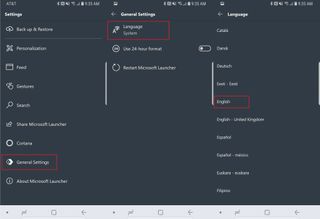
This changes Microsoft Launcher's language to English, which means you'll have to use English commands to interact with Cortana. However, the upside is that it doesn't change your system language, so the rest of your phone will be left in its native language. It's not the most elegant of solutions, but it's a handy stopgap until Microsoft makes Cortana available in more languages and regions.
Get the Windows Central Newsletter
All the latest news, reviews, and guides for Windows and Xbox diehards.
Dan Thorp-Lancaster is the former Editor-in-Chief of Windows Central. He began working with Windows Central, Android Central, and iMore as a news writer in 2014 and is obsessed with tech of all sorts. You can follow Dan on Twitter @DthorpL and Instagram @heyitsdtl.
