Simple synonym searching is here for Word and PowerPoint online for Insiders
A handy feature from Word and PowerPoint on the desktop is now on the web.
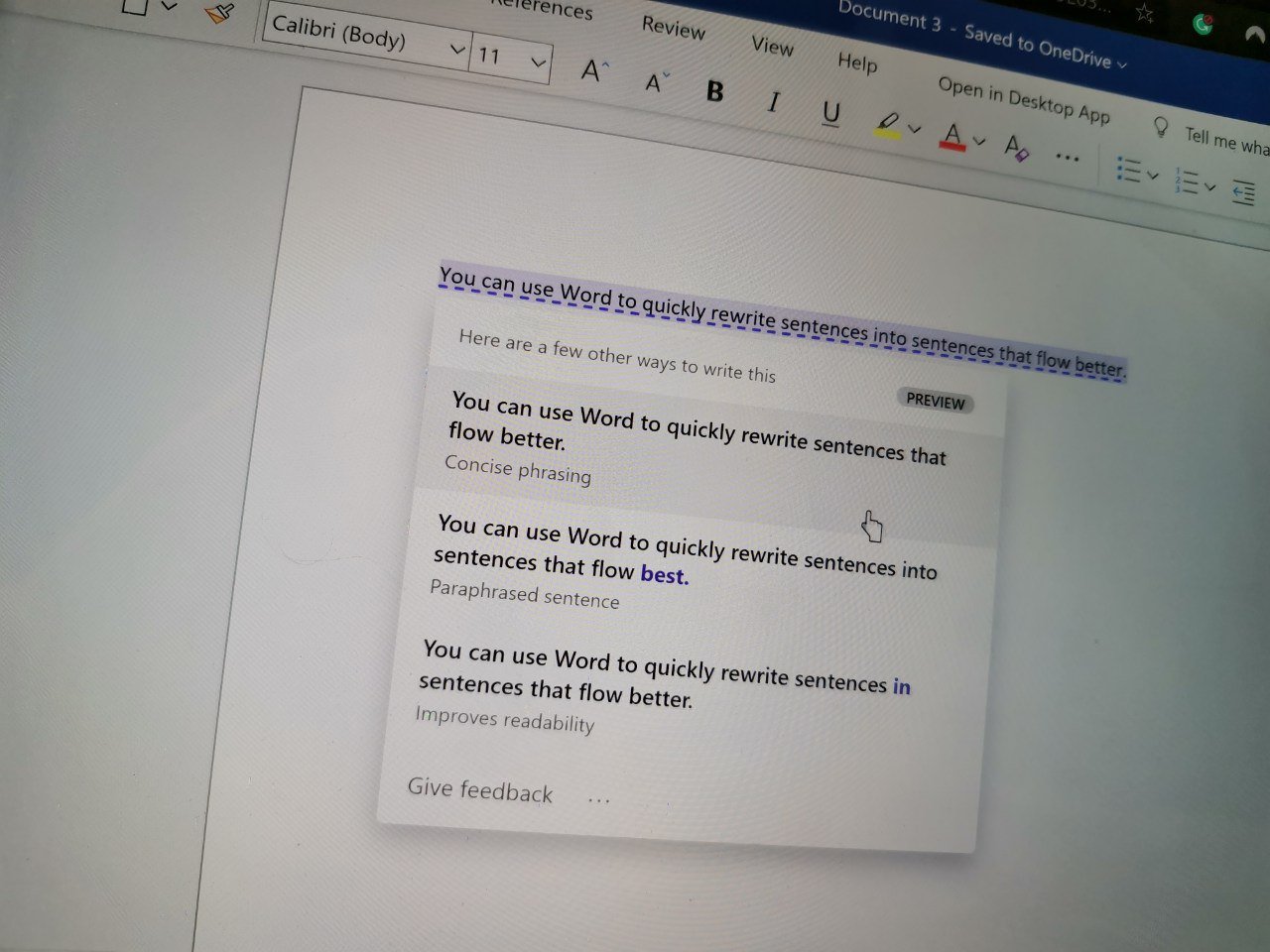
What you need to know
- Word and PowerPoint for the web now have a synonym feature for Insiders.
- The feature allows you to look up synonyms for any word within a document or presentation.
- The same feature is on the Windows and Mac versions of Word and PowerPoint.
Microsoft Word and PowerPoint for the web now support the same synonym feature that's available on Windows and Mac, though the feature is limited to Office Insiders at this time. The feature allows you to look up synonyms for any document or presentation. You can easily look up synonyms with the feature by right-clicking on a word.
According to an Office Insider post from Microsoft, the synonyms lookup feature is a highly-requested feature for the online versions of Word and PowerPoint.
It's a straightforward feature, but one that can spice up documents and presentations. Using synonyms can reduce redundancy and add variety to your writing, and Microsoft's tool makes it easy to search for synonyms.
As more people move to the online versions of Microsoft's Office apps, it becomes more important than ever for Microsoft to migrate features over.
Right now, there's an issue with the feature that prevents it from automatically selecting and replacing words in a document if you right-click them. To work around this, you can double-click the entire word to select it and then right-click. Since it's in testing with Insiders, a bug like this isn't a big issue and should be ironed out before the feature rolls out to the public.
All the latest news, reviews, and guides for Windows and Xbox diehards.

Sean Endicott is a news writer and apps editor for Windows Central with 11+ years of experience. A Nottingham Trent journalism graduate, Sean has covered the industry’s arc from the Lumia era to the launch of Windows 11 and generative AI. Having started at Thrifter, he uses his expertise in price tracking to help readers find genuine hardware value.
Beyond tech news, Sean is a UK sports media pioneer. In 2017, he became one of the first to stream via smartphone and is an expert in AP Capture systems. A tech-forward coach, he was named 2024 BAFA Youth Coach of the Year. He is focused on using technology—from AI to Clipchamp—to gain a practical edge.
