Get it now: Simple Calendar version 2.0 is now live in the Windows Phone Store

We gave you a sneak peek last week of Simple Calendar version 2.0, featuring a swanky new Modern UI inspired Live Tiles and easy to read calendar system. While version 1.2 had been sitting on the Store we promised we’d update you when that major revamp went through and sure enough, it’s live now.
Version 2.0 brings with it a bunch of new changes, including another new Live Tile that we didn’t show you the last time: Gob. That’s in addition to Frodo, which we used in the hands on video. Gob has a background which matches your theme (dark or light) and dare we say it’s our favorite.
Now we should also clarify, the app is free but to unlock the more stylish Tiles, or remove the ads, you’ll need to fork over some money in a Paymium type model—that is you only pay for what you want to use. It’s kind of an ingenious option for developers and consumers, as it lets you try out the app and basically use it at will, but you can upgrade within the app if you so chose.
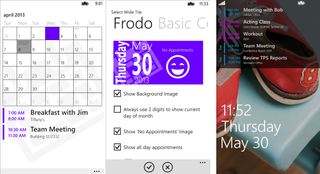
Other new additions that we covered in version 2.0 include:
- Lock screen support
- More tile options
- Account colors
- Fast App Resume
And you can pick it up here in the Store for Windows Phone 8 devices. Shout out in comments on your thoughts!

Get the Windows Central Newsletter
All the latest news, reviews, and guides for Windows and Xbox diehards.

Daniel Rubino is the Editor-in-chief of Windows Central. He is also the head reviewer, podcast co-host, and analyst. He has been covering Microsoft since 2007 when this site was called WMExperts (and later Windows Phone Central). His interests include Windows, laptops, next-gen computing, and wearable tech. He has reviewed laptops for over 10 years and is particularly fond of 2-in-1 convertibles, Arm64 processors, new form factors, and thin-and-light PCs. Before all this tech stuff, he worked on a Ph.D. in linguistics, performed polysomnographs in NYC, and was a motion-picture operator for 17 years.