How to quickly silence your ringer on Windows Phone 8.1

Remember all those years back on Windows Phone 8 when you had to dive into the operating system settings and pass into the ringtones area just to silence your phone? Those times are long gone as Microsoft has introduced a brand new volume area, which enables you to not only control the levels for the system, apps and media, but this center also provides convenient access to effectively mute and silence your Windows Phone.
So how does one quickly silence their Windows Phone 8.1 device? It’s super simple.
1. Hit either the volume up or down key and the volume area will slide down from the top of the screen. Here you can select the small arrow on the top right to open up the more advanced options.
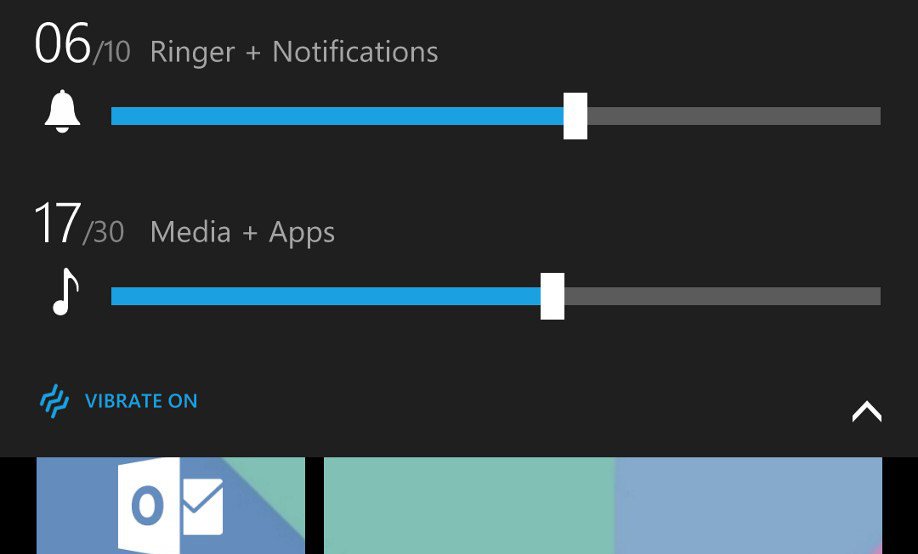
2. Tap on the sounds you wish to mute. For example: if you wish to silence the phone alone, tap the bell icon. Job done. Your Windows Phone is now silenced. The same goes for other sounds, you can mute media and apps this way too. It's super easy and quick to configure.
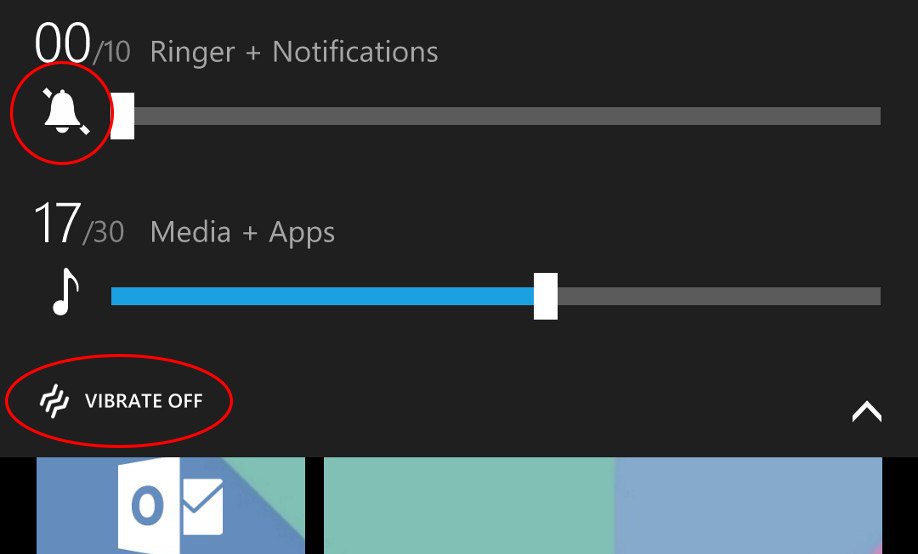
3. Eliminate the vibration by selecting the “Vibrate On” setting to join the silence and leave you in peace and harmony. Instead of being just silent, but making a racket on the table when an incoming call is received, the Windows Phone will hold its ground against the temptation to annoy you.
The new volume controls make it really convenient for users to manipulate the output of their Windows Phones, as well as unlocking the ability to quickly silence the device. Have you spotted other cool tips about the new volume controls? Let us know in the comments.
Need more? Make sure to see our hands on video tour of the the independent volume controls and read our FULL review of Windows Phone 8.1!
Get the Windows Central Newsletter
All the latest news, reviews, and guides for Windows and Xbox diehards.

Rich Edmonds was formerly a Senior Editor of PC hardware at Windows Central, covering everything related to PC components and NAS. He's been involved in technology for more than a decade and knows a thing or two about the magic inside a PC chassis. You can follow him on Twitter at @RichEdmonds.
