Should you use iTunes on Windows 10 in 2017?
Is iTunes on Windows 10 any better than it used to be? Or should you still try and avoid it?

For many, iTunes on Windows has felt more like a punishment from Apple for not using a Mac than a piece of software you actually want to use. For a company at the forefront of design, iTunes has always been the ugly duckling.
Except it hasn't ever grown into a beautiful swan.
Now on version 12.6, what's the current state of iTunes on Windows? Is it still something you should actively avoid or has Apple worked some magic and made it a great piece of software.
Let's attack it from both angles.
The case for using iTunes on Windows
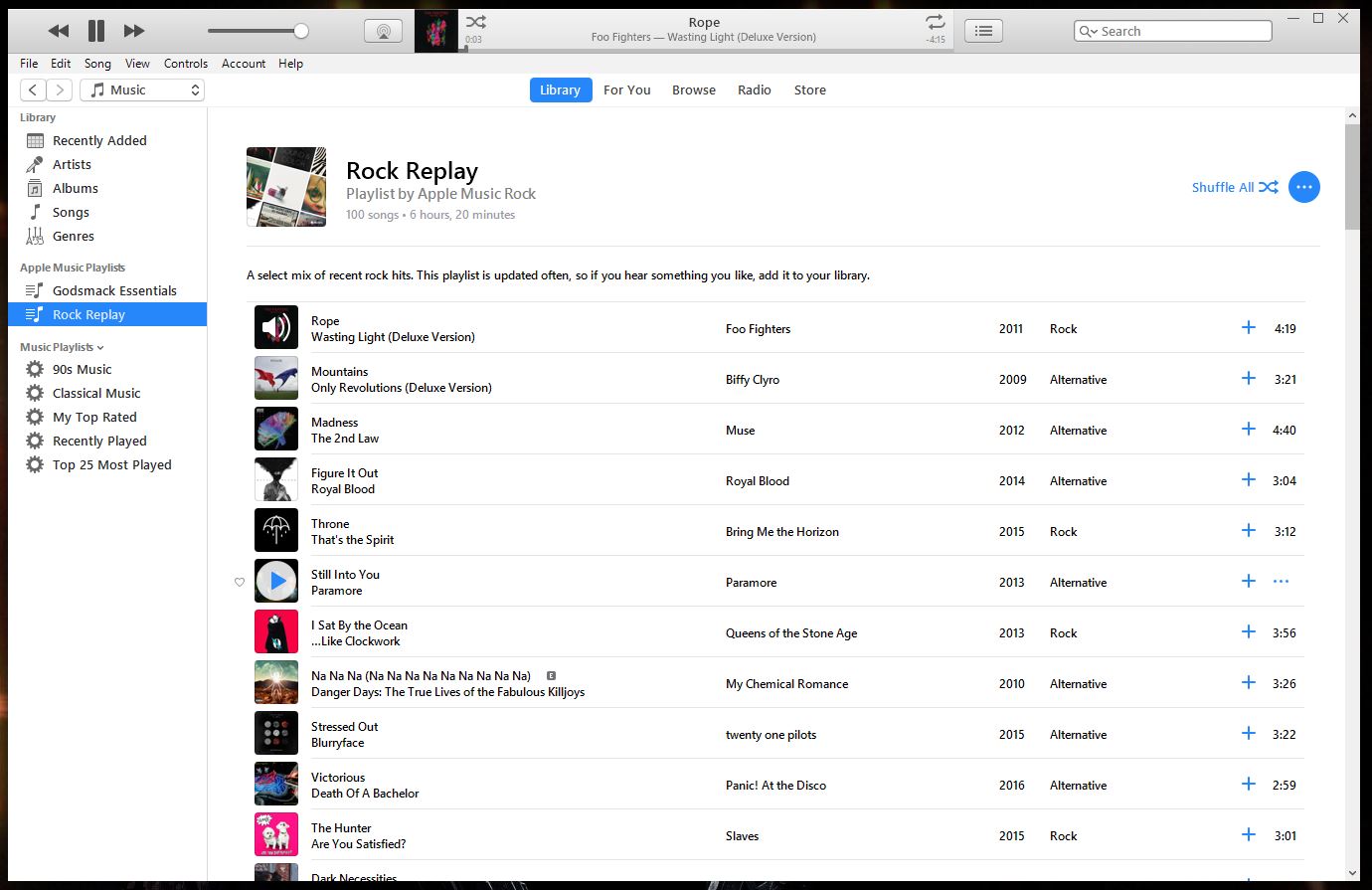
The biggest case for using iTunes on Windows at all was always that you owned an iPod, and later and iPhone or iPad. The iPod began its life as a Mac-exclusive product but had Apple not put iTunes, the essential companion software on Windows, it's unlikely that it would have seen the immense success it did.
While there are benefits to using iTunes for certain things with a modern day iOS product, it's no longer the requirement it once was. It is, however, an essential piece of software if you buy any content from Apple's digital store.
The only way to get at music and video you buy from the iTunes Store on your PC is through the iTunes desktop app. You can download your music, for example, and listen to it in other apps such as the built in Groove Music player on Windows 10. But you'll still need iTunes to get that far.
Get the Windows Central Newsletter
All the latest news, reviews, and guides for Windows and Xbox diehards.
Beyond content you've bought, if you're a subscriber to Apple Music on any of your mobile devices, or you want to listen to Beats 1 (which isn't a bad radio station as it happens), again, you'll need the iTunes desktop app on your PC.
It's mostly an ecosystem play. If your content all comes from Apple, then you're going to need iTunes.
The case against using iTunes on Windows
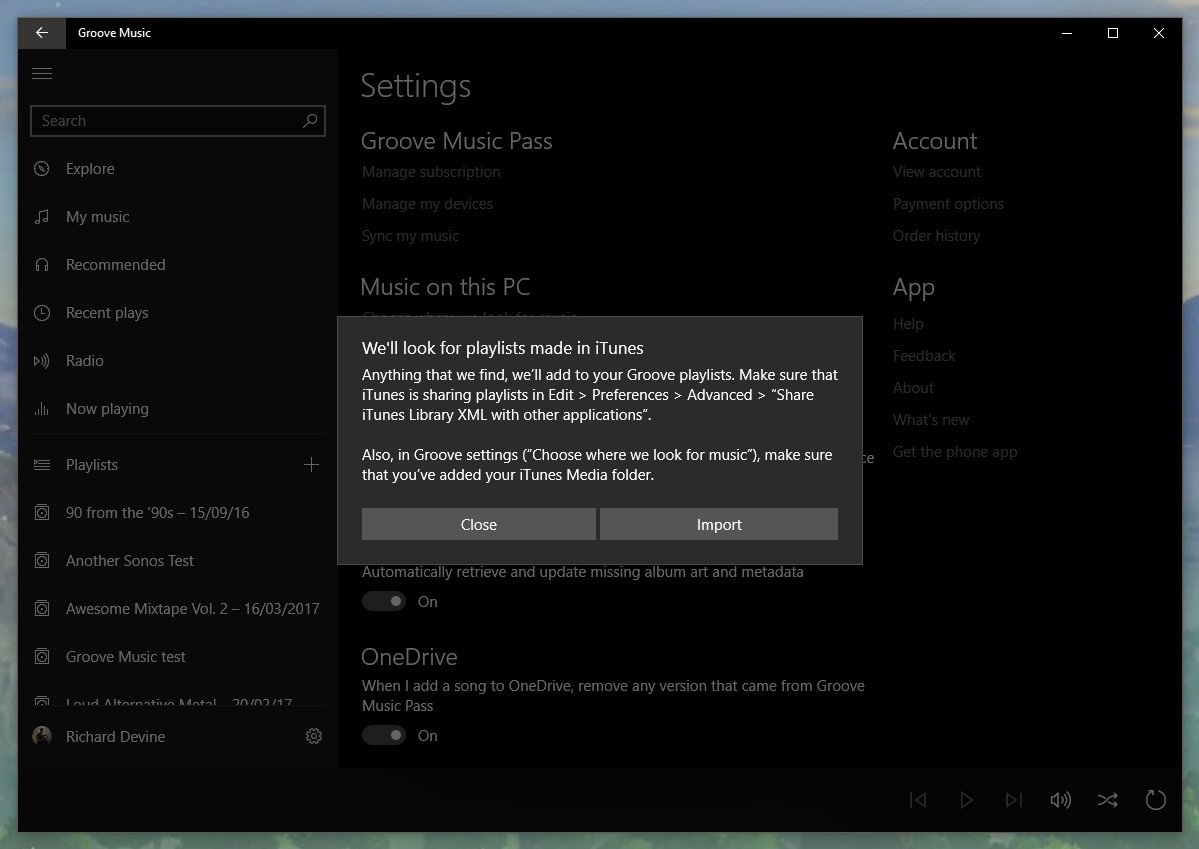
In simple terms, the opposite to the points above. If you're not invested in Apple's content you don't really need to worry yourself with using iTunes on your PC. There are better apps out there for ripping your own CDs, likewise the Groove Music app built into Windows 10 is nicer to use.
Even if you only want to get at music you've previously bought, the Groove app is cleaner and less of a chore to use, and will play all your iTunes music as well. And honestly, iOS is so well supported, even by Microsoft, that you don't need to get your content from Apple to enjoy it on an iPhone or iPad.
Unless there's a specific reason you have to go into iTunes to get something, it's a download you don't really need to make.
I'm going to use it, so what's it like?

The running joke for some time is that iTunes is just a complete dumpster fire. The truth isn't so simple or brutal, but there are still areas that will frustrate. For example, music you've previously purchased and can access through the cloud doesn't just show up. Instead, you have to go into the Store tab and access your purchases.
Why? Microsoft doesn't do that with Groove, it's just an unnecessary complication. And the iTunes user interface is fairly cluttered, too, away from the more modern stylings of the Apple Music areas.
iTunes isn't the most user-friendly application you'll come across, either. There are plenty of features inside, but nothing is particularly obvious and most is buried inside menus. Most jarring when it comes to design, though, is that Apple Music and your own iTunes library look completely different. There's not much cohesion going on. Compared to Groove, where everything follows the same design language, all the time.
It can also be something of a resource hog. I fired up Task Manager several times while using iTunes and it was using over 20% of the CPU — to play music!
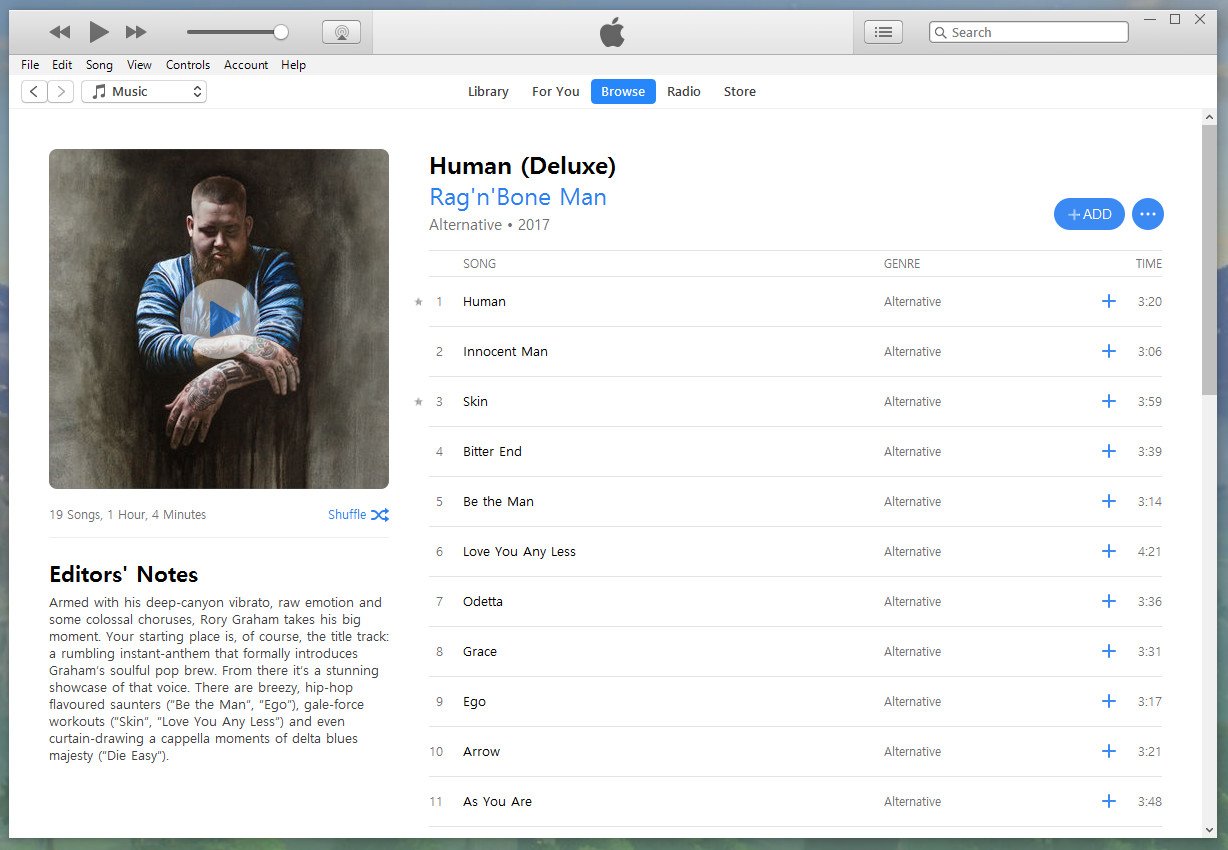
It's not all bad, though. The mini-player is actually nicely done, looking more akin to something you'd find in iOS than the dated look you'll find over the of iTunes. And despite different parts looking completely different, the Apple Music area is nicely done. It looks fresh, modern, and above all it's fairly intuitive to use.
What would be best all round would be if Apple split out Apple Music into a standalone app, like when Beats Music was the thing. Apple Music is a great service and it's nice to use, but it's dragged down by the rest of the iTunes experience a little.
The bottom line
iTunes isn't as bad as it once was, but it's still hard to recommend someone actually use it. If you give Apple your money in exchange for content, then you'll have to use it and for the most part be okay with that. So long as you can look past the obvious flaws.
But if you just want an app to listen to your own music and rip your CD collection, there are better ways. One of them is built right in to Windows 10.

Richard Devine is a Managing Editor at Windows Central with over a decade of experience. A former Project Manager and long-term tech addict, he joined Mobile Nations in 2011 and has been found on Android Central and iMore as well as Windows Central. Currently, you'll find him steering the site's coverage of all manner of PC hardware and reviews. Find him on Mastodon at mstdn.social/@richdevine
