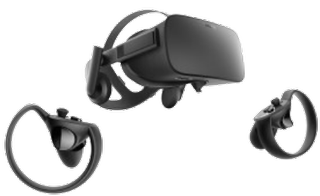Should you upgrade to the Oculus Rift S from Rift CV1?
What are the main differences between Rift and Rift S?
The original Oculus Rift, known as the Consumer Version 1 (CV1) was released in 2016 and has since aged quite well thanks to core software updates and a ton of games, including some enticing exclusives available only from the Oculus Store. It is a wired headset, meaning you need to have an HDMI and USB-A cable it plugged into your PC at all times, and it relies on external sensors — each also requiring a USB-A port — to track the headset and Touch motion controllers.
Like the Rift CV1, the new Rift S offers a room-scale VR experience. Instead of relying on external sensors, however, the Rift S uses Oculus Insight, a new tracking system that uses five built-in sensors on the headset to see where you are in physical space and to track the Touch controllers. Data from the headset's gyroscope and accelerometer are combined with Insight data and identifies your position once every millisecond.
If you already own a Rift CV1, the answer to the upgrade question lies in whether or not you want to spend another $399 on a VR setup.
Oculus hasn't removed the need for a cable back to your PC with the Rift S, but it has made the change from HDMI over to DisplayPort. You'll still need a USB-A port for the headset, but the need for three or four other USB ports for the external sensors has been removed. Because the Rift S runs on the same core Oculus platform that the Rift CV1 uses, minimum and recommended PC requirements are virtually the same. Of course, more powerful hardware is going to deliver a better VR experience, but if you're currently using a PC capable of handling the Rift, it shouldn't have much issue with the Rift S.
The headset's overall design has been tweaked — Oculus worked with Lenovo here — to make it more comfortable to wear. Weight is better distributed to prevent any pressure points or slipping, and there's less space around the nose gasket where light can leak in. The halo headband now also has a dial on the back for easier adjustments to tightness, and the audio system has been changed from the hang-down headphones or earbuds on the Rift CV1 to the same integrated audio system that's used on the Oculus Go and Quest. There's also a 3.5 mm audio jack built into the headset for use with third-party headphones.

The Rift CV1 uses a dual-OLED display setup with a 2160x1440 resolution and 90 Hz refresh rate. It provides deep darks and bright lights, and most who have used it can say that the worst part is the screen-door effect (SDE) — the grid of lines you can see between pixels if you look close enough — and god rays shining through the lenses. The Rift S brings a single LCD display with 2650x1440 resolution and 80 Hz refresh rate, which is also what the Oculus Go uses. You might not see as vibrant of colors, but pixel density has been upped for less SDE and the lenses have been improved for fewer god rays.
The Rift S comes with the same updated Touch controllers we saw first with Oculus Quest. Much like the first-gen Touch controllers, these provide the hand presence and precise tracking. Some buttons have been moved to be more intuitive, and while there's still a tracking ring covered in IR lights, it's been moved to sit above the controller to be in better view of the headset's sensors.
How does external tracking compare to Insight tracking?

The Rift CV1's external sensors do an admirable job of tracking movements, even during frenetic play, so there's understandably some concern with how well Oculus Insight compares. Thankfully, in our own testing, there's no discernible negative difference between tracking on the Rift S and Rift CV1.
Get the Windows Central Newsletter
All the latest news, reviews, and guides for Windows and Xbox diehards.
Because the Rift S cable is longer than the one on the Rift CV1 — four meters compared to five meters — you have more freedom of movement and don't have to worry about staying in view of the sensors when you get turned around in a room-scale experience. Even with games like Beat Saber, which might be the one title that relies the most on perfect tracking, you shouldn't have any problems using the Rift S and Touch controllers.
Should you upgrade to the Rift S from the Rift CV1?

If you already own a Rift CV1, the answer to the upgrade question lies in whether or not you want to spend another $399 on a VR setup that brings a lot of the same features in a redesigned package. If SDE and god rays drive you crazy, you'll find some solace in the Rift S, and you should be able to get it set up on a wider variety of devices thanks to fewer ports needed for external sensors.
The headset cable is longer and gives you more freedom, and you don't have to worry about staying in sight of external sensors thanks to the new Insight tracking system. It also comes with upgraded Touch controllers, but the older models are still stellar.
Most people without money to burn and with a working Rift CV1 will have a tough time making the upgrade, but for anyone who's yet to get in on the Oculus fun, the decision between the older headset and the Rift S might be a lot easier to make. It seems as though the Rift is suddenly much harder to find, and third-party sellers are taking advantage by jacking up prices. There are still a few brand new options on Amazon for a high price, and eBay has a lot of pre-owned Rifts if you don't mind going that route and want to save some money. Once the Rift S is released, your decision might already be made for you.
When can you get your hands on a Rift S?
The Oculus Rift S is expected to be released Spring 2019 and it will cost $399. There still aren't any store listings up, but we will update when they become available. Until then, you can still find a Rift CV1, if not at the price you were expecting.

Cale Hunt brings to Windows Central more than eight years of experience writing about laptops, PCs, accessories, games, and beyond. If it runs Windows or in some way complements the hardware, there’s a good chance he knows about it, has written about it, or is already busy testing it.