Should you install Windows Insider builds to the Surface Book and Surface Pro 4?

There are many new owners of the Surface Pro 4 and Surface Book these days who have lots of questions. Don't forget, there are some users jumping from the Apple world to Windows and with that there is lot to catch up on from the last two years.
One question we see a lot and one that will cause constant debate is whether or not you should install Windows Insider builds to either device (or any new PC for that matter).
Today, we're going to take a look at the pros and cons of becoming an insider with a new Surface.
On the face of it, many of you will rightly point out that for your main PC installing a beta version of the OS is never a good idea. This advice is something we stand behind and have been advocating even for Windows Phone users early on (the latest build, however, is borderline due to the increased stability).
Still, what about users who use the Surface Pro 4 or Surface Book often, but don't necessarily rely on it 24/7? Are there benefits in using the latest version of Windows 10 on such machines?
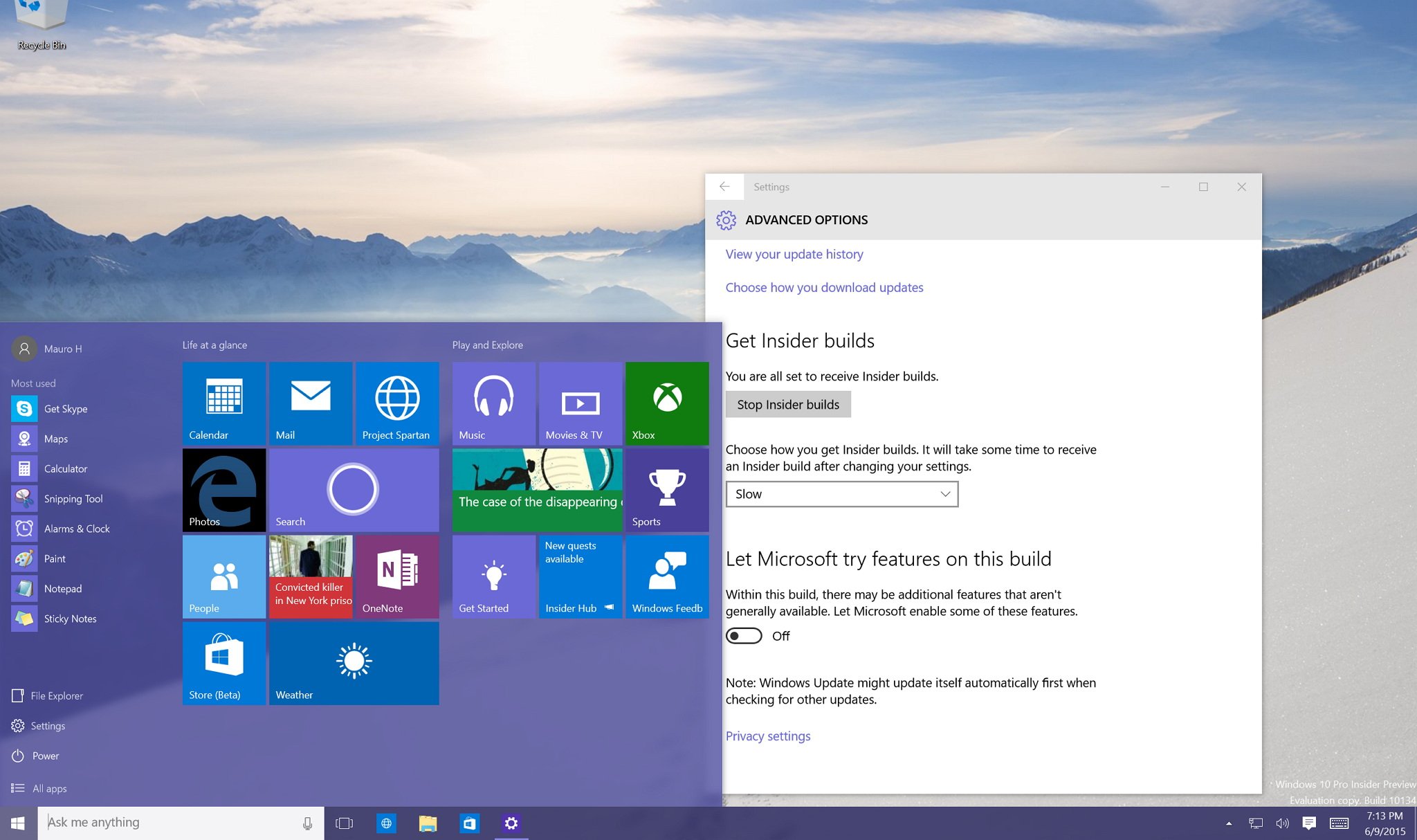
We have been using Windows 10 build 10576 on our Surface Pro 4 and Surface Pro 3 both with Core i5 processors. For the most part, we stand behind that build of Windows 10, but we should point out a few important things:
- Insider builds will rarely address problems caused by bad or non-optimized drivers and firmware
- While you can roll back to a stable build, it is not always a smooth and clean experience
- You may create new problems and confound (and compound) any bugs
- Results and experiences will vary on each PC
- Windows 10 Threshold 2 (aka Fall refresh) is expected for November 12
We've reached these conclusions from our experience, but also a cursory look at what people are saying in support forums, Reddit, and our Windows Central forums. Indeed, the best way to describe it is people's experiences with the latest Insider build is all over the place. Some users say it dramatically improves their Surface while others note no change or worse, increased instability with various BSODs and other driver failures.
All the latest news, reviews, and guides for Windows and Xbox diehards.
"FWIW, I have been running the latest Windows Insider build and the latest firmware update, and my dock works perfectly everytime now. I have two ASUS 24" HD monitors hooked up using mini-displayport to DVI cables. When I unplug the dock everything goes back to the surface book as expected. When I connect back the monitors come back in the same configuration as before, and even if I boot up with the dock connected, everything comes up as expected." – Spongers8X, Windows Central Forums
A response to the above is quite the opposite:
"Consider yourself in the extremely lucky minority. I have the newest build/drivers possible (fast track insider even) and it's buggier than it was before. Now I get the infamous "display driver errors" from the Intel card. What a nightmare." – Telex2112
Others also have mixed results even before the latest firmware:
"The machine kept freezing. Right now my graphics driver keeps crashing when using Edge. But it's better than total system freeze." – Juan Stevens, Windows Central Forums"For me the insider preview has already improved the trackpad. It's a complete fix for my scrolling issues. Some things still linger like the screen flicker issue in Edge, bad battery life etc..." – Iasestrella, Windows Central Forums
Meanwhile, on Reddit a user is thrilled with the latest Insider release:
"oh my God the touchpad...buttery smooth... none of that half-assing my first double finger touch so that the touchpad will register my scroll. Instead, just like on my mbp's touchpad, my finger and the screen glide, even over the smallest distance. Oh my goodness." - justonebigvyvanse, Reddit
Other Redditors chime in:
"Two finger scrolling is fantastic now, but single-finger movements still have a several-millisecond delay that makes moving between small elements on the screen infuriating." – ss2man44"Latest Insider Build and 11/2 Update and Surface Book Works Like a Dream! I have had Zero issues with my Surface Book after Running the 11/2 update and the Threshold 2 Update from Windows insider. Highly Recommended!" – gotrichard
In that same thread:
"My surface book rarely had display driver issues until this update, now I experience them regularly" – jared_ge
The bottom line
Even assuming your new Surface is a secondary or even tertiary device, installing an Insider build right now seems unnecessary.
1. Timing
The main reason would be that the 'big' Fall refresh update is due on November 12, according to our sources. And if not on that date, certainly very soon. All the Insider builds are leading up to that one making the official wait just over one week.
2. Inconsistent results
As you can see, your results will vary, and there is no concensus from users who did jump to Insider builds. If we could point to a dependable experience or say 'yes, this will be better' we would be less hesitant, but that is not the case.
3. OS does not fix drivers
Most of the issues and complaints about the Surface Pro 4 and Surface Book are driver and firmware related. No OS update will fix that on its own. If you are having constant display driver crashes, BSODs, issues with the Type Cover not being detected and trackpad woes there is no clear evidence that using an Insider build will make those go away.

Your best bet? Wait until Microsoft releases more official Surface and OS updates. At this time, there is no obvious benefit from using an Insider build on these new devices. Even if you are using these as secondary computers the effort in upgrading although minimal seems unworthy with Threshold 2 right around the corner.
So sit tight, folks and just wait until next week. If you want to take the risk, just read our guide on how to do a proper backup.
Anyone in our audience running an Insider build on a Surface Pro 4 or Surface Book? Let us know what you think in comments!
More resources
Not sold on either device yet? Check out our Surface Pro 4 review and our Surface Book impressions or jump into our forums.
- Microsoft Surface Tips and Tricks
- Windows Central Surface Book forums
- Windows Central Surface Pro 4 forums

Daniel Rubino is the Editor-in-chief of Windows Central. He is also the head reviewer, podcast co-host, and analyst. He has been covering Microsoft since 2007 when this site was called WMExperts (and later Windows Phone Central). His interests include Windows, laptops, next-gen computing, and wearable tech. He has reviewed laptops for over 10 years and is particularly fond of 2-in-1 convertibles, Arm64 processors, new form factors, and thin-and-light PCs. Before all this tech stuff, he worked on a Ph.D. in linguistics, performed polysomnographs in NYC, and was a motion-picture operator for 17 years.
