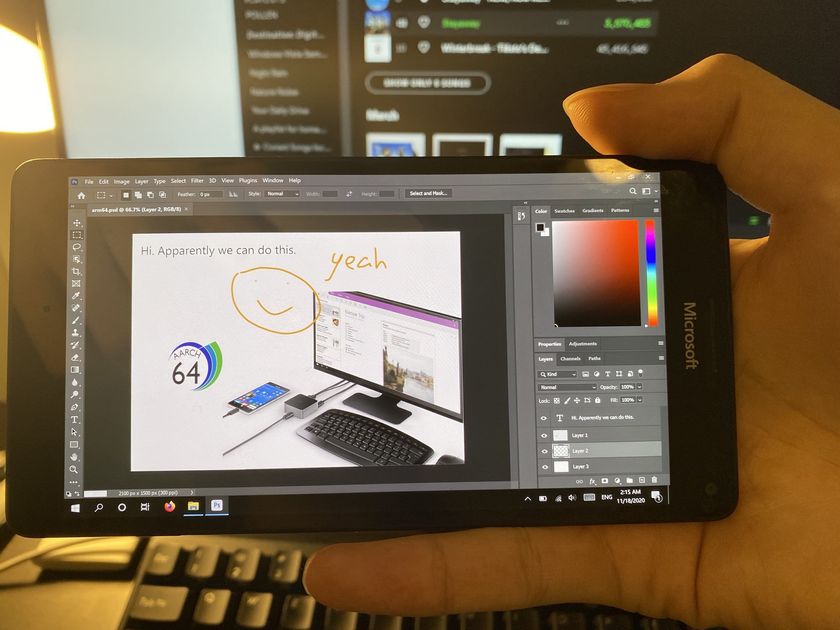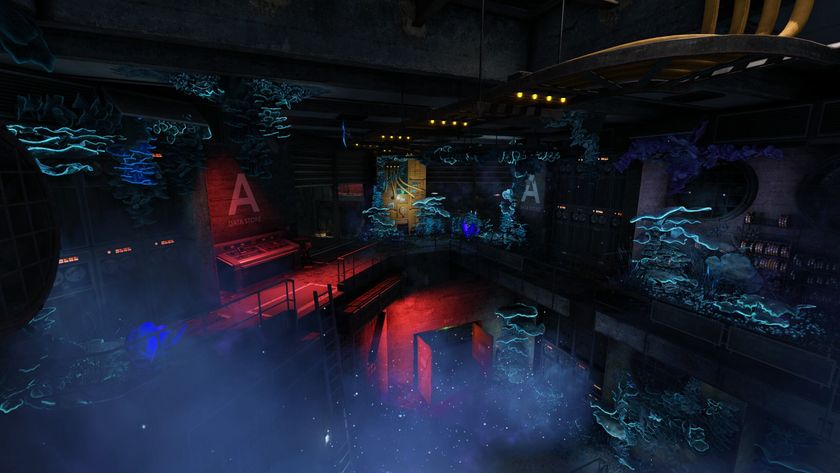Should you get the Preview for Windows Phone 8.1 Update? We tell you.
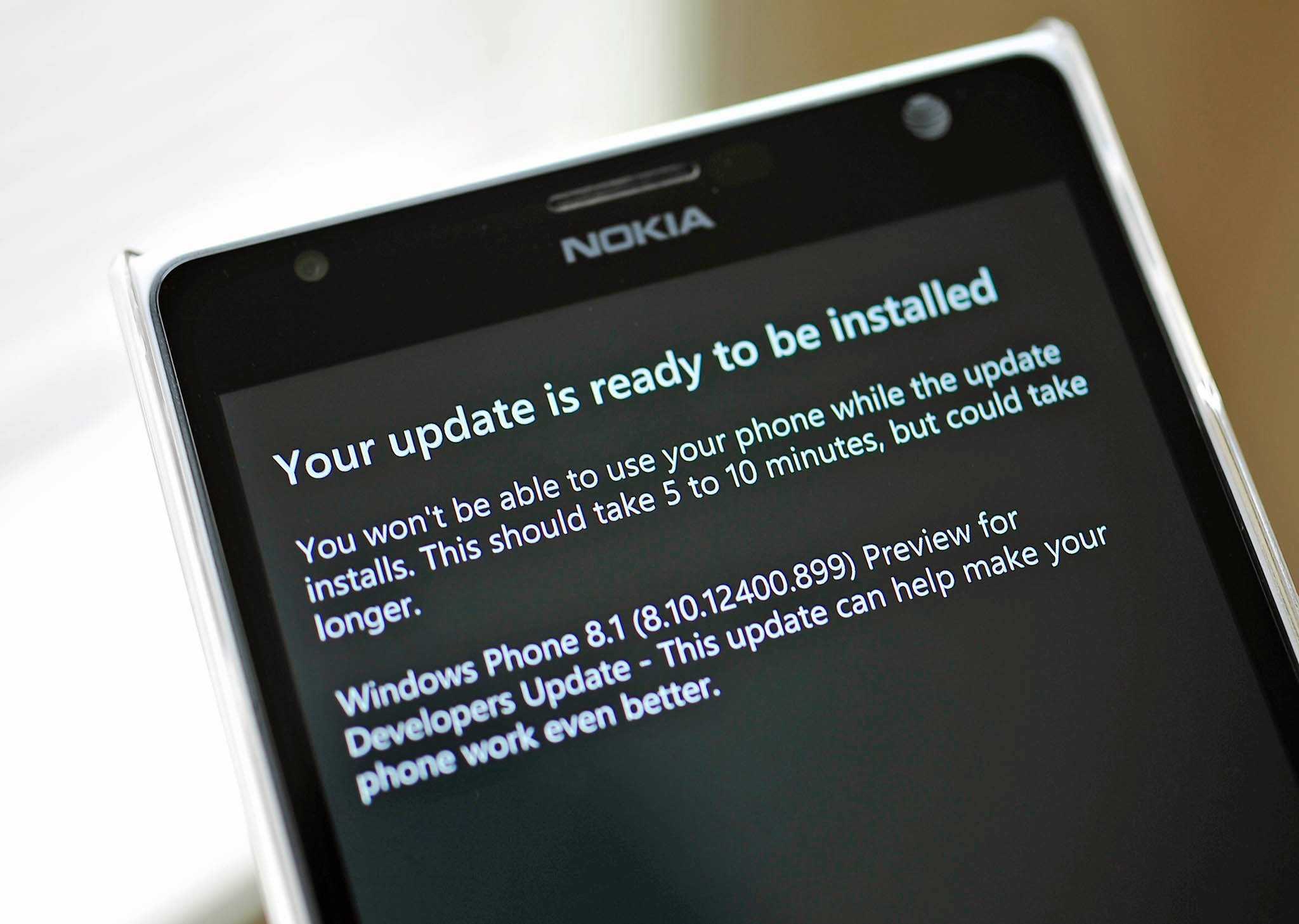
Earlier this week, Microsoft unveiled the feature set for Windows Phone 8.1 Update. As it turns out, there are quite a few new additions to the OS refresh that make it worth getting, including those Live Folders, rapid charging, improvements to Internet Explorer rendering and more.
However, there are many questions about the Preview for Developers program and what it means for those enrolled, but who do not yet have their Lumia Cyan update. We are going to walk through a few scenarios of what to expect depending on your setup.

The current 'hold' on Lumia Cyan updates
The Preview for Developers program is little to no risk for users, even though technically it "may" void your warranty. Having said that, we are not aware of any instances of people breaking their phones or denied service.
There is one issue though that is affecting many people, and it has to do with BitLocker, an encryption system for those on corporate accounts. People who are on the Preview for Developers for 8.1 and who are eligible for the Lumia Cyan update, cannot get it right now. Microsoft put a 'hold' on the update for everyone due to those with BitLocker being at risk during the update. As a precaution, all are blocked. The only people who can get Lumia Cyan are those on Windows Phone 8.0.
Now, three things:
- Microsoft is going to fix this, but there is no ETA. It may even come in next week's update, but we do not yet know
- IF (and only if) Lumia Cyan is now available for your Lumia, you can alternatively backup your phone, downgrade the OS to 8.0, take the proper updates and Lumia Cyan, hard-reset, and restore your backup. It is easy but time consuming to restore.
- Even without Lumia Cyan, you can still move from 8.1 to 8.1 Update without doing anything; you will get Cyan eventually, as you cannot miss updates. Just have patience.
For most of you, what is above is all you need to know. For others who want more, let us break down these scenarios.

Scenario 1: You already have Lumia Cyan and Windows Phone 8.1 (Lumias only)
Turn on your phone, go to Settings, and scroll down until you see Extras + Info. Open that up and if it says 'Software release: Lumia Cyan' you are on the latest update. The Lumia 630, Lumia 635, and Lumia 930 all come with Lumia Cyan automatically.
Get the Windows Central Newsletter
All the latest news, reviews, and guides for Windows and Xbox diehards.
If you are on Lumia Cyan right now and obviously Windows Phone 8.1, then you can enroll in the Preview for Developers program by downloading the app, accepting the terms, and enabling it. When Update 1 is available, you will be notified that there is an update, and you are good to go.
Bottom Line:
There are no issues with this scenario.

Scenario 2: You are on Windows Phone 8.0 or 8.1 but do not have Lumia Cyan (Lumias only)
Turn on your phone, go to Settings, and scroll down until you see Extras + Info. Open that up and if it says 'Software release: Lumia Black' you are on the older update.
You can still enroll and use the Preview for Developers program. The update process below is what happens to you next week, depending on where you are starting:
- Windows Phone 8.0 > Windows Phone 8.1 (1400) > Windows Phone 8.1 Update (141x)
- Windows Phone 8.1 (1400) > Windows Phone 8.1 Update (141x)

If you are on Windows Phone 8.0, your phone gets a few updates to get to Update 1. If you already enrolled in Preview for Developers and you have 8.1 (but not Lumia Cyan), you simply move to 8.1 Update.
Whenever Microsoft lifts the 'hold' on the Lumia Cyan software for those in the Preview Program, Lumia Cyan is downloaded an applied to your phone.
Bottom Line:
If Lumia Cyan is not yet available and you are on 8.1 Preview, just take Update 1 and wait until a fix comes along, you will be fine in the end.

Scenario 3: Non-Lumia phones and 8.1 Update
As of now, Samsung, HTC, Huawei, and other have not started their 8.1 rollout. As such, it is unknown if they too have the BitLocker problem. Regardless, now that Microsoft is aware of it you can bet the switch will not be thrown unless they know it is safe, so do not worry about it.
Since there is no ETA on those updates from Samsung, HTC and others, if you want Windows Phone 8.1 Update 1 next week, just enroll on the Preview for Developers program, take the update and be happy.
Bottom Line:
If you are on 8.0 or 8.1 Preview, grab Update 1 if you want it next week. Your manufacturer or carrier can still push out the necessary firmware when they are ready. You cannot miss an update.
Valuable links and more information
- Windows Phone 8.1 – All you need to know
- Windows Phone 8.1 Update 1 – All you need to know
- Preview for Developer Program – What it is, history and how to enroll
- Lumia Cyan – What is it and why you need it
- Windows Phone 8.1 and Lumia Cyan Tracker – See if your phone is now getting Lumia Cyan
- How to downgrade the OS on your Lumia – Guide on how to downgrade your phone from the 8.1 Preview to 8.0 in case Lumia Cyan is available for your phone right now
- Our Windows Phone 8.1 Support forums

Daniel Rubino is the Editor-in-chief of Windows Central. He is also the head reviewer, podcast co-host, and analyst. He has been covering Microsoft since 2007 when this site was called WMExperts (and later Windows Phone Central). His interests include Windows, laptops, next-gen computing, and wearable tech. He has reviewed laptops for over 10 years and is particularly fond of 2-in-1 convertibles, Arm64 processors, new form factors, and thin-and-light PCs. Before all this tech stuff, he worked on a Ph.D. in linguistics, performed polysomnographs in NYC, and was a motion-picture operator for 17 years.