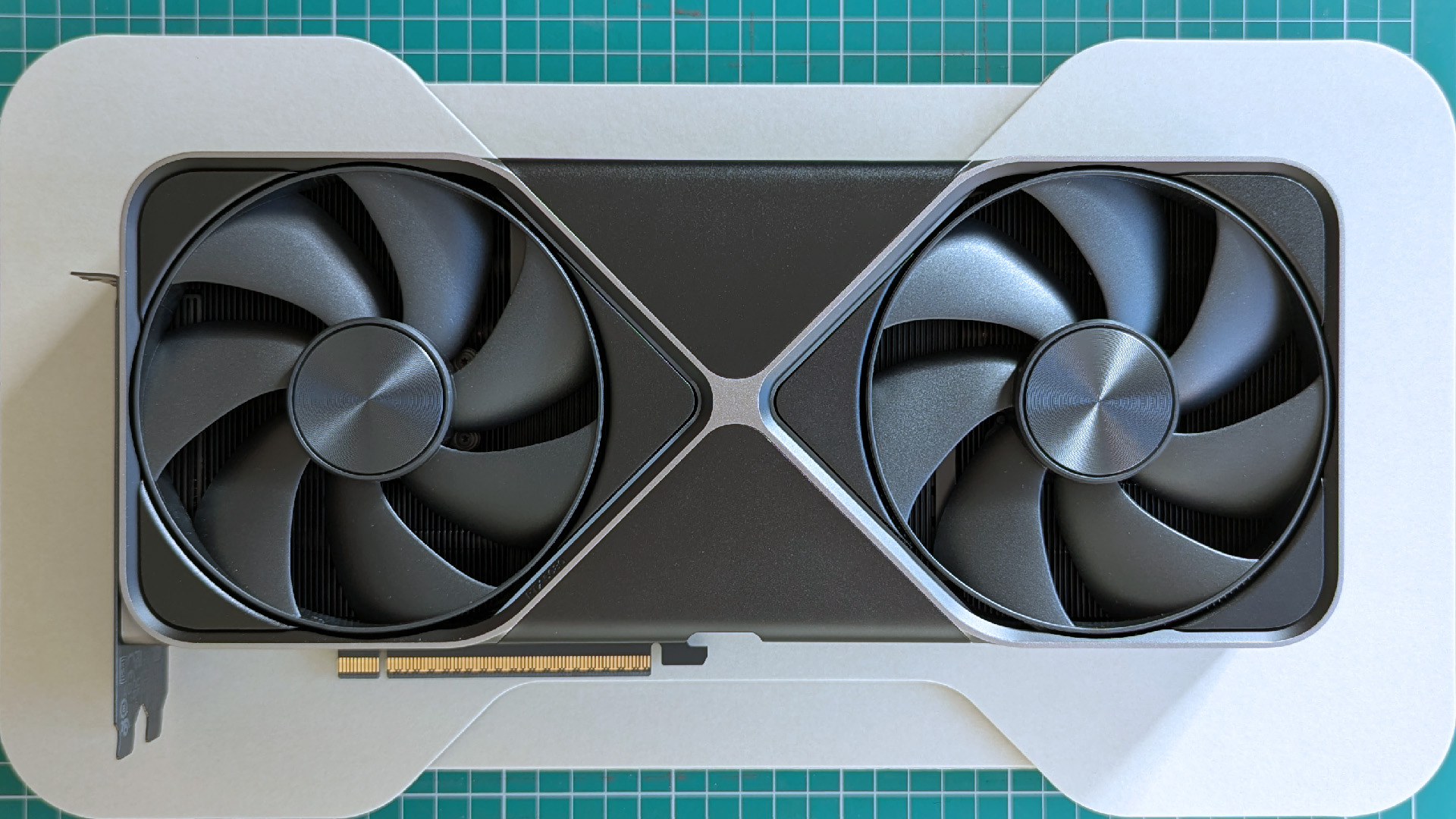Should you buy a Surface Dock 2 for Surface Laptop 2?
What ports does the Surface Dock 2 offer?
We've been waiting for an updated Surface Dock for years, and it's finally here in the form of the Surface Dock 2. Most notably, it brings a modern selection of ports, better charging capabilities, a longer connection cable, and better external display support. It still uses the proprietary Surface Connect port to hook up to Surface devices, and it should have no issues working with the Surface Laptop 2.
The front of the dock has two USB-C 3.2 ports, each with 15W of charging power for connected accessories. The back holds the majority of ports, with Ethernet, dual USB-A 3.2 (10Gbps), dual USB-C 3.2, and 3.5mm audio. The side of the dock has a Kensington lock slot for increased security in an office environment.
The dual rear USB-C ports are meant to connect external displays, and the Dock 2 is capable of powering up to two 4K displays each at a 60Hz refresh rate or two 5K displays, each at a 30Hz refresh rate. If you want to turn your Surface Laptop 2 into a workstation with high-res monitors, you should have no issues.
What about charging and other compatibility?


The Surface Dock 2 can now offer up to 120W of charging back to a connected laptop, up from 90W in the original Surface Dock. That's more than enough to keep the Laptop 2 topped up, allowing you to simply unplug and hit the road without worrying about the battery's charge.
The Surface Dock 2 should work with any Surface products released 2017 or later, so along with the Surface Laptop 2, these devices make up the compatibility list:
- Surface Book 2
- Surface Book 3
- Surface Pro (2017)
- Surface Pro 6
- Surface Pro 7
- Surface Pro X
- Surface Go
- Surface Go 2
- Surface Laptop
- Surface Laptop 3
- Surface Studio 2
Get the Surface Dock 2 and add ports to your Surface Laptop 2
The Surface Dock 2 will allow you to use wired internet with your Surface Laptop 2, as well as connect dual external 4K displays at 60Hz for a truly powerful workstation. Your devices will charge while connected, as will your Surface Laptop 2.

Add more ports to your Surface Laptop 2
With an updated port selection, better monitor support, and increased charging power, the Surface Dock 2 is an excellent option for the Laptop 2.
Get the Windows Central Newsletter
All the latest news, reviews, and guides for Windows and Xbox diehards.

Cale Hunt brings to Windows Central more than eight years of experience writing about laptops, PCs, accessories, games, and beyond. If it runs Windows or in some way complements the hardware, there’s a good chance he knows about it, has written about it, or is already busy testing it.