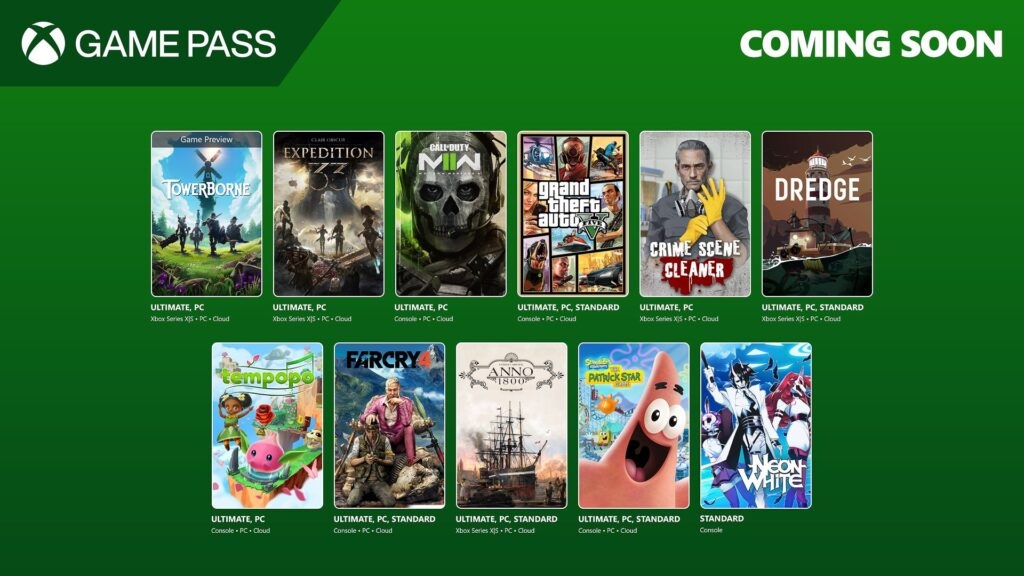Should you buy Microsoft's Xbox Chatpad?

Should you buy Microsoft's Xbox Chatpad?
What makes the Xbox Chatpad stand out?
While USB keyboards and the Microsoft app SmartGlass can both be connected to your Xbox One for typing, they require you to put the controller down and reach for either the keyboard or your smartphone. Additionally, depending on the distance between you and your console or the battery life of your phone at the time, these solutions may be impractical and uncomfortable.
The Xbox Chatpad, Microsoft's official Xbox One controller keyboard accessory, has the advantages of both and the downsides of neither. Like your phone, it's easy and comfortable to use on the couch, and like a regular keyboard, the Chatpad isn't reliant on any form of battery. To get it to work, all you have to do is push the built-in USB plug into the controller's USB port.
Functional and ease of use

The Xbox Chatpad features 51 different keys, with 44 of them used for typing and seven of them relegated to other functions. Most of the typing keys have secondary and tertiary characters attached to them, accessed by pressing the green and orange color buttons respectively. The special X1 and X2 keys can be custom programmed in the Settings menu on your Xbox One to perform varying functions, ranging from taking a screenshot to accessing your friends list.
In terms of build quality, the device is surprisingly compact. Since it snugly fits between the "horns" of your controller, it's very comfortable to use. Each button clicks satisfyingly when pressed, and the functions of what each button can do are displayed clearly on them. The Chatpad is also backlit, meaning it can be seen and used fairly well in the dark. A nice side-feature is that the Chatpad doubles as a headset adapter; there's a 3.5mm audio port on the front of the device, allowing you to use the Chatpad in conjunction with most wired gaming headsets.
Bang for your buck
In terms of price, the Chatpad is relatively cheap at $35. And aside from all the things that make it great for quick and efficient typing, you're also getting a built-in headset adapter, and every Chatpad comes with a free Xbox One Chat Headset, which is $25 by itself. There's a ton of value in this purchase, especially if you're new to Xbox accessories and don't already own any. That makes the Chatpad a great purchase for most people.

Quality, convenience, and value
Boasting unbeatable value while also matching the functionality of its alternatives, the Microsoft Xbox Chatpad is the best piece of typing tech available for Xbox users.
Get the Windows Central Newsletter
All the latest news, reviews, and guides for Windows and Xbox diehards.
Brendan Lowry is a Windows Central writer and Oakland University graduate with a burning passion for video games, of which he's been an avid fan since childhood. He's been writing for Team WC since the summer of 2017, and you'll find him doing news, editorials, reviews, and general coverage on everything gaming, Xbox, and Windows PC. His favorite game of all time is probably NieR: Automata, though Elden Ring, Fallout: New Vegas, and Team Fortress 2 are in the running, too. When he's not writing or gaming, there's a good chance he's either watching an interesting new movie or TV show or actually going outside for once. Follow him on X (Twitter).