Should you buy Microsoft's pricey Surface Dock?
If you plan to turn your Surface device into your main home PC, the Surface Dock is one of the best ways to do it.

Surface started out as the tablet that could replace your laptop, but over the years it has grown into so much more. The Surface family offers flexibility in your computing lifestyle that's hard to beat, and thanks to the hardware inside the Pro, Book and Laptop, they're all capable of being your only PC.
Still, you might need a little help with that. As versatile as Surface products are, they have some limitations. That's where the Surface Dock comes in. This little black box has everything you need to turn your portable into a full desktop PC.
Here are some details on the Surface Dock, directly from Microsoft:
- Works with Surface Pro, Surface Book, Surface Pro 4, and Surface Pro 3.
- 5.12 inches x 2.36 inches x 1.18 inches (130mm x 60mm x 30mm).
- 1.21 lbs. (550 grams).
- Two Mini DisplayPorts.
- One Gigabit Ethernet port.
- Four USB 3.0 ports.
- One audio-out port.
- SurfaceConnect cable.
- External power supply.
The size of the Surface products works against them when it comes to ports. They're thin and light and meticulously designed to be some of the finest-looking premium products on the market. While some ports are available, there aren't many. That's not the case with the Surface Dock.
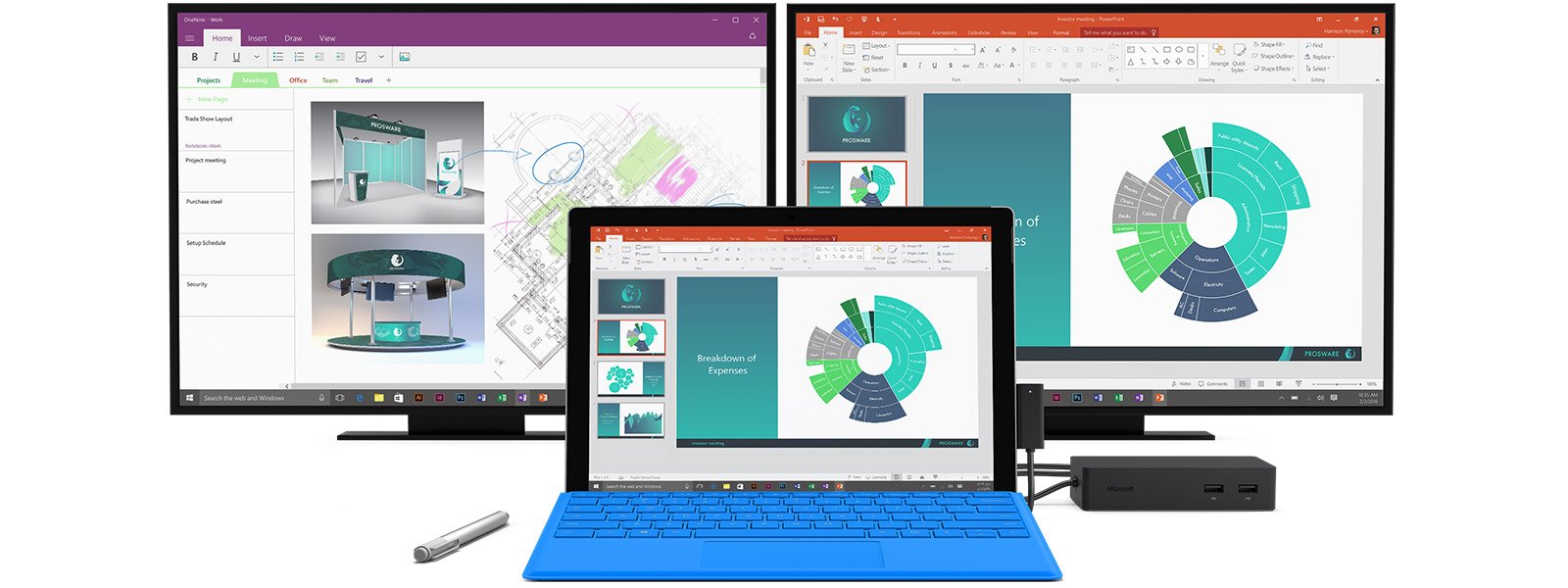
By hooking up with a single SurfaceConnect cable you transform the Surface into a desktop PC with connections galore. You'll also deliver power to the Surface through the same cable that you're pushing everything else.
The Surface Dock allows you to hook up a pair of monitors, Ethernet and a bunch of USB accessories, just like you could on a regular desktop PC. It's a neat arrangement, with only that solitary cable running to the dock, allowing all the other cables to be managed out of sight.
Get the Windows Central Newsletter
All the latest news, reviews, and guides for Windows and Xbox diehards.
It's a great product that only has one potential barrier to entry: the price. At $200, the Surface Dock is a significant investment on top of the already premium price you pay for a Surface in the first place.
But that also makes it possible to draw an easy conclusion. Should you buy the Surface Dock? And is it worth $200? Yes, absolutely, but only if you plan to use it frequently to turn your Surface experience into a desktop. If you're enjoying your Surface mobile and have no plans to use it in this way, keep the cash in your pocket. It's that simple.

Richard Devine is a Managing Editor at Windows Central with over a decade of experience. A former Project Manager and long-term tech addict, he joined Mobile Nations in 2011 and has been found on Android Central and iMore as well as Windows Central. Currently, you'll find him steering the site's coverage of all manner of PC hardware and reviews. Find him on Mastodon at mstdn.social/@richdevine
