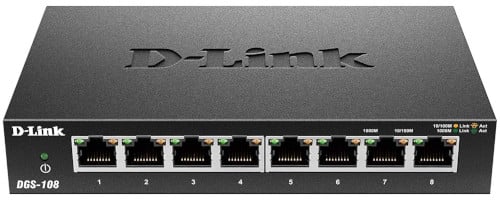How to choose between a managed or unmanaged network switch
Here's what you need to know about the differences between a managed and unmanaged switch when looking to create a Local Area Network.

Switches are essentially smart boxes that connect a number of other devices together on a Local Area Network (LAN) and utilize what is called packet switching to forward data to and from said connections. The easiest way to think about a switch is to look at a LAN event where gaming PCs or consoles are hooked up to switches and hubs to connect with one another.
In this case, PCs are connected via ethernet cabling. The actual size of a switch can range from just a handful of ports all the way up to 48 (or more). Switches themselves can be used in the home, a small office or at a location where multiple machines need to be hooked up. There are two basic kinds of switches, managed and unmanaged, and which is best for you depends on your requirements.
Managed Ethernet Switches
Why you can trust Windows Central
A managed switch is a device that can be configured and properly managed to offer a more tailored experience to those who will be utilizing the box. These not only offer tools and the means to monitor the network, but also control over traffic. Managed switches are very much like Virtual Private Servers where you'll be in charge of setting everything up, managing the device and take responsibility for any configurations that cause downtime.
Managed switches can be administered through a supported method, whether it be a command-line interface (accessed via secure shell, etc.), a web interface loaded in your web browser or Simple Network Management Protocol (SNMP) for remote access. This access will unblock various options, including port speed, virtual LANs, redundancy, port mirroring, and Quality of Service (QoS) for traffic prioritization. All of this means you can prioritize traffic for specified ports — you're streaming 4K Netflix to your Xbox One, you'll want maximum bandwidth speed and quality to the Xbox, the rest of your network will be throttled back to limit buffering.
When looking at managed switches, there are two types available. Smart switches have a limited number of options for configuration and are more affordable than their fully-managed siblings — ideal for home and office use. Fully managed solutions are targeted at servers and enterprises, offering a wide array of tools and features to manage the immediate network better.
Managed switches are designed for intense workloads, high amounts of traffic and deployments where custom configurations are a necessity.

When looking for a more affordable switch to some of the monstrosities you can find, Netgear offers the excellent GS108E with eight Gigabit ports to hook up all your networked devices. The switch also comes rocking an easy-to-use GUI to manage everything that passes through.

TP-Link offers some killer networking equipment and this five-port managed switch is ideal for a small office setup or in the home for connecting gaming hardware and media servers. The small unit houses some serious features usually found in more expensive switches like diagnostics, QoS, and more despite the budget price.
Unmanaged Ethernet Switches
Where a managed switch requires, well, some management in exchange for your network working exactly how you want, an unmanaged switch works with no input from you. These networking devices will work in the most basic form, allowing for your devices to connect with one another. The configuration is locked to OEM specification and provides consumers peace of mind to connect everything up and get going.
Think of unmanaged switches as adding additional ethernet ports to your network. Should you have a limited number of available outlets on routers and access points, unmanaged switches are perfect for allowing for additional hardware to be connected. Unmanaged switches are best suited for home and small office use.

Unmanaged switches come at all sizes and prices and the Netgear GS316 is a 16-port monster, but still isn't ideal for server rack deployment. Boasting the ability to simply connect devices and get started with automated processes in place, this switch is a breeze to set up and use.
The bottom line
A managed switch allows you to have more control over the network as well as all traffic that moves through the device. An unmanaged switch takes this control away and handles everything automatically. The former is for advanced users, and the latter is specifically built for beginners and those who wish to simply build a network and leave it to technology to oversee.
We've run through the basics when it comes to switches — both managed and unmanaged — but which route you travel down is entirely up to you. Should you be comfortable with managing a LAN and configuring everything then a managed switch is a powerful option. Those who wish to keep things simple at home should go with an unmanaged solution.
All the latest news, reviews, and guides for Windows and Xbox diehards.

Rich Edmonds was formerly a Senior Editor of PC hardware at Windows Central, covering everything related to PC components and NAS. He's been involved in technology for more than a decade and knows a thing or two about the magic inside a PC chassis. You can follow him on Twitter at @RichEdmonds.