Use this shortcut to quickly launch the Windows 10 Feedback App on your phone
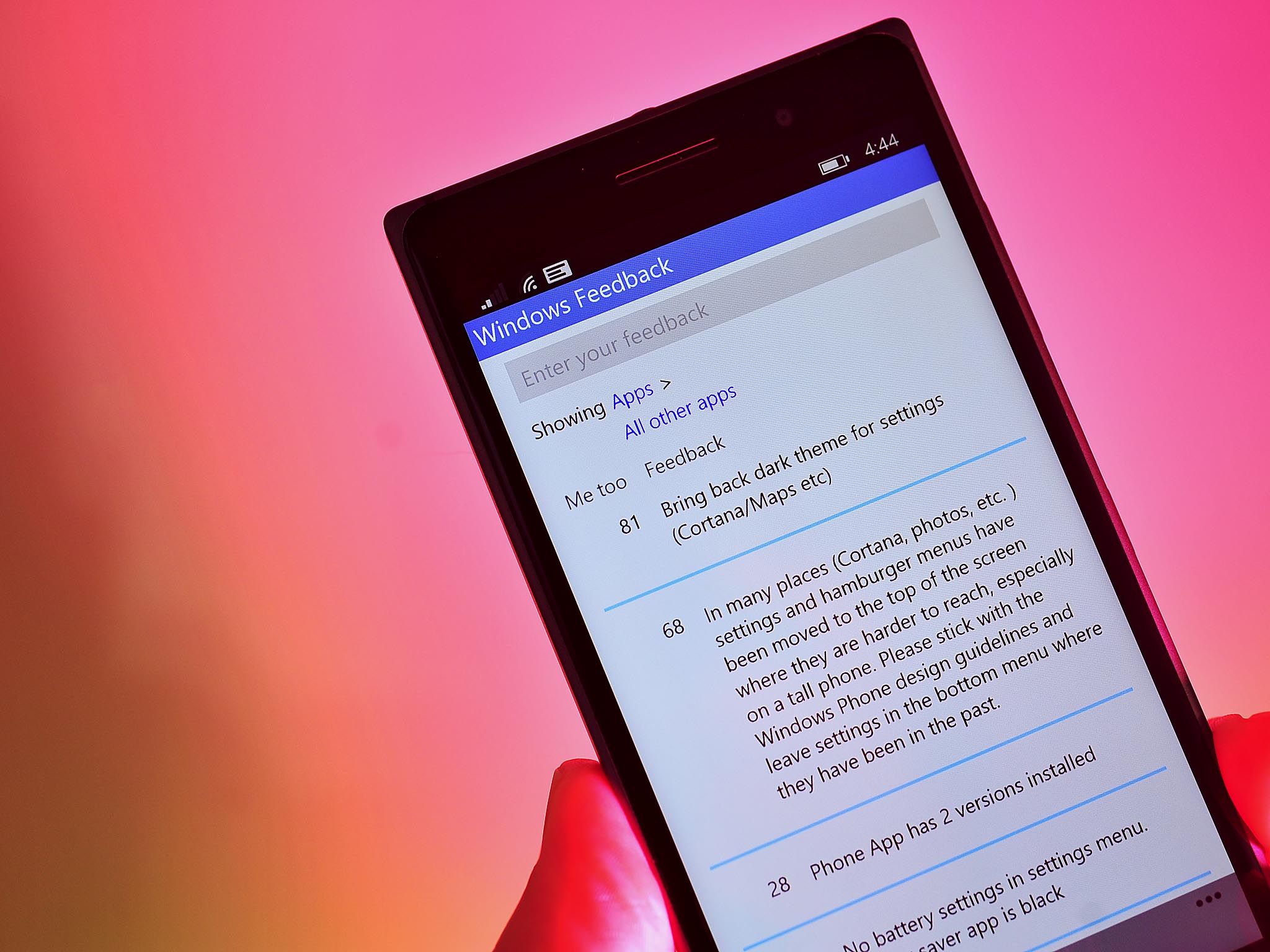
The Windows 10 Technical Preview for phone is now available, at least for some people. One of the most important things about using this early release is giving feedback back to Microsoft. After all, you are partly responsible for the future direction of this operating system.
Windows 10 for phones, like the desktop version, has a Feedback App built in. One way that you can quickly access the application anytime is to use this simple trick.
Windows Feedback App shortcut
- Press at the same time Volume Down and the Power button
The first few times you launch the app, there will be a pause, but it should get faster in time. Of course, you can also just initiate the app from the apps listing where it is listed as 'Windows Feedback' or pin it to your Start screen.
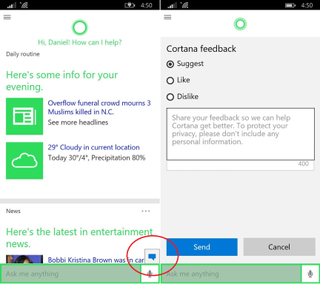
Other times when you are using the Windows 10 on the phone you may notice a small text message icon in various spots. For instance, in the above image you can see it in Cortana. Tapping this brings you to a new dialog screen in the Windows Feedback app to share your thoughts on the user experience.
So there you go! Make sure you take advantage of these tools so we can make Windows 10 better together.
Update: It has been brought to our attention that using this key combo method also takes a screenshot at the same time, which then allows you to add it directly to a new feedback post. Very cool!
Thanks, Johannes K., for the tip!
Get the Windows Central Newsletter
All the latest news, reviews, and guides for Windows and Xbox diehards.

Daniel Rubino is the Editor-in-chief of Windows Central. He is also the head reviewer, podcast co-host, and analyst. He has been covering Microsoft since 2007 when this site was called WMExperts (and later Windows Phone Central). His interests include Windows, laptops, next-gen computing, and wearable tech. He has reviewed laptops for over 10 years and is particularly fond of 2-in-1 convertibles, Arm64 processors, new form factors, and thin-and-light PCs. Before all this tech stuff, he worked on a Ph.D. in linguistics, performed polysomnographs in NYC, and was a motion-picture operator for 17 years.