SharePoint for Windows 10 Mobile sheds preview tag for official release
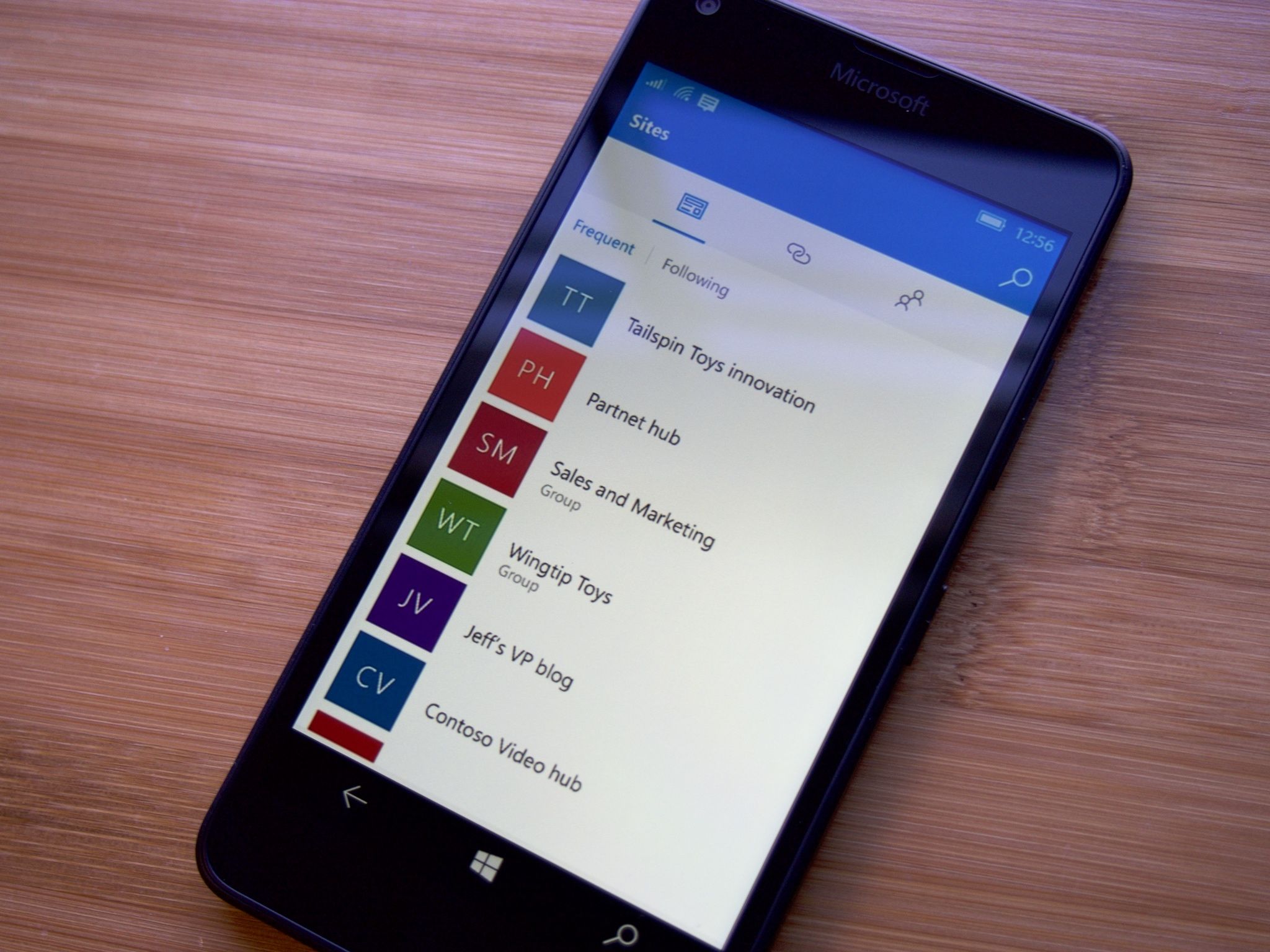
The official SharePoint app for Windows 10 Mobile has exited its preview and is now available as a full release on the Windows Store. The app initially hit the store as a public preview in late September, allowing some to try the app out early. Microsoft recently shared on Twitter that the app has officially shed its preview tag, however, and is ready for prime time.
SharePoint for Windows 10 Mobile allows business users to easily access their intranet on the go to quickly view and share team files, sites and more. Here's a quick rundown of everything the full SharePoint app can do:
- Sign in to your SharePoint Online sites. You can add multiple accounts, and easily switch between them.
- Quickly find your sites. Check out the Sites tab, to see the sites you frequently visit and the sites you follow. Tap on a team site to dive into it. See site activity, navigate using the familiar quick launch navigation, easily follow or share the site, and work with your lists.
- Check out recent and popular files. In a team site, get to your recent or popular files quickly to view or share them, and have full access to your document libraries using the new integration with the OneDrive app. Edit your files easily using Office Mobile apps like Word, Excel, PowerPoint, and OneNote.
- Use the Links tab to find promoted links for your organization. Curated by your SharePoint admin for all employees, these links get you to the organizational resources and sites that you care about.
- Search. Enterprise Search is available throughout the app and results are organized into sites, files and people.
- Find and browse for people you work with. Tap on a user to get to their contact card and to see who they work with and what they are working on.
It's important to note that the app does require a business to have an active Office 365 subscription that includes SharePoint online. If your company meets those requirements, you should be able to check out SharePoint for Windows 10 Mobile now by giving it a download from the Windows Store. Also be sure let us know what you think in the comments!
Download SharePoint from the Windows Store

Get the Windows Central Newsletter
All the latest news, reviews, and guides for Windows and Xbox diehards.
Dan Thorp-Lancaster is the former Editor-in-Chief of Windows Central. He began working with Windows Central, Android Central, and iMore as a news writer in 2014 and is obsessed with tech of all sorts. You can follow Dan on Twitter @DthorpL and Instagram @heyitsdtl.

