SHAREit adds ConnectPC and scan it feature to Windows 10 Mobile
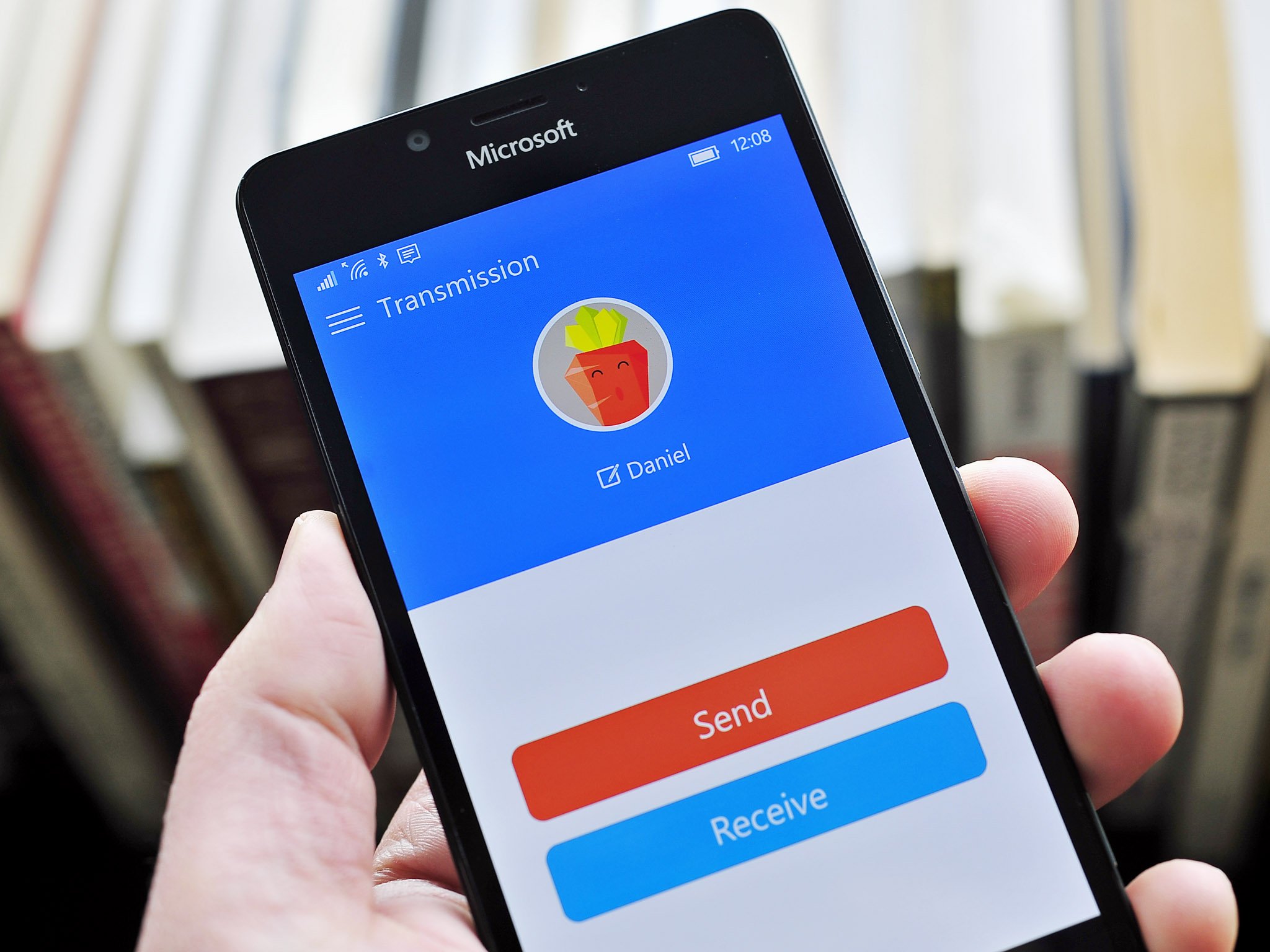
SHAREit, an app that allows you to easily share and transfer files across local Wi-Fi, has been updated on Windows 10 Mobile to finally add the ability to connect to and share files with a PC using the direct ConnectPC feature. The feature was sorely missing from the design overhaul update the app received earlier this month, so it's good to see it arrive.
To get started, select "ConnectPC" from the hamburger menu on the phone app. You can then use the "Scan to Connect" option to establish a connection with the desktop SHAREit app (the desktop app generates a unique QR code).
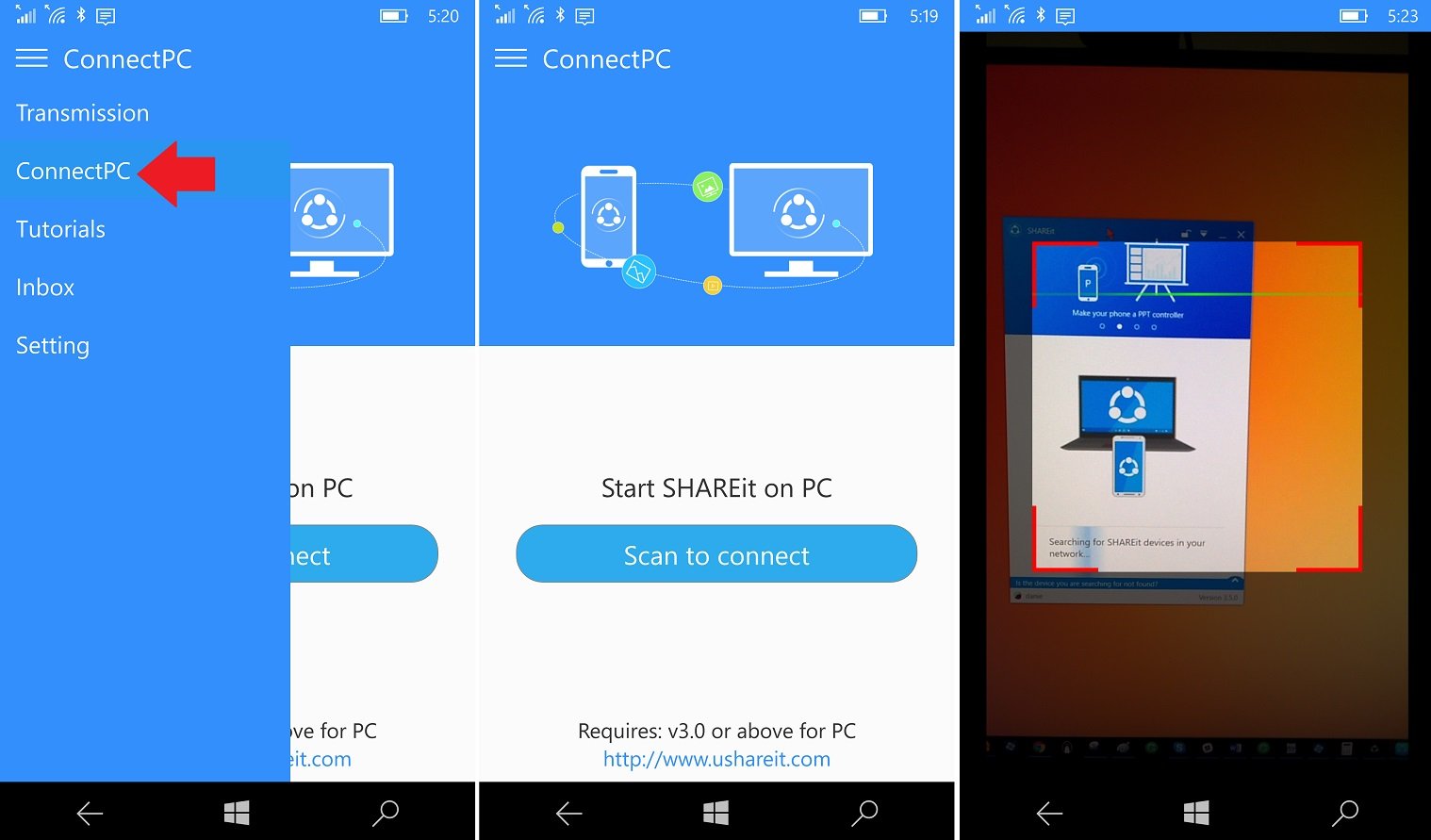
Once set up, you should then be able to to share, transfer and otherwise view files between the SHAREit mobile app and SHAREit for the desktop while connected to the same Wi-Fi network with both devices. The feature lets you easily share files with the desktop version of the app instead of using the locate option.
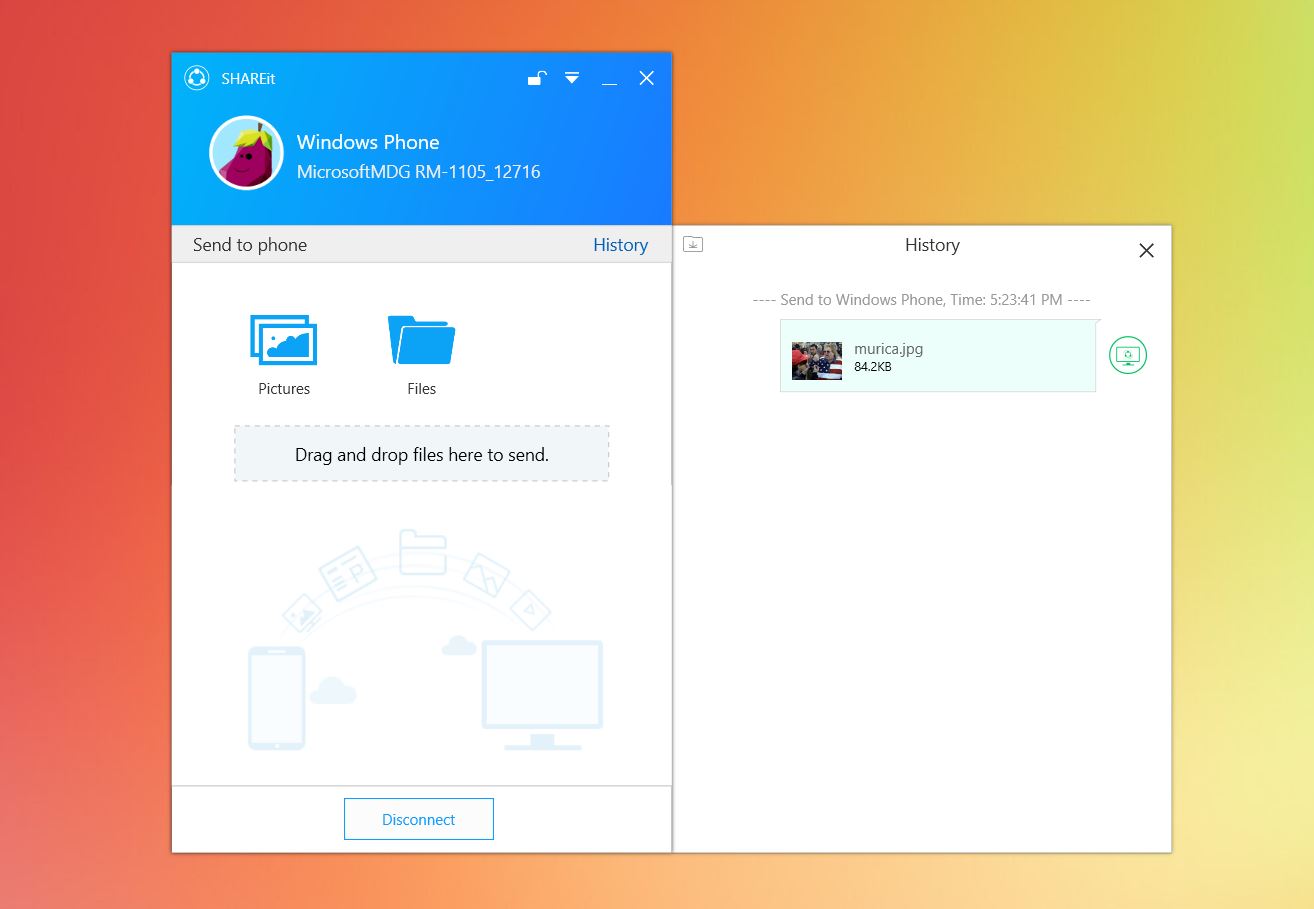
If you do a lot of file transfers, SHAREit could certainly come in handy — especially now that it works on both mobile and desktop Windows platforms. If you're interested in checking the app out, you can grab SHAREit for desktop from the app's website. Meanwhile, SHAREit for Windows 10 Mobile can be had at the Windows Store link below.
Currently, the app is still missing a few features compared to the Android or iOS versions like backup, but this recent update demonstrates that new features are still being added.
Download SHAREit for Windows 10 Mobile
Thanks, Pratish, for the tip!
Get the Windows Central Newsletter
All the latest news, reviews, and guides for Windows and Xbox diehards.

Dan Thorp-Lancaster is the former Editor-in-Chief of Windows Central. He began working with Windows Central, Android Central, and iMore as a news writer in 2014 and is obsessed with tech of all sorts. You can follow Dan on Twitter @DthorpL and Instagram @heyitsdtl.

