Roamit for Windows 10 lets you share files, photos, and your clipboard across devices
Windows generally does a good job connecting hardware, but you can take that connection further with Roamit.
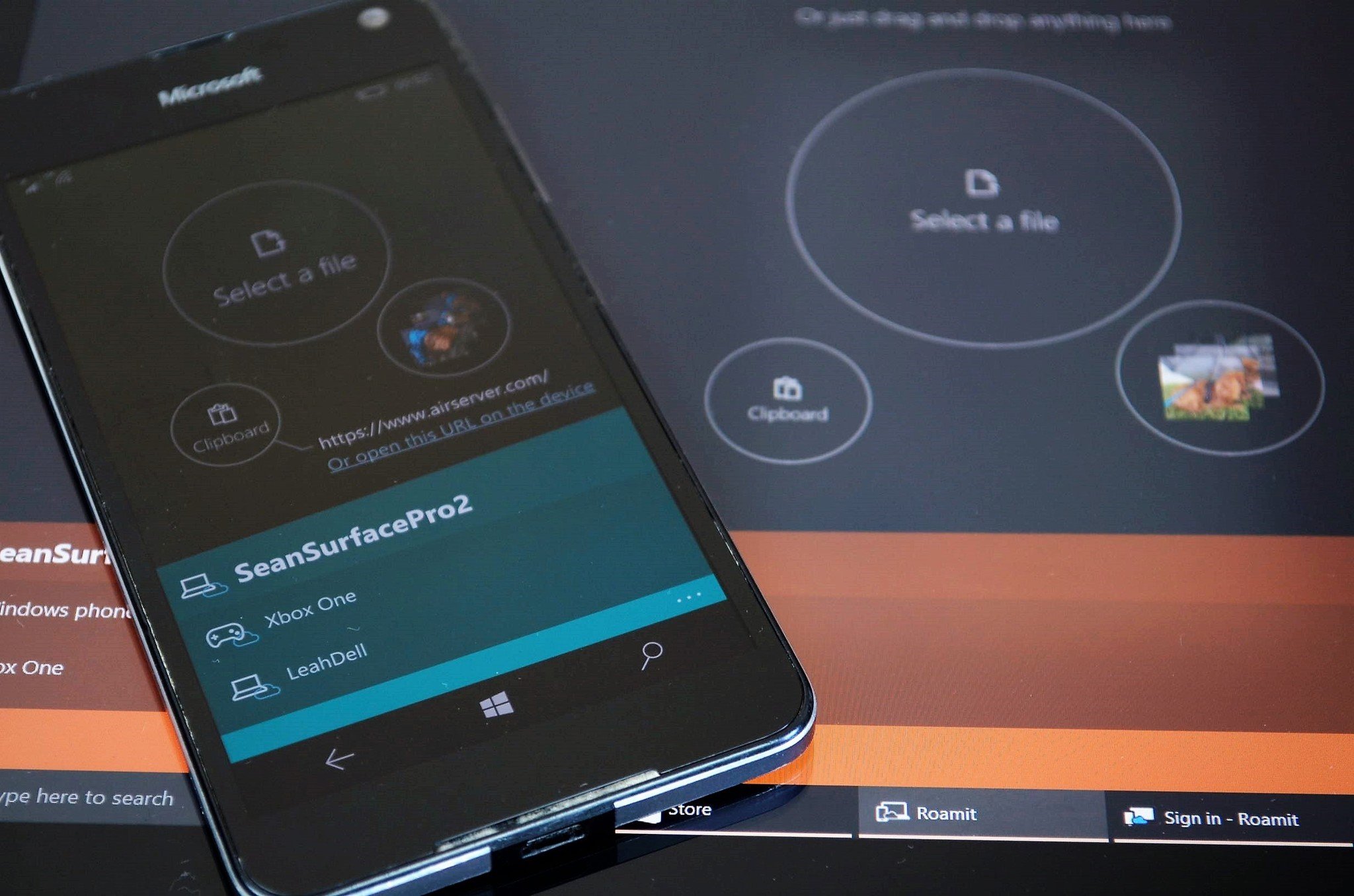
The app allows you to open a link from one device on another device, and it also lets you send photos and files between devices. And it has a Universal Clipboard that lets you copy things from one piece of hardware and paste them on another.
The app is available for free on Windows 10, Windows 10 Mobile, HoloLens Surface Hub and Android. It has extensions on Chrome and Firefox if you want to share links across devices but don't want to use Microsoft Edge.
It also lets you share links to Xbox One, but at this time the app itself isn't available on the platform.
The app is relatively new and comes with a few bugs but overall it is a good concept that does what it says. It's not perfect but it's free and worth a try.
Share across devices
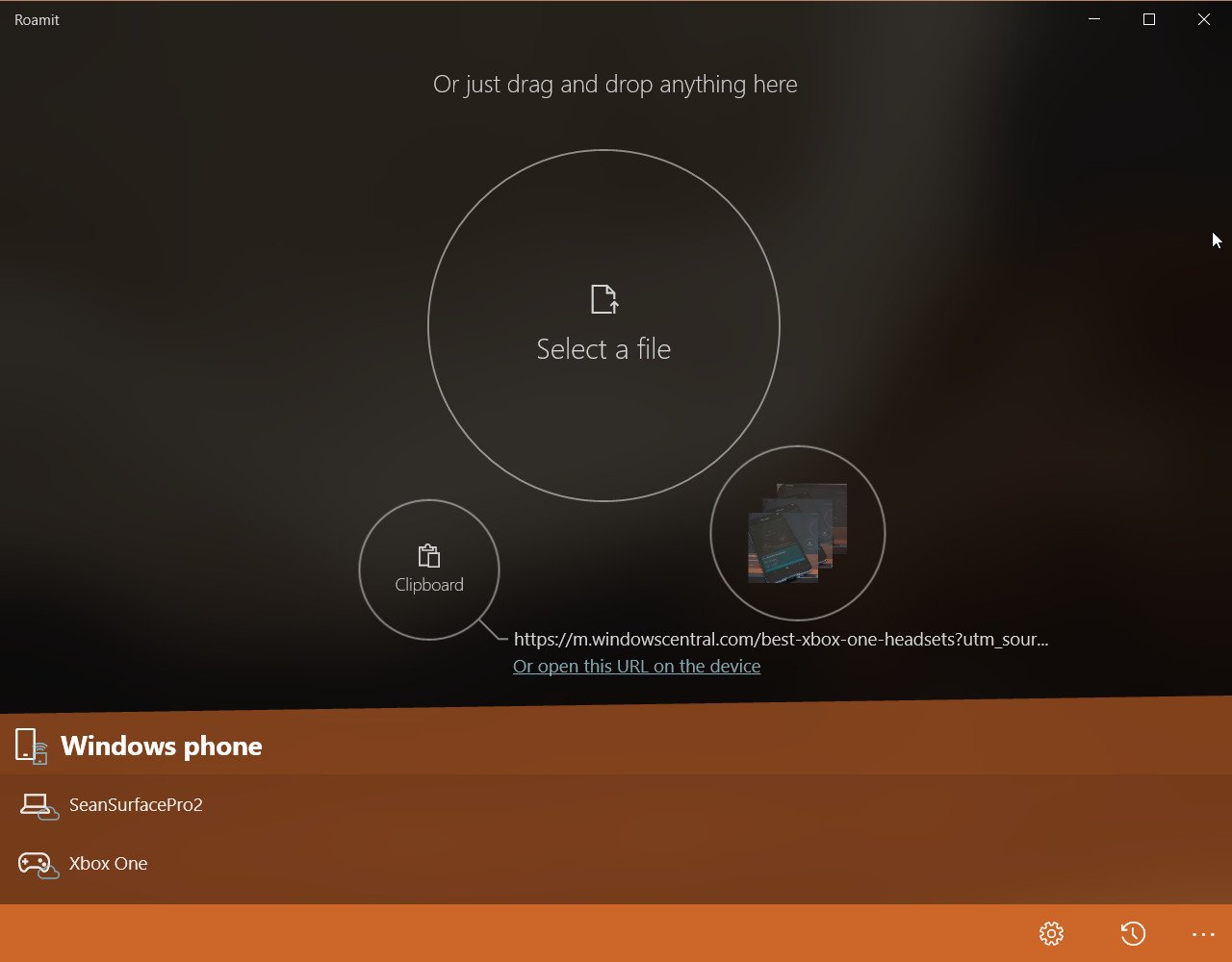
Roamit allows you to share a variety of types of media across devices. First, you can select a file or photo from one device and send it to another. This works over a local Wi-Fi network, which means it's more for sharing files across devices while you're at home or work, rather than sending them to a device far away from you.
Next, you can share a link from one device to another. For example, if you are reading an article on your phone and get home and want to switch to another screen you can not only send the link to another device but actually have it open the link on the other device.
All the latest news, reviews, and guides for Windows and Xbox diehards.
A great way to use this feature is to open a webpage on a browser and then share it over to your Xbox One. Microsoft Edge is great for viewing things on the Xbox One, but it can be a bit awkward to type webpages and browse Edge compared to a PC or phone.
Universal clipboard
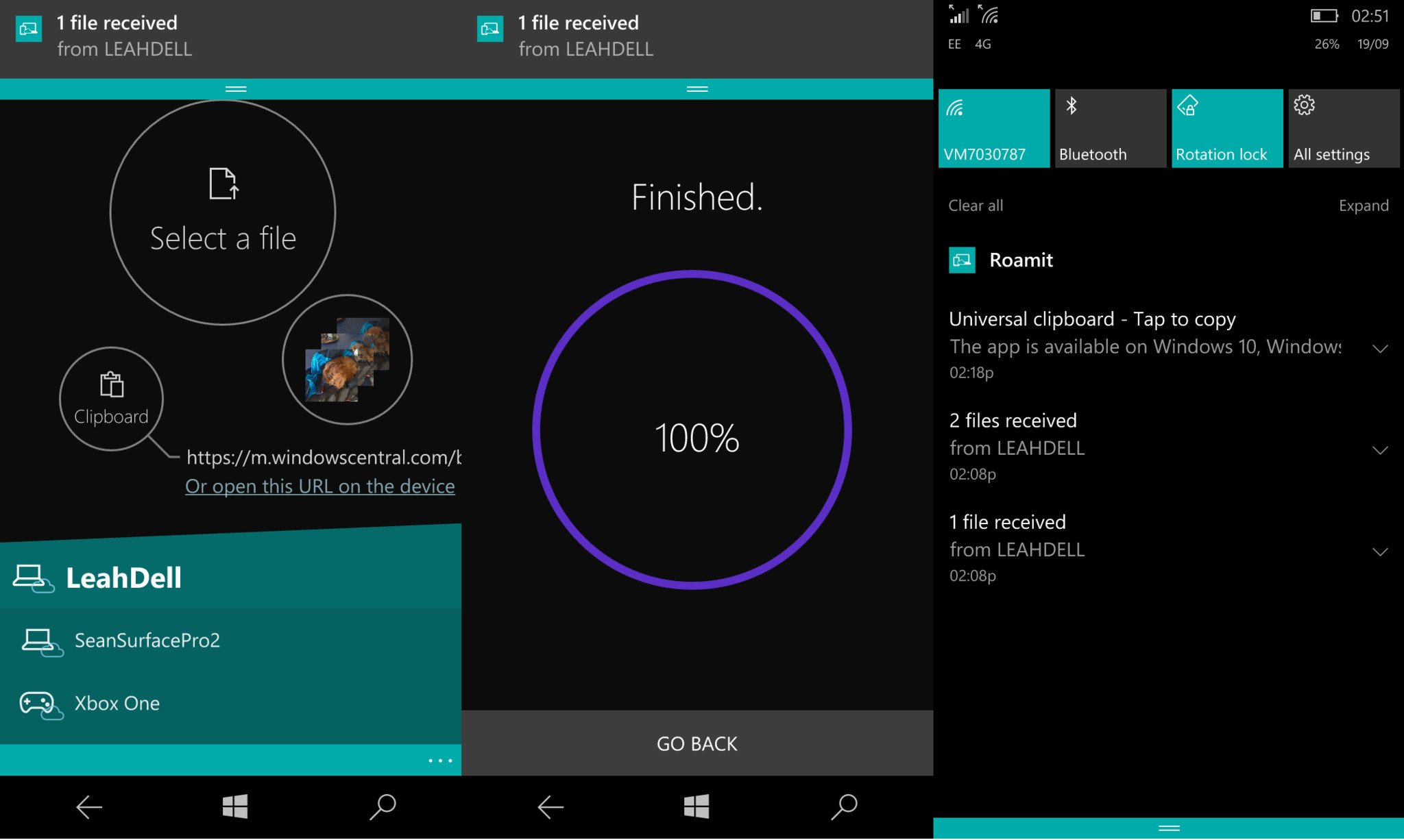
Microsoft has its own universal clipboard that it is working on but it's not available yet. Roamit is available right now and allows you to copy text from one device and paste in on another.
Whenever you copy or paste something on a device, Roamit adds it to its own clipboard. You then can select the device you want to send it to and click "clipboard."
This works very well and is great for if you need to copy and paste text but don't feel like sending an entire document.
Summing things up
Roamit gives you cross device functionality. The extensions available on Firefox and Chrome take that even further by giving you cross-platform compatibility. It has a few bugs such as failing to share photos sometimes, though it usually works after a few tries. If these bugs are ironed out the rating will climb higher.
The app has a simple design that is easy to learn and gives you some features that are very handy in the modern world where most people have a plethora of devices.

Sean Endicott is a news writer and apps editor for Windows Central with 11+ years of experience. A Nottingham Trent journalism graduate, Sean has covered the industry’s arc from the Lumia era to the launch of Windows 11 and generative AI. Having started at Thrifter, he uses his expertise in price tracking to help readers find genuine hardware value.
Beyond tech news, Sean is a UK sports media pioneer. In 2017, he became one of the first to stream via smartphone and is an expert in AP Capture systems. A tech-forward coach, he was named 2024 BAFA Youth Coach of the Year. He is focused on using technology—from AI to Clipchamp—to gain a practical edge.
