Sentinelle offers a virtual travel safety net and is today's AdDuplex HERO App
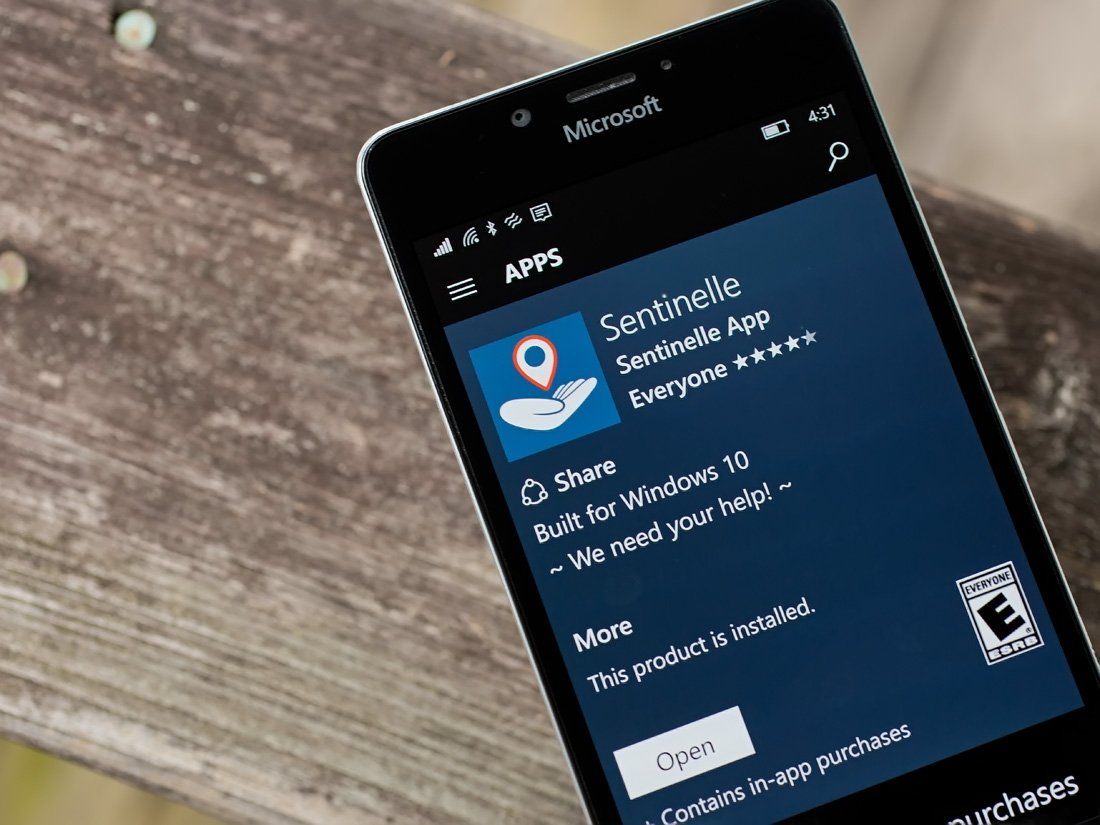
Sentinelle is a Windows 10 app that hopes to give you and your loved ones a virtual security blanket while traveling. The app monitors your movements and if there is a delay or deviation from your journey, friends are notified to make sure you are alright. Sentinelle is available for Windows 10 Mobile and kicks off this month's AdDuplex HERO App lineup.
Being a HERO App, Sentinelle becomes a part of a promotional campaign for Windows Phone and Windows developers on the AdDuplex Network. The campaign partners AdDuplex with AppDeals, TechRewards{.nofollow} and Windows Central to deliver a host of benefits to the top apps and games each month. Our role in the HERO App campaign is to offer a little exposure to these titles by sharing them with you, our readers.
When you first launch Sentinelle, the app greets you with a series of storyboards that outlines the app's functionality and eventually transitions to the main page of the app. The layout of Sentinelle isn't very complicated with a main page that displays a map of your current location, a field to enter your destination, options to choose your route or journey history and an option to choose walking or driving. There is also a menu button in the upper left corner and two route options in that run along the bottom of the screen.
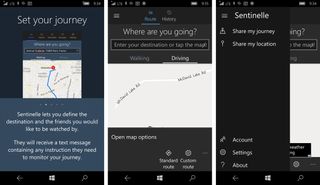
The buttons at the bottom of the screen offer you options to choose a standard route or a custom route. The standard route allows you to set one destination and the custom route allows for multiple stops.
The menu button reveals options to share your journey, share your location, access your Sentinelle account, access the settings and view the About screen. Settings include options to choose your language, a power optimization option, setting your emergency services number (e.g. 911) and choosing which alerts you want Sentinelle to monitor. These alerts include:
- If you are going far away from your route
- If you are going to be late
- If your connection has been lost
- If you cannot connect to your contact
Setting up an account is easy. You can establish an account with your Facebook or Google account as well as using your email account. You can use Sentinelle without creating an account, but some of the features are disabled.
So here is how Sentinelle works. You establish your destination by tapping a point on the map or entering the address in the destination field. Sentinelle creates the most direct route and gives you the option to choose your sentinelles. These are your contacts who you want to monitor your travels and receive any alerts the Windows 10 Mobile app generates.
Get the Windows Central Newsletter
All the latest news, reviews, and guides for Windows and Xbox diehards.
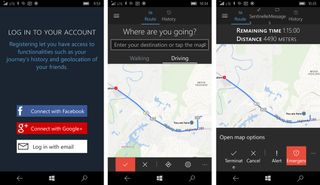
When you start your journey, the sentinelle receives a text message containing instructions on how to track your position. Your contact or sentinelle doesn't need to have the app installed on their phone and monitoring can be done through their web browser. The sentinelle can track your progress, monitor your battery level, speed and other variables). On your end, the while traveling you can manually send an alert through Sentinelle or hit the Emergency button to contact local authorities.
In taking Sentinelle out for a brief spin, the app does a good job of tracking your position. The marker indicating your position is easily a stone's through from your actual location. While I think Sentinelle has a ton of potential, there was one bug present that is a major hindrance. Establishing a destination was simple, choosing a sentinelle was a breeze, but the app failed to send that initial message to my contact. Sentinelle does provide you an option to manually send the message but fails to add the tracking link to the text message.
In reviewing the user reviews in the Windows 10 Store, it does appear that I'm not alone with this issue and that the Sentinelle team is aware of the bug. They are feverishly working on a solution and hopefully the app will be updated soon and all will be right.
Outside that one bug, Sentinelle comes across as a fantastic Windows 10 Mobile app. If you have kids traveling for summer vacation, the app has the potential of letting you know when they leave, how they are progressing on their trip and when they reach their destination. As a traveler, Sentinelle offers you the ability to map your route and have easy access to emergency contacts.
Sentinelle is a free, ad-supported app that is available for Windows 10 Mobile. There is the option to remove the ads with a $0.99 in-app purchase. If the messaging bug gets fixed, I can see Sentinelle being a handy app to offer a level of safety for those traveling.
Download Sentinelle for Windows 10 Mobile

AdDuplex HERO Promotion
AdDuplex is a fantastic resource for the cross-promotion of Windows 10 Mobile and PC apps. AdDuplex's HERO Apps program is designed to help developers promote their apps even further with free access to various tools and resources from AdDuplex.
The HERO Apps promotion partners AdDuplex with Windows Central, AppDeals and Microsoft TechRewards{.nofollow} to provide additional benefits to the top apps every month. These benefits are spread across four packages and include:
- 100% exchange ratio on AdDuplex for 1 month
- $50-500 credits to run ad campaigns on AdDuplex
- @AdDuplex tweet about your app]
- Professional ad design (banner and/or interstitial)
- TechReward Points
- App quality review by the Windows Store
- Free feature campaign on AppDeals
- Review of your app on Windows Central
The rules to join the HERO Apps program remain the same. Every app that you start to cross-promote on the AdDuplex network will be able to apply for the program and receive one of the four benefit packages. You can find all the fine print and sign up for the HERO Apps program here at AdDuplex's website.
Windows Central is proud to be partnering with AdDuplex with the HERO Apps program. As with our existing partnership with myAppFree Deals, this is yet another excellent opportunity to promote the Windows 10 platform.
George is the Reviews Editor at Windows Central, concentrating on Windows 10 PC and Mobile apps. He's been a supporter of the platform since the days of Windows CE and uses his current Windows 10 Mobile phone daily to keep up with life and enjoy a game during down time.
