Sense 2.5 Mods: MaxManila and CoOkies


For those who are running cooked ROM's on their Windows Phone, you might be familiar with MaxManila and CoOkie's Home Tab (and yes, it's spelled that way). Both are Manila modifiers that allow you to customize the appearance of your HTC Sense 2.5 Home Tab.
Both mods can be run independently (installation .cabs available) and many ROM Chefs are cooking them directly into their products (NRGZ28 for example). These mods add a considerable amount of functionality and customization to your home tab.
Now for the obligatory cautionary advisory. Custom ROMs aren't for everyone and plenty of research, read up on the ROMs and proceed at your own risk. The modifiers are home cooked as well and while many find them stable and well developed, you need to do your research and proceed with caution.
Now, to read more about these Home Tab modifications, follow the break.
Simplified, MaxManila and CoOkie's allow you to modify and customize your HTC Sense 2.5 Home Tab. Both allow you to modify the number of shortcut or quicklinks on the Home Tab, both allow you to change the clock style, and both allow you to modify the notification fields on the Home Tab. MaxManila has a more simplified level of customization while CoOkie's takes customization up a notch (or two).
MaxManila

MaxManila is the oldest of the two modifiers, first surfaced on XDA Developers last summer. With MaxManila you can modify the appearance of the clock, modify your notifications, and modify the number of quicklinks on the Home Tab as well as a separate quicklinks page.

Navigating around the MaxManila Home Tab is simple. A finger swipe up pulls up the quicklink page. A finger swipe down pulls up the options menu.
Get the Windows Central Newsletter
All the latest news, reviews, and guides for Windows and Xbox diehards.


The options menu covers everything from the number of quicklinks to the style of clock used. You can hide the tab icon slider and you increase the number of appointments appearing on the Home Tab. The challenge with MaxManila's options menu is that it is abbreviated and takes a while to decipher what each option controls. Fortunately, each of these controls are explained fully in the XDA discussion.
MaxManila is a stable, straight forward modifier for those who want more out of their Sense 2.5 Home Tab.
CoOkie Home Tab

CoOkie Home Tab modifier is the new kid on the block, first surfacing on XDA earlier this year. Many are describing it as the way Sense 2.5 should have been designed by HTC and if you like to tinker with customization, CoOkie's will keep you busy for days with all the options available.
CoOkie's not only gives you the ability to add up to three pages of quicklinks, you also have the ability to re-arrange the Home Tab appearance. You're able to modify Call History and Appointment notifications as well as set the default applications for certain features (alarm, calendar, etc.).


CoOkie's relies on the traditional pull up menus. The CoOkie's Home Tab editor is where you'll find the options for the quicklinks, lock-screen, default applications, and miscellaneous settings such as animation levels, call history, etc.


In addition to the editor menu, CoOkie's also has menu's to edit quicklinks and to edit the Home Tab layout (this is where you can re-arrange the positioning of each Home Tab item). The one thing that stands out with the CoOkie's Home Tab editor is the ability to export/import settings. This can save a lot of time if you flash ROMs with regularity.

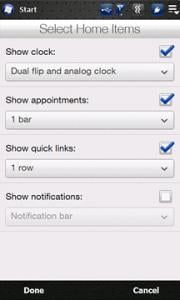
The amount of customization present with CoOkie's can be a little overwhelming. Menu's are designed really well, with a brief explanation for each setting. This makes CoOkie's a little more user friendly out of the box.
Which is better?
Trying to decide which Home Tab modifier is best, is a tough call. MaxManila is more simplified than CoOkie's but that's not to say CoOkie's is difficult or MaxManila is lacking. They both offer significant customization features to the Sense 2.5 Home Tab and perform equally well.
CoOkie's is impressive and offers the higher degree of customization. MaxManila's settings take a little getting used to and at first, many will need to use the reference guide to understand the abbreviations.
Both have their advantages but I can't really identify any disadvantages. The choice of which is best may simply boil down to personal preferences. Regardless, if you're looking to make your Sense 2.5 Home Tab do more, either MaxManila or CoOkie's Home Tab are definitely worth trying.
You can find more information, as well as the stand alone installation .cab files, on MaxManila here and CoOkie's here.
George is the Reviews Editor at Windows Central, concentrating on Windows 10 PC and Mobile apps. He's been a supporter of the platform since the days of Windows CE and uses his current Windows 10 Mobile phone daily to keep up with life and enjoy a game during down time.
