Sendtiment Cards Lite for Windows Phone 8, greetings cards for all occasions

Greeting card apps appear to be on the rise in the Windows Phone Store and Sendtiment Cards Lite is one of the newer offerings you can find on the Store’s shelves.
The Windows Phone 8 app lets you create cards for a wide range of occasions and share them by email, text, Facebook, Twitter, Instagram or any other sharing means available on your Windows Phone. The Lite version has over one hundred cards to choose from and with an in-app purchase, you can unlock over four hundred more cards.
Sendtiment Cards Lite (the “d” is silent) isn’t a bad choice to consider if you are looking to send a few greeting cards, thank you notes, or similar from your Windows Phone 8 device.
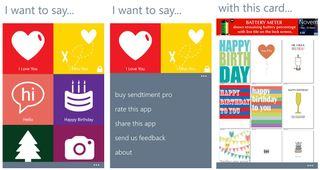
Sendtiment Cards Lite Categories and Card Selection
The opening menu for Sendtiment Cards Lite lays all your card categories out in tile fashion. Up under the three-dot menu you will find options to buy the Pro version, rate the app in the Windows Phone Store, Share the app, Send the developer feedback and view the About screen.
Card categories are as follows:
- I Love You (obviously romantic in nature)
- I Miss You (again, romantic in nature)
- Hello (more casual but with a romantic tone)
- Happy Birthday (should be self-explanatory)
- Happy Christmas
- Christmas Photo (Holiday photo template)
- Thank You
- Happy Holidays (more Christmas cards)
- Something Nice (more romantic stuff)
- I Am Sorry (cards to get you out of the doghouse)
- You Are Invited (various event invitations)
- Congratulations (well wishes and what nots)
- An Announcement
- Something Funny (humorous cards for various occasions)
The categories with the little padlock on the Tile are included in the Pro version that you can purchase in-app for $2.99. You can preview these cards but you cannot send/share them.
Get the Windows Central Newsletter
All the latest news, reviews, and guides for Windows and Xbox diehards.
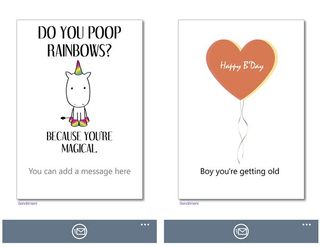
Sendtiment Cards Lite Sample Cards
Once you have chosen your card category and card style all that is left to be done is personalize the card. Most card styles have a general “add your message here” block where you can include a personalized message.
When you have your card ready to send just tap the share control button that sits at the bottom of the screen and a list of all the sharing options available on your Windows Phone will pop-up. You can email, text, share over NFC, as well as through your favorite Instagram, Facebook, or Twitter app.
While Sendtiment Cards does not save your card for future use, once sent the app returns to the card you have create to allow you to send it again if necessary.
Sendtiment Card Lite is a decent option to consider for a greeting card app. The selection of cards is nice and I like how you can preview the premium cards before deciding to upgrade to the Pro Version. The app did have a slight performance issue though. When you hit the back button to return to the tile category screen, the app would lock up at times. If felt like the app stalled while reloading the tiles. It wasn’t constant but occurred enough to notice and be a little frustrating. The bug isn’t a deal breaker but something that hopefully will be addressed with the next update.
Sendtiment Card Lite is a free, ad-supported app that is available for Windows Phone 8 devices. A $2.99 in-app purchase will get rid of the ad-support and unlock all the card categories. You can find your copy of Sendtiment Card Lite here in the Windows Phone Store.

George is the Reviews Editor at Windows Central, concentrating on Windows 10 PC and Mobile apps. He's been a supporter of the platform since the days of Windows CE and uses his current Windows 10 Mobile phone daily to keep up with life and enjoy a game during down time.
