Seagate Game Drive Xbox One 2TB hard drive review
Xbox branded Seagate hard drives — are they worth it?

There are dozens and dozens of external USB hard drives on the market, and if you own hundreds of digital games on your Xbox One, having an external drive is practically essential.
Seagate has a line of Xbox-branded hard drives on the market, which often clocks in a little pricier than non-branded counterparts, including Seagate's own equivalent drives.

We recently reviewed Seagate's 512 GB Xbox-branded SSD and found that while there were performance gains, the premium price point probably won't be worth the trade-off for most given the existence of cheaper alternatives. That's pretty much the case with Seagate's Xbox-branded HDD as well.
Design and set-up
Xbox One remains incredibly simple when it comes to setting up external storage. Like other external storage drives out there, setting up the Seagate Game Drive for Xbox One is a simple case of plug-and-play. The Xbox One will prompt you to format the drive if necessary, and you can even name it.
If you're digital-heavy like me, having an external drive is supremely handy for moving your games between Xboxes, visiting friends, and so on. And the Seagate Game Drive facilitates this perfectly well.
Design-wise, you're paying a little extra for the Xbox logo and a Xbox-green shell. The HDD sits inside the casing, and sports a standard USB 3.0 interface. Thankfully, it doesn't require any external power, unlike other solutions, which adds to its convenience.
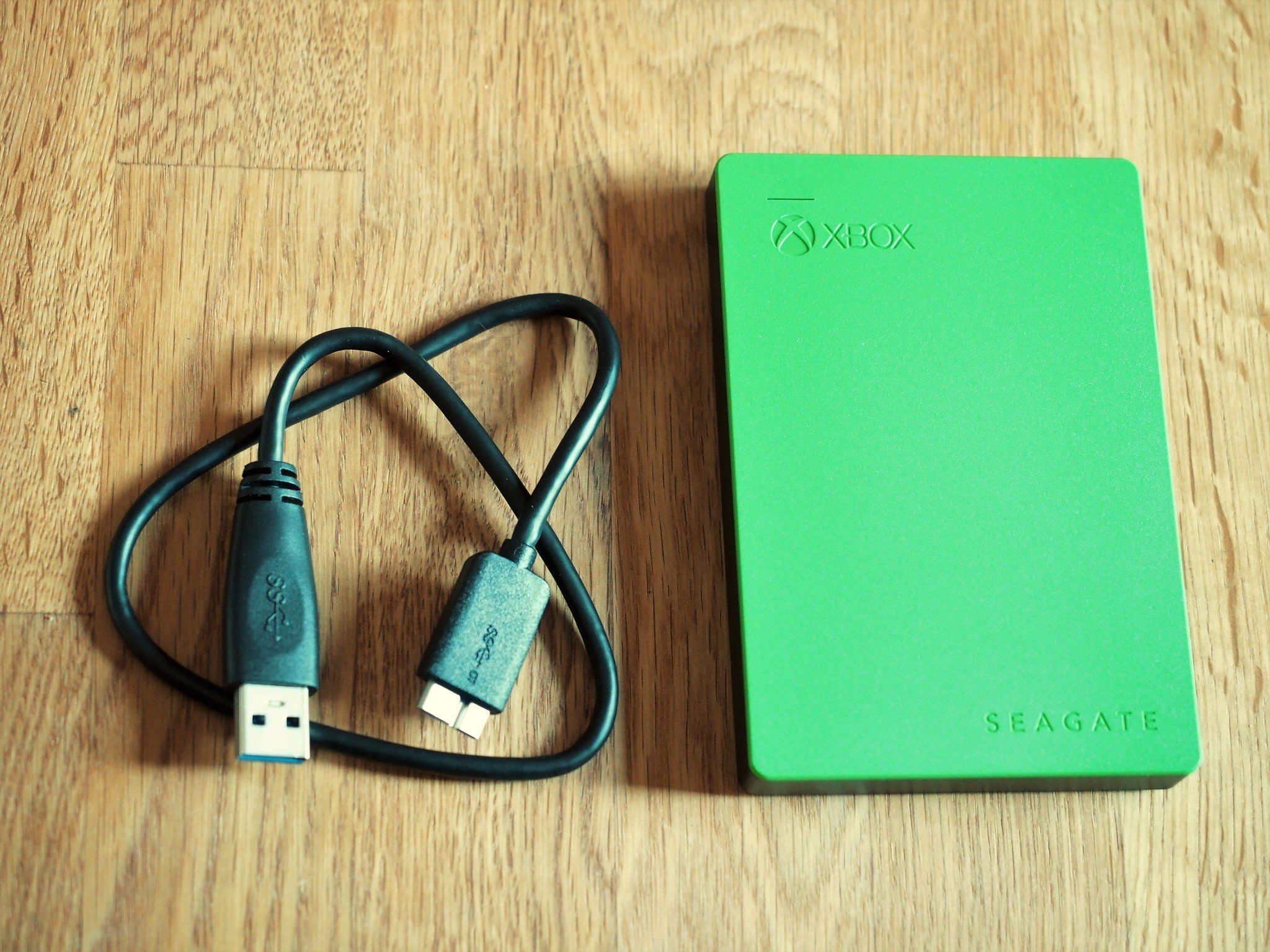
It weighs just 168g, making it extremely portable, and with 11.7 x 8 x 1.5 cm dimensions it's perfectly possible to slot this into a pocket to take your games on th go.
Get the Windows Central Newsletter
All the latest news, reviews, and guides for Windows and Xbox diehards.
The Game Drive has a green light which flashes, presumably to indicate whether it's writing/reading data. When the Xbox One is in standby mode, it can still send updates to games, so the light is handy to prevent removal while in use. The Xbox One continuously verifies the integrity of game installations, though, so its usefulness as a "safe to unplug" warning light might be compromised.
If your Xbox One is set up in your bedroom, you might find yourself annoyed by the Game Drive's mechanical clicking sounds it makes while working too, but unless your room is particularly quiet, you'll never hear it.
The Game Drive feels solid in the hand, although I'd fall short of calling it premium feeling. That extra cash really is just for the Xbox branding. Considering you're paying extra for that, Seagate could have worked a little harder to match the plastic's texturing and aesthetics to match the Xbox One, but it's a minor gripe.
Storage
With the Xbox One, you have the option of improving loading and texture streaming speeds by running games from faster external storage than that available inside the console. If you're looking specifically to improve your console's load speeds, this drive won't offer a significant boost.
This HDD has a read speed up to 140MB/s, but in reality, it will sit slightly below that. Here's how load times compared from the internal Xbox hard drive to the Seagate Game Drive, tested three times then averaged out.
| Game | Xbox One | Xbox One S | Seagate HDD |
|---|---|---|---|
| Final Fantasy XV | 1:01s | 0:59s | 0:57s |
| Halo Wars | 0:13s | 0:12s | 0:11s |
As you can see, the gains are fairly trivial. Larger games like Halo 5 or The Witcher 3 will see bigger improvements than the likes of Halo Wars DE, but you shouldn't look to this drive as a performance enhancer — it's purely for expanding your existing storage, and 2TB of storage will net you space for dozens of games.
Should you buy this drive?
In a word: no. Seagate sells an equivalent 2TB USB 3.0 hard drive that not only sports nearly identical specs and physical features, but it's also $20 cheaper.
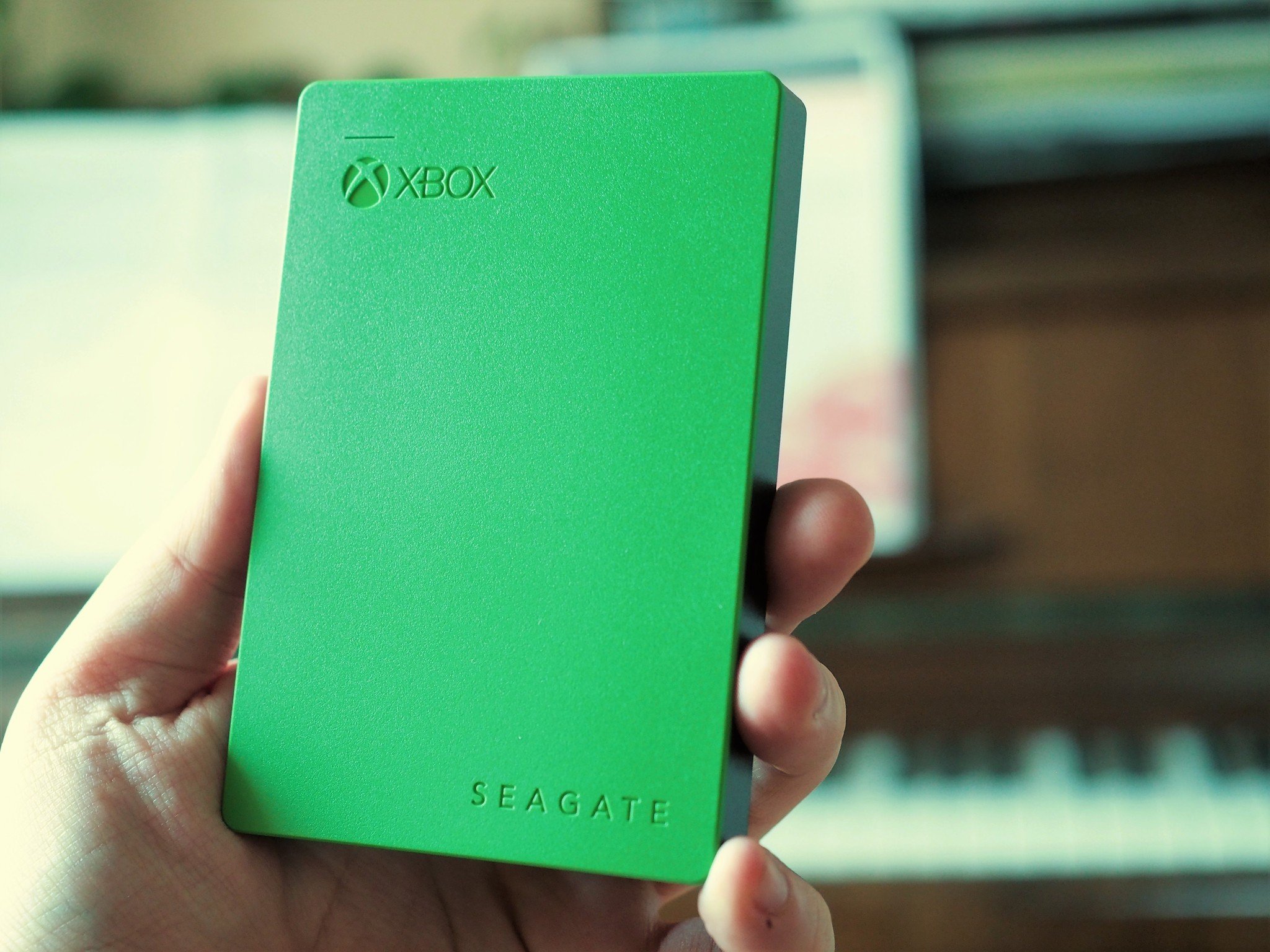
Seagate's non-Xbox branded hard drive actually more closely matches the original Xbox One's black design, too. The only reason you should consider the Seagate Game Drive over cheaper alternatives is if you're a particularly large fan of the color or a collector of Xbox-branded merchandise.
What external drive do you use with your Xbox One? Let us know in the comments!

Jez Corden is the Executive Editor at Windows Central, focusing primarily on all things Xbox and gaming. Jez is known for breaking exclusive news and analysis as relates to the Microsoft ecosystem while being powered by tea. Follow on Twitter (X) and Threads, and listen to his XB2 Podcast, all about, you guessed it, Xbox!
