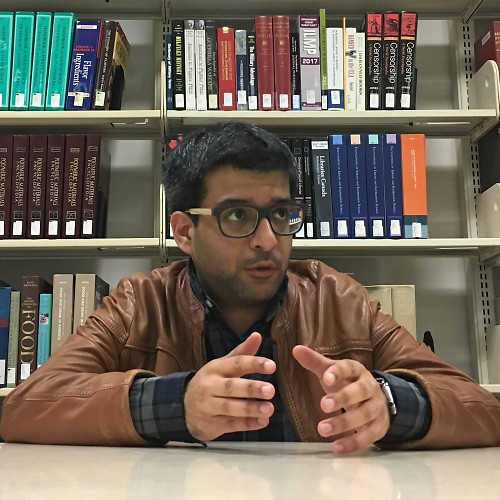Scuf Gaming has been modifying controllers since 2011, and many consider them to be the best on the market. According to the company, over ninety percent of professional gamers prefer its peripherals. Recently, the team revealed the Scuf Prestige for Xbox One and PC, and I've been using it for almost a month. Unlike the Scuf Elite, the focus here appears to be on comfort and minimizing the weight of the controller.

Bottom line: The Scuf Prestige is one of the most advanced and lightest Xbox One controllers on the market.
For
- Light controller
- Excellent paddle placement
- Easy hardware customization
Against
- Quite expensive
- Poor software configuration
- Lack of premium materials
Scuf Prestige design philosophy

When you look at the Xbox Elite Wireless Controller, you immediately notice its premium design, but the controller does have its fair share of problems. For example, if you add two AA batteries, it's quite heavy to hold for extended periods of time; the grips have a habit of coming off because the adhesive loses its strength through the transfer of body heat; the paddles on the back are placed horizontality instead of vertically so they lead to accidental presses; and the bumpers can break through vigorous use.
The Scuf Prestige fixes all these issues even though it's not a modified Xbox Elite Controller like the Scuf Elite. It's much lighter – it weighs only 267 grams compared to the 363 grams of the Scuf Elite – has an interchangeable faceplate, and other hardware features to customize it in a variety of ways. However, before I can talk about the customization, I must discuss the changes the company made to the bumpers and grips so that they're more durable.
Scuf Prestige improvements

According to Duncan Ironmonger, Scuf's co-founder, the bumpers have been redesigned to be more durable and have more points of contact. This eliminates the problems faced by the Xbox Elite Controller and, to some degree, the regular Xbox Controller. I played Sekiro: Shadows Die Twice and other bumper-heavy titles on Xbox One and PC, and the Scuf Prestige's bumpers felt incredibly sturdy. Even after almost a month of demanding use, they feel secure and there isn't any wobble like that found on the Xbox Elite Controller.
The Scuf Prestige fixes the bumper and grip issues plaguing Microsoft's controller.
Unlike the Xbox Elite Controller's glued-on grips, the Scuf Prestige seems like it fuses the rubber to the body in order to avoid any peeling problems. The rubber itself features a honeycomb pattern that just sticks to your palms. It feels incredibly solid in your hand, even after hours of gaming and palm perspiration. It doesn't slip or wiggle like some other controllers on the market.
Scuf Prestige customization

While the Scuf Prestige doesn't feature software customization aside from what Microsoft provides through the Xbox Accessories app, you can configure the paddles by placing an electronic key on the back. The EMR Mag Key, included with the controller, is used to remap any paddle to fourteen different functions.
After placing the EMR Mag Key on the back, just hold the paddle you want to remap while simultaneously pressing any button. After letting go, remove the EMR Mag Key and you're all set. The key needs to be magnetically attached to the back during the remapping process. The following functions can be remapped on the controller.
- A
- B
- X
- Y
- Left D-Pad
- Right D-Pad
- Up D-Pad
- Down D-Pad
- Left Stick Press
- Right Stick Press
- Menu
- View
- Left Bumper
- Right Bumper
Scuf Prestige Bluetooth connectivity

Unlike controllers offered by PowerA or Razer for Xbox One, the Scuf Prestige starts life as a regular Xbox Controller. This means that it can wirelessly connect to the console. In a professional gaming setting, you'd want to plug in the controller to minimize input lag, but when you just want to relax and play a game like The Witcher 3: Wild Hunt, the wireless functionality comes in handy due to the added comfort. The built-in battery eliminates the need to use heavy AA cells, too.
If you're testing out iOS 13 for iPhone and iPad, you'll notice that you can connect any Xbox One controller to the devices now via Bluetooth. If you're streaming from your console using OneCast, this means that you don't have to use a mobile controller that doesn't feature pressable thumbsticks. If you're using a cloud gaming service like Shadow, it means that you aren't at a disadvantage anymore when playing on a phone or tablet because you have all the functions available.
Scuf Prestige paddles and triggers

When the Xbox Elite Controller was announced, my coworkers and I immediately bought it. Given the fact that we wanted to use the paddles, we even learned how to hold it in a unique way as to avoid accidental presses. The paddles should either have been much shorter or placed vertically instead of horizontally. The Scuf Prestige allows you to hold it like a normal controller and use the paddles. This arrangement is much more comfortable than what Microsoft or even Razer offers. With that said, I would've liked to see Scuf make the paddle presses easier because they require a little too much force.
The Scuf Prestige's vertical paddle placement is perfect.
The Scuf Prestige seems to be all about tailoring the controller to suit your needs. Aside from the remappable paddles, the peripheral features hair triggers which can be further tweaked with the help of the bundled Scuf Key. Just insert it into the tiny holes next to the hair-trigger locks and twist until you like the feel of the trigger. While many gamers will be satisfied with the two settings, it's still good to have the option.
In the event of thumbstick failure, you can always easily remove the faceplate and replace them. The Scuf Prestige even comes with two spare thumbsticks. Given the fact that the front comes off, it'll be even easier to replace other parts in case they're damaged down the line. I can't tell you how many times I've accidentally dropped controllers in the past and broken some parts.
Scuf Prestige price and software

Now comes the hard part. The Scuf Prestige costs $160. While a lot of work has clearly gone into the product from a redesign and manufacturing perspective, it doesn't use any premium materials like metal in noticeable places. Given the focus on comfort and minimizing weight, this is understandable, but it's still disappointing to see a $160 device that looks like a standard Xbox Controller for the most part. At the end of the day, it's up to you to decide if this is acceptable. Each person has their own preferences. Some may choose to go for the Scuf Elite or standard Xbox Elite Controller due to this.
The Scuf Elite and Xbox Elite Controller also feature the ability to deeply customize the thumbsticks so that it offers various types of movement responses. For example, you can change the thumbstick responsiveness depending on the game. This deep software customization is missing from the Scuf Prestige and might be its biggest drawback. You also can't set various profiles or manage the intensity of other functions.
The standard thumbstick tuning on the Scuf Prestige feels incredibly responsive, even more so than the Xbox Elite Controller, but I would've liked to see added software customization options. You should get much more if you're paying $160 for a peripheral.
Scuf Prestige final thoughts

Overall, the Scuf Prestige is one of the best professional controllers out there, but it still feels too expensive for what it offers. For me, the lighter weight and added repairability make it an ideal choice, but the limited software customization and lack of premium materials are significant concerns.
This device seems to be geared towards the professional esports market, and those who want similar setups at home. If you can look past the price tag, it'll be hard to find an advanced wireless controller that's as light and comfortable as this one.

An advanced and light controller
The Scuf Prestige is the latest controller from Scuf Gaming, a company that has been modifying controllers since 2011. The Scuf Prestige is much lighter than other peripherals and offers a lot of features like hardware customization through the use of keys.

Ditch the discs
Secure your Xbox One S All-Digital Edition, Microsoft's new and ambitious disc-less console. It's the cheapest Xbox One ever made, bundled with a trio of downloadable games like Forza Horizon 3.
Excellent and affordable Xbox accessories
Up your Xbox experience with one (or all) of these budget accessories, all of which are approved by the gamers of Windows Central.

PowerA Play & Charge Kit for Xbox One ($15 at Amazon)
This charging kit keeps your Xbox One wireless controllers juiced up, and it offers batteries for two controllers. At just $15, this is hands-down our favorite budget charging companion.

ElecGear 4 Port USB Xbox One S Hub ($19 at Amazon)
This brilliant little USB splitter hub attaches perfectly to the side of your Xbox One S console. It's ideal for use with chargers, controllers, headsets, and more.
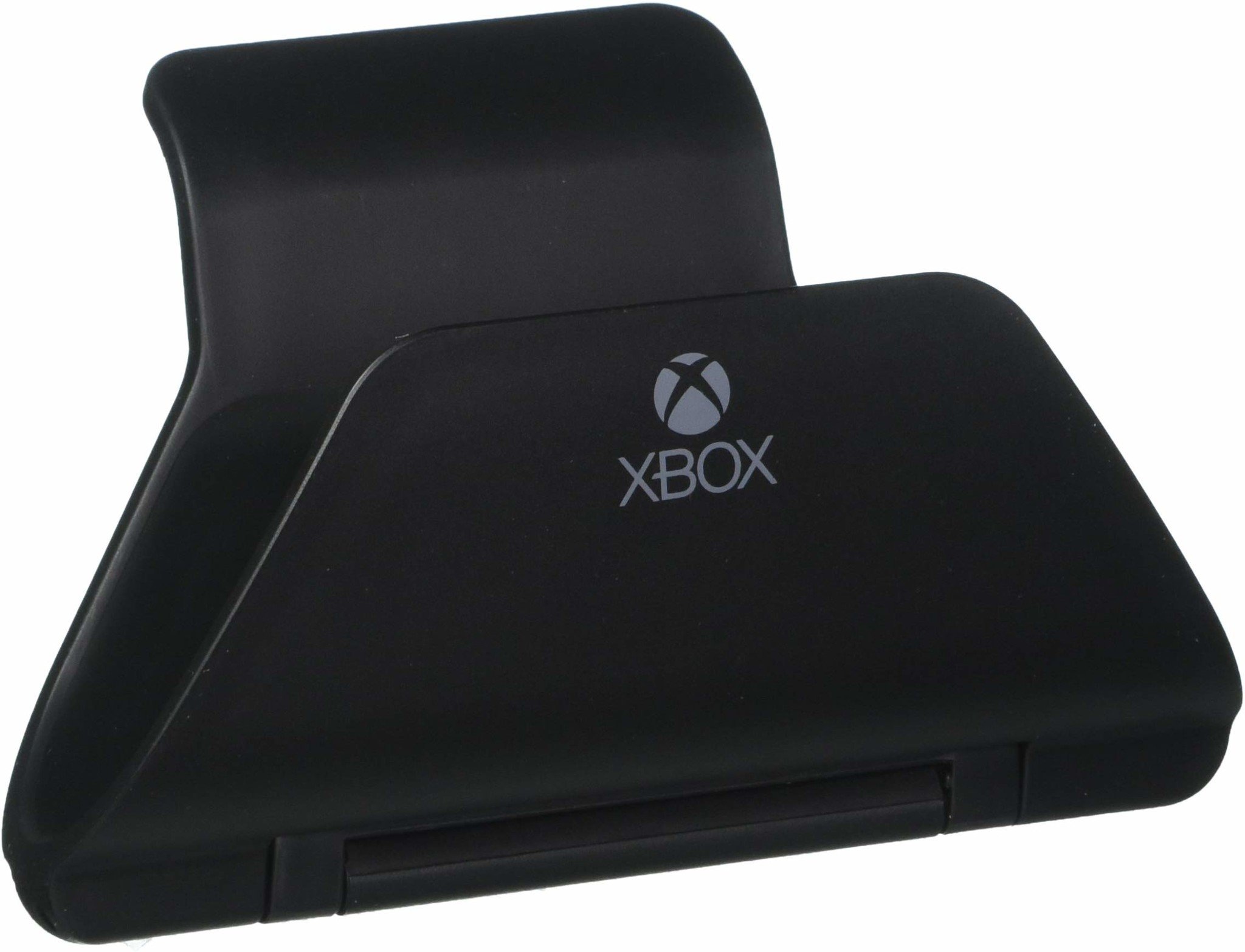
Controller Gear stand ($13 at Amazon)
Proudly display your Xbox gamepads with this stylish and functional stand. The licensed design is minimalist and black, and it has a hidden storage compartment, making the price of $13 a real steal.
This review was conducted using a Scuf Prestige review sample provided by the manufacturer.
Asher Madan handles gaming news for Windows Central. Before joining Windows Central in 2017, Asher worked for a number of different gaming outlets. He has a background in medical science and is passionate about all forms of entertainment, cooking, and antiquing.