Screenbits is an easy way to record your screen in Windows 10
You can easily record your screen, your voice, and highlight specific content with Screenbits for Windows 10.
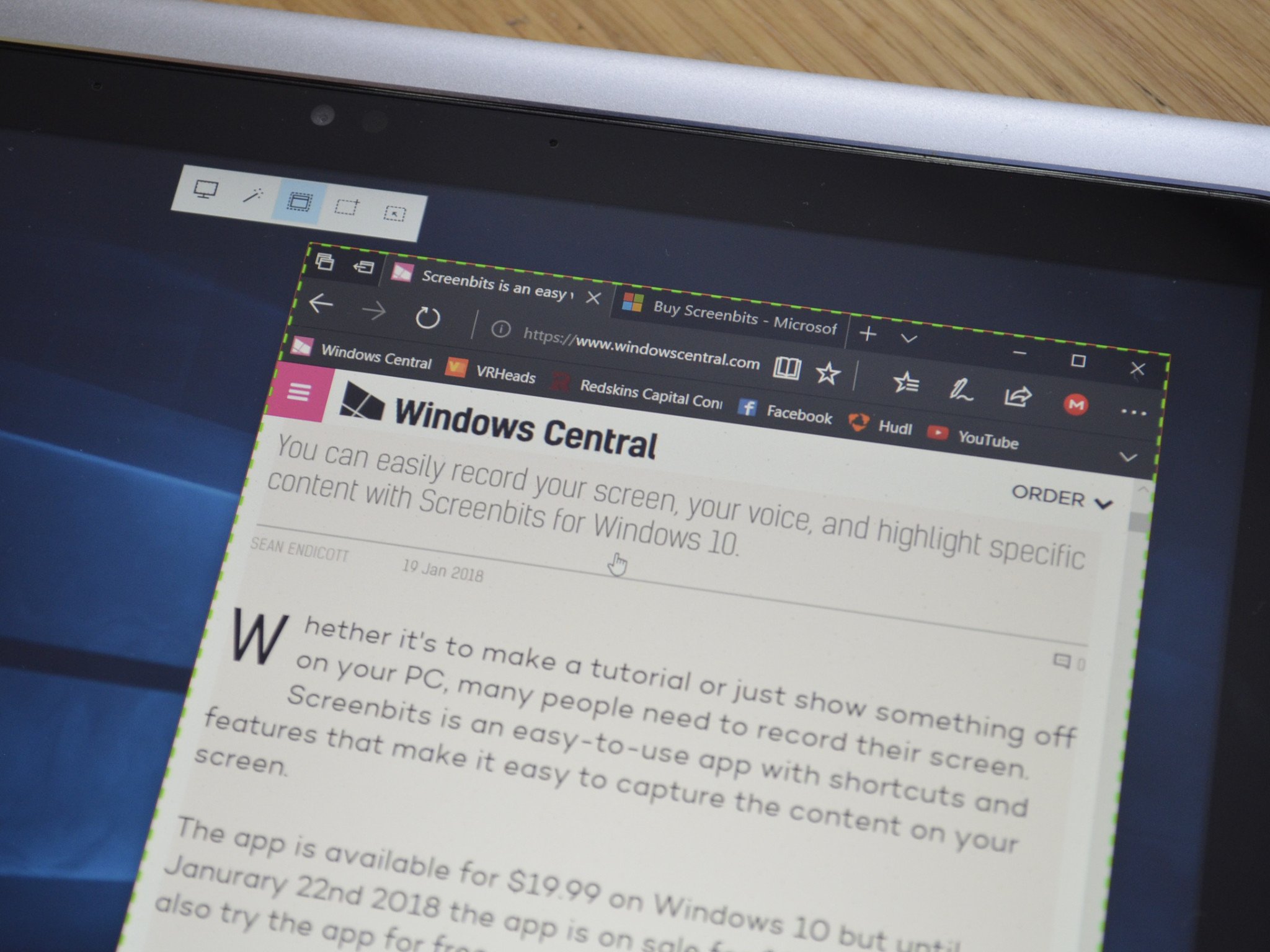
Whether it's to make a tutorial or just show something off on your PC, many people need to record their screen. Screenbits is an easy-to-use app with shortcuts and features that make it easy to capture the content on your screen.
The app is available for $19.99 on Windows 10, but until January 22nd, 2018 the app is on sale for $8.99. You can also try the app for free.
Easy to use
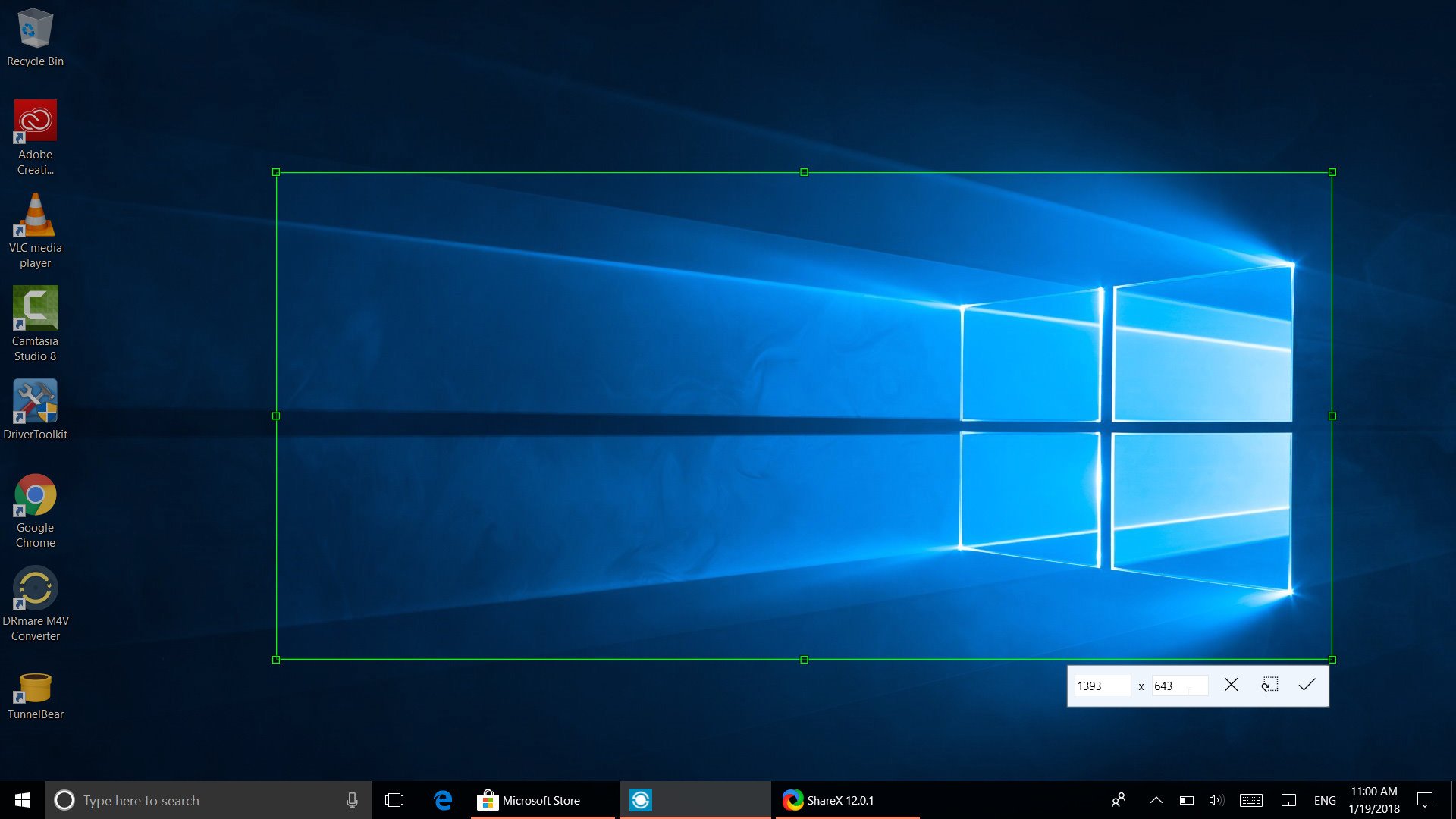
Screenbits isn't that complicated, and that's a good thing as it's aimed a very specific set of tasks. You can record your entire screen, specific windows, or make a custom-sized rectangle, the window option is especially handy for grabbing content from a specific program.
You can adjust settings such as video framerate and quality and adjust similar settings regarding audio such as bit rate. When you're recording audio, you can also set the app to use a primary or secondary microphone.
The app is as straightforward as possible and makes it easy to jump in and start recording content.
The little things
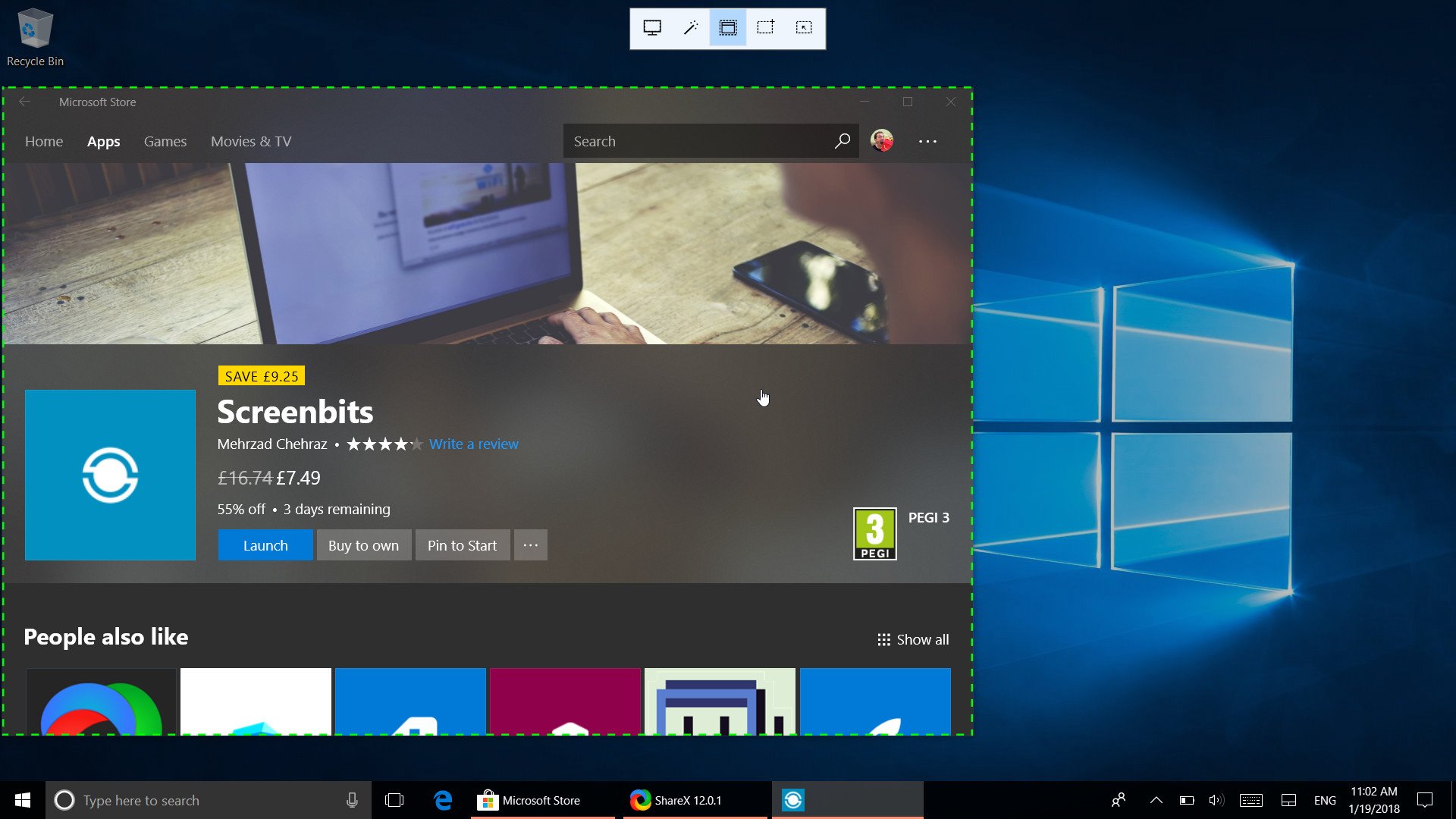
What makes Screenbits so nice is the little things that enhance screen recording. For example, you can set custom hotkeys to start and pause recordings. Pausing recordings is a key feature when you're jumping from program to program or trying to hide personal content or login information when recording your screen. You could remove these frames while editing the video but being able to just pause and then restart a recording with the push of a button saves you time in the edit.
All the latest news, reviews, and guides for Windows and Xbox diehards.
You can also select to either show your mouse, hide your mouse, or highlight where your mouse pointer is with an easy-to-see circle. You can also set up the app to delay for a preset amount of time before it begins recording.
One feature I'd like to see is the option to record videos as gifs. Screenbits seems mostly aimed at longer presentations, but sometimes you just need to grab a quick video of your screen for social media or embedding content onto a website.
The developer's attention to detail helps Screenbits meet more demands of people who need apps like these such as presenters and people creating technology demonstrations. If you're able to narrate something without a second take, you could easily use Sceenbits to create a video that would take little or no editing.
Summary
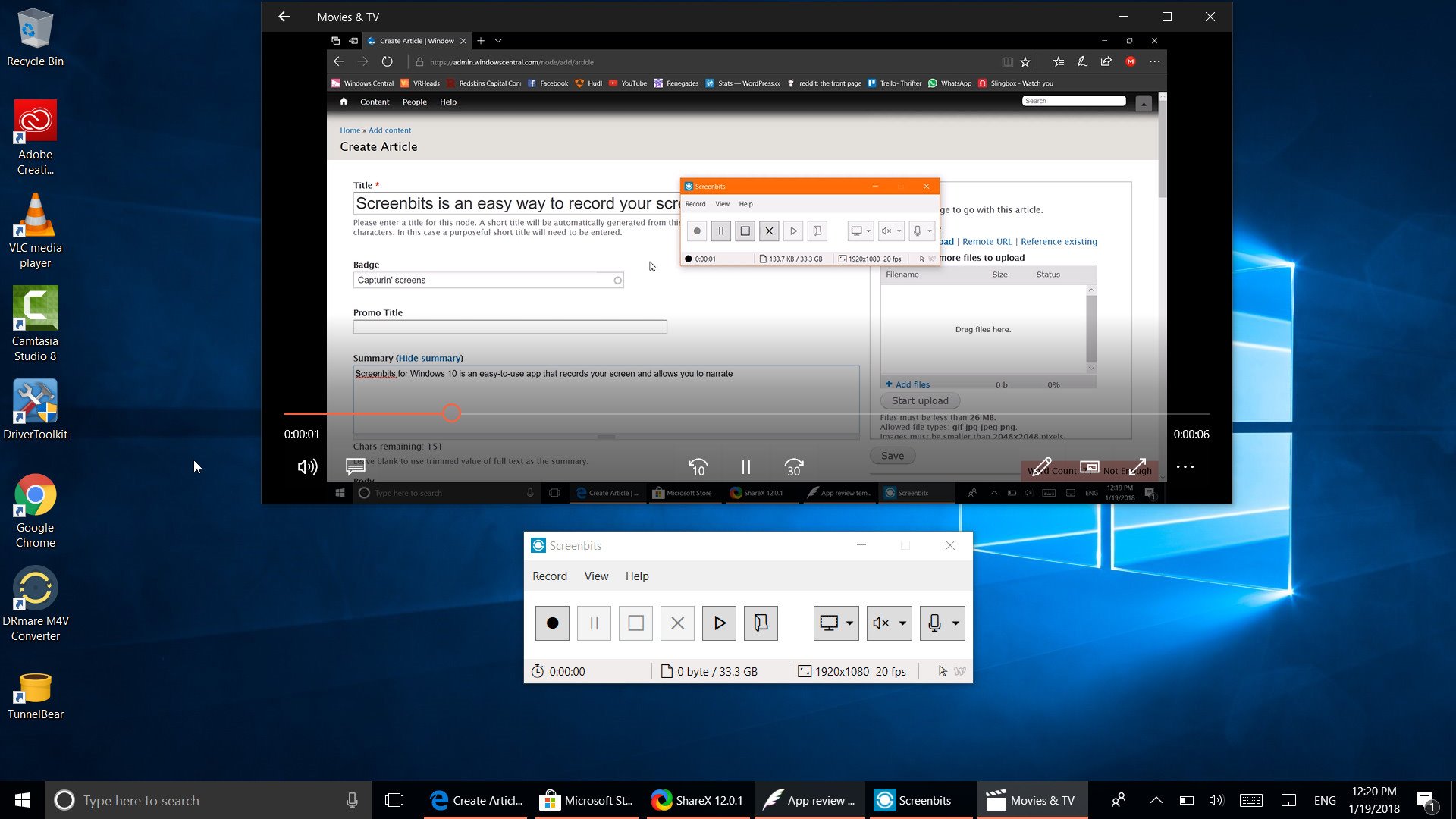
Screenbits is easy to use and has the features you'd like to see in a screen recording app. You can easily jump into recording content of various sizes and enhance your videos with narration and highlights.
If you need to record demonstrations on your PC or capture your screen for any other reason, it's worth giving Screenbits a look, especially because there is a fully-featured free trial of the app available.
Pros
- Programmable hotkeys
- Enhances screen recordings
- Allows you to pause and resume a recording
Cons
- Relatively high price

Sean Endicott is a news writer and apps editor for Windows Central with 11+ years of experience. A Nottingham Trent journalism graduate, Sean has covered the industry’s arc from the Lumia era to the launch of Windows 11 and generative AI. Having started at Thrifter, he uses his expertise in price tracking to help readers find genuine hardware value.
Beyond tech news, Sean is a UK sports media pioneer. In 2017, he became one of the first to stream via smartphone and is an expert in AP Capture systems. A tech-forward coach, he was named 2024 BAFA Youth Coach of the Year. He is focused on using technology—from AI to Clipchamp—to gain a practical edge.
