Screen capture in WP7 [Homebrew]
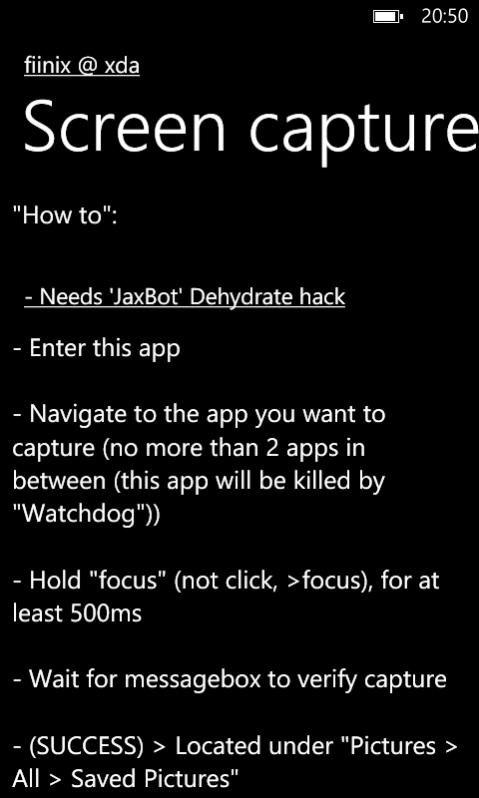
XDA Developers forum user fiinix has brought on-screen captures to Windows Phone 7, something everyone (especially us bloggers) desire more than above all else, as a homebrew solution. While requiring the dehydration hack, this app contains the setting to toggle whether it's active or not (preserving battery life).
Here are the provided instructions:
- Open up the app
- Navigate to the app/screen you want to capture (no more than 2 apps in between (this app will be killed by "Watchdog"))
- Hold "focus" (not click, >focus), for at least 500ms
- Wait for messagebox to verify capture
- (SUCCESS) > Located under "Pictures > All > Saved Pictures"
You can download the screen capture app and find out more information over at the thread on the XDA dev forum.
Source: XDA Developer Forum, via: WPSauce
Get the Windows Central Newsletter
All the latest news, reviews, and guides for Windows and Xbox diehards.

Rich Edmonds was formerly a Senior Editor of PC hardware at Windows Central, covering everything related to PC components and NAS. He's been involved in technology for more than a decade and knows a thing or two about the magic inside a PC chassis. You can follow him on Twitter at @RichEdmonds.