Scan and share documents with the official CamScanner app for Windows Phone
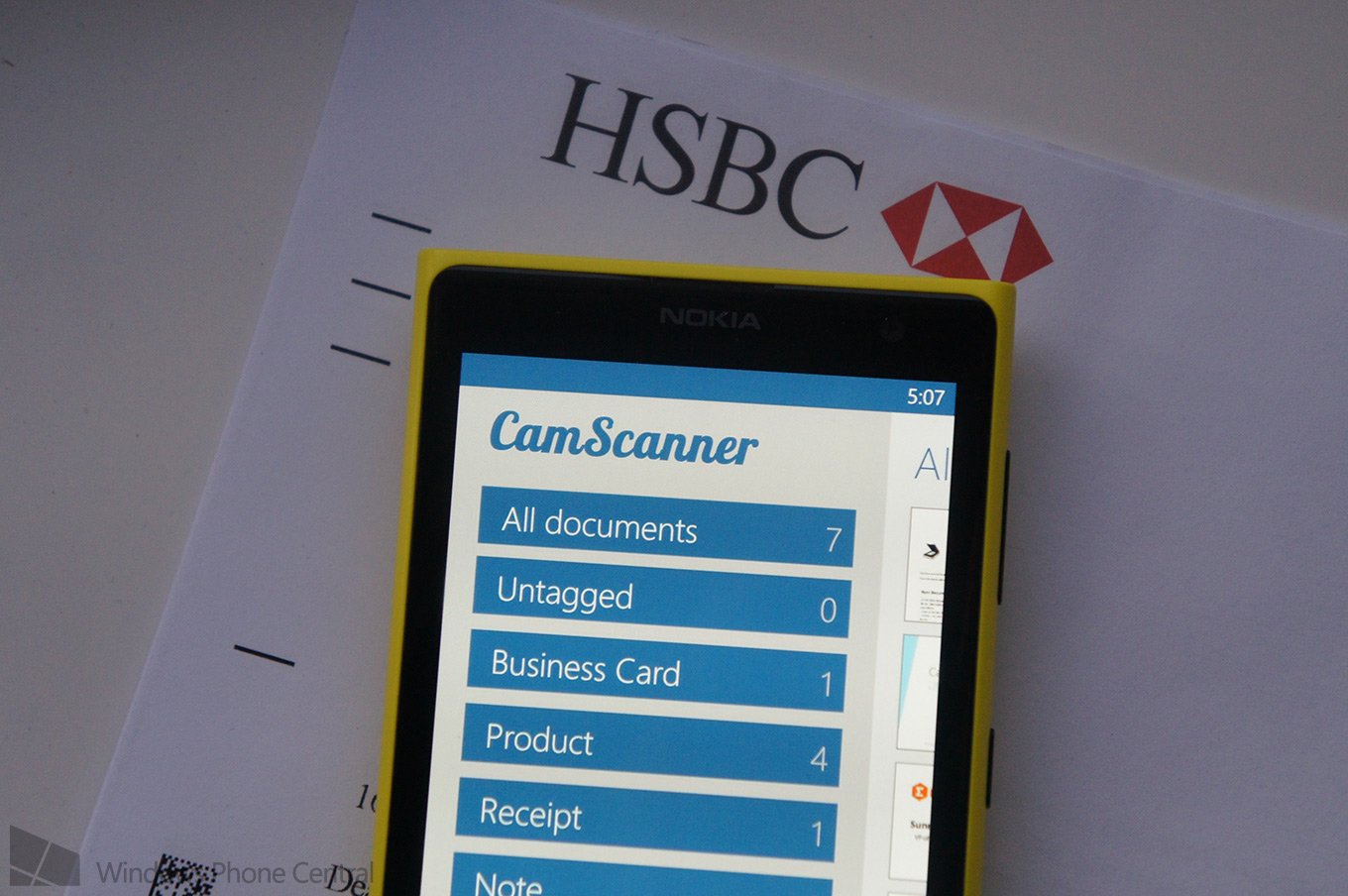
There have been a number of new apps launch on Windows Phone and there are many more on the way (including Instagram). Today we're taking a quick look at CamScanner (www.camscanner.net), which was covered in the official Microsoft blog post. Available for Windows Phone 8, the app enables you to transform your Windows Phone into a mobile scanner. Prepare to throw away that bulky unit you've been using.
Utilising the camera, you'll be able to scan documents and other items into PDF files. The app is available for free, so you're not having to fork out to try out the functionality. There are numerous items that can be scanned too, including bills, invoices, contracts, business cards and more. It's reported that 60 million people use CamScanner around the world, making it a tried and trusted solution.
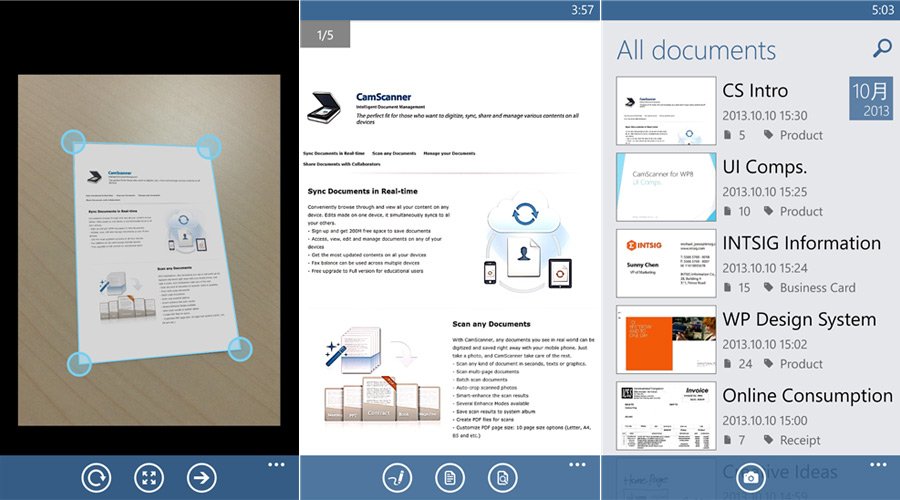
So what are some of the features with CamScanner for Windows Phone? The app will auto-detect and crop scanned images, sporting 5 enhance modes and the ability to quickly convert shots to PDF files. Once scanned, you can search for text in document images, adding or editing names, tags and notes to documents imported, just in case you return at a later date and have to figure out what's what.
Sharing is also a major feature of CamScanner. You're able to not only manage the scanned images locally, but it's also possible to upload, download and manage them on CamScanner, as well as SkyDrive, with links available for quick email drafts. Integration with the phone services allows CamScanner to also store said files locally in the Photos Hub.
If you've been looking for a decent, free scanner for your Windows Phone to keep all those documents and receipts in digital format, CamScanner is a worthy solution you should definitely check out.
You can download CamScanner from the Windows Phone Store for free (Windows Phone 8 only).
via: Plaffo
Get the Windows Central Newsletter
All the latest news, reviews, and guides for Windows and Xbox diehards.


Rich Edmonds was formerly a Senior Editor of PC hardware at Windows Central, covering everything related to PC components and NAS. He's been involved in technology for more than a decade and knows a thing or two about the magic inside a PC chassis. You can follow him on Twitter at @RichEdmonds.
