Say it with Flowers, a simple, yet colorful, message app for Windows Phone 8

Are you looking for a way to send someone a “Get Well Soon” or “Thinking of You” type note? Say it with Flowers is a new Windows Phone 8 app that will let you do just that.
The app comes with a small collection of flower images that can be customized with a personal note. You can then send the final product by email or SMS as well as shared over social networks.
Say it with Flowers is a simple app that could come in handy when you need to scramble to send that special someone a message to get you out of the doghouse or lift his or her spirits. In some respects, Say it with Flowers is a greeting card styled messaging app.
The main page for Say it with Flowers has an option to launch the message creator or review your previous messages. Previous messages will note when the message was created along with the options to send it to someone or delete it.

Say it with Flowers Main Menu and Flower Pack
In creating a message, you will first need to choose the image background. Say it with Flowers comes loaded with the Standard Pack of images, which contains fourteen flower images. Additionally, you can buy a Christmas image pack (may be a little out of season) for $.99 or unlock the ability to use your own images for $2.49.
Once you have chosen your background image, you can add a message to the image. Options for the message include sixteen font styles, six font sizes, and various text/background colors. You also have six options for text placement on the image. The only thing that stands out as missing is image borders. I wouldn't mind seeing an image border selection added to help the flower pictures stand out a little when sent.
Get the Windows Central Newsletter
All the latest news, reviews, and guides for Windows and Xbox diehards.
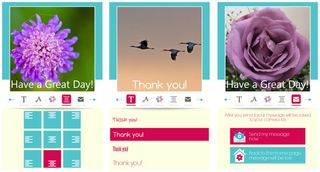
Say it with Flowers Creation Screens
When you have your message worded just right, tap the envelope icon on the creation page to send your note. Say it with Flowers taps into all the share options your Windows Phone has available and includes email, SMS, Tap+Send, and social network apps such as 6Tag, Twitter, etc.
It may not have many bells and whistles but Say it with Flowers is an easy way to create and send picture notes to your friends or that special someone. There is no promise that Say it with Flowers can replace the real thing but it may be a good start and not a bad app to have handy.

Say it with Flowers is available for Windows Phone 8 devices and is a free app with in-app purchase options. You can find your copy of Say it with Flowers here in the Windows Phone Store.

George is the Reviews Editor at Windows Central, concentrating on Windows 10 PC and Mobile apps. He's been a supporter of the platform since the days of Windows CE and uses his current Windows 10 Mobile phone daily to keep up with life and enjoy a game during down time.
