Say hi to 'Oslo,' a new and essential collaborative team video editing tool
How Oslo has become essential to our workflow.
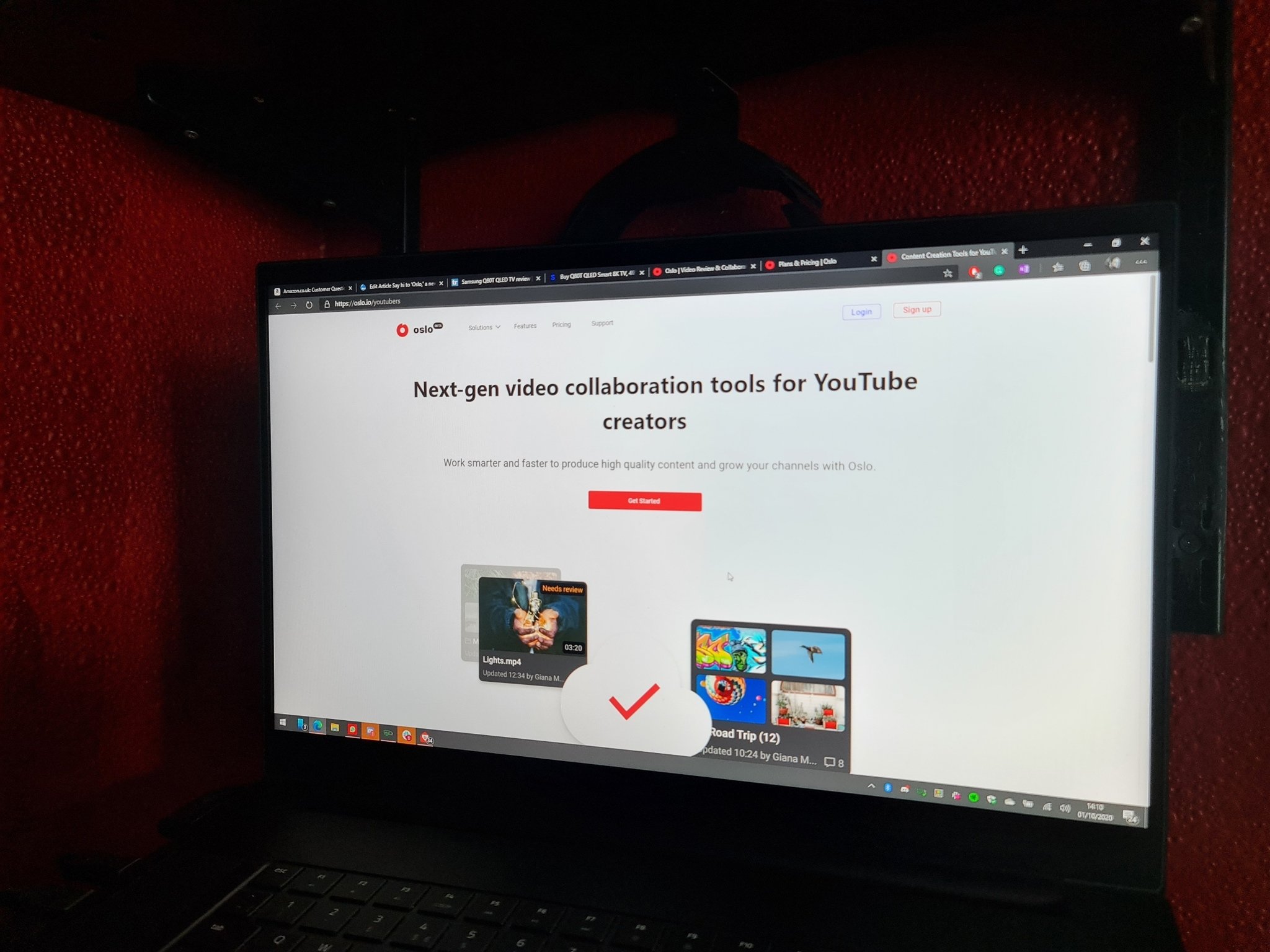
Oslo.io is a new service revealed today, built by the team behind StreamLabs and Melon at Logitech.
At its core, Oslo is a tool aimed directly at video editing professionals, although hobbyists can get in on the action as well with the service's free tier.
Oslo allows you to upload and host in-production video content, and then invite others to collaborate on uploading files and assets. You can also invite guests and other collaborators to leave comments and annotations on top of videos for a more streamlined feedback process.
We recently used Oslo for ourselves to put together one of our preview videos, and here's an overview of how it works!
Using Oslo
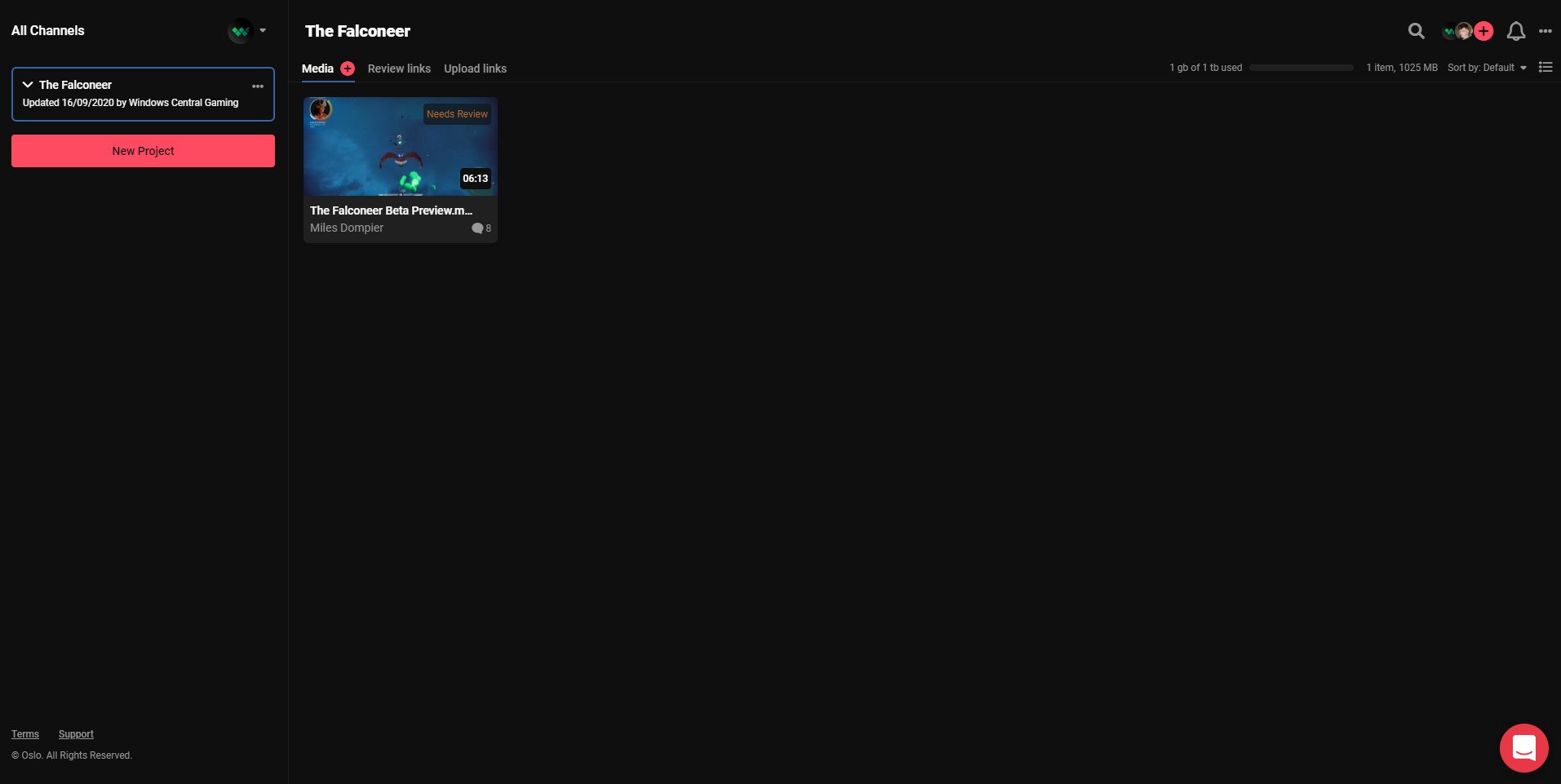
After you've signed up to Oslo, you're greeted with the main dashboard, which is where you can manage your projects. The system is currently in beta, with more features planned for the future. As of writing, though, Oslo is already well-served with a large array of features and tools for video production teams to get started.
In the age of Covid-19, many of us are working from home as a corporate requirement. Many of our sister sites across the Future network, that used to work out of offices in the U.S. and UK, are now working from home over the internet, using services like Slack for communication, and cloud platforms like Google Drive. For video production, though, there simply aren't many tools that work well for real-time collaboration, until now!
From Oslo's dashboard, you can create projects and folders for asset files, and even version changelogs by dragging and dropping newer files on top of older ones. It's a web app, but it's designed to be familiar to users working from a PC, complete with right-click and double click menus.
Get the Windows Central Newsletter
All the latest news, reviews, and guides for Windows and Xbox diehards.

When you've uploaded a video project, you can invite others from your team to join in at a company level, or invite guests to view your work and comment on in-progress projects.
For example, for our recent Xbox preview of The Falconeer, Wired Productions asked if they could double-check we had no story spoilers within our preview ahead of going live.
We were able to upload the video we planned to publish on YouTube, with direct integration for posting the video as and when it was signed off for completion. We were able to invite Wired Productions' Gareth Williams as a guest, to post comments with timestamps on anything that perhaps strayed into spoiler territory (thankfully, nothing did!). I was also able to flag areas where the bass was bleeding through a little heavily for our video editor Miles Dompier to repair in the next version. You can also annotate videos with inking, which is a handy touch.
An essential workflow tool for remote video studios
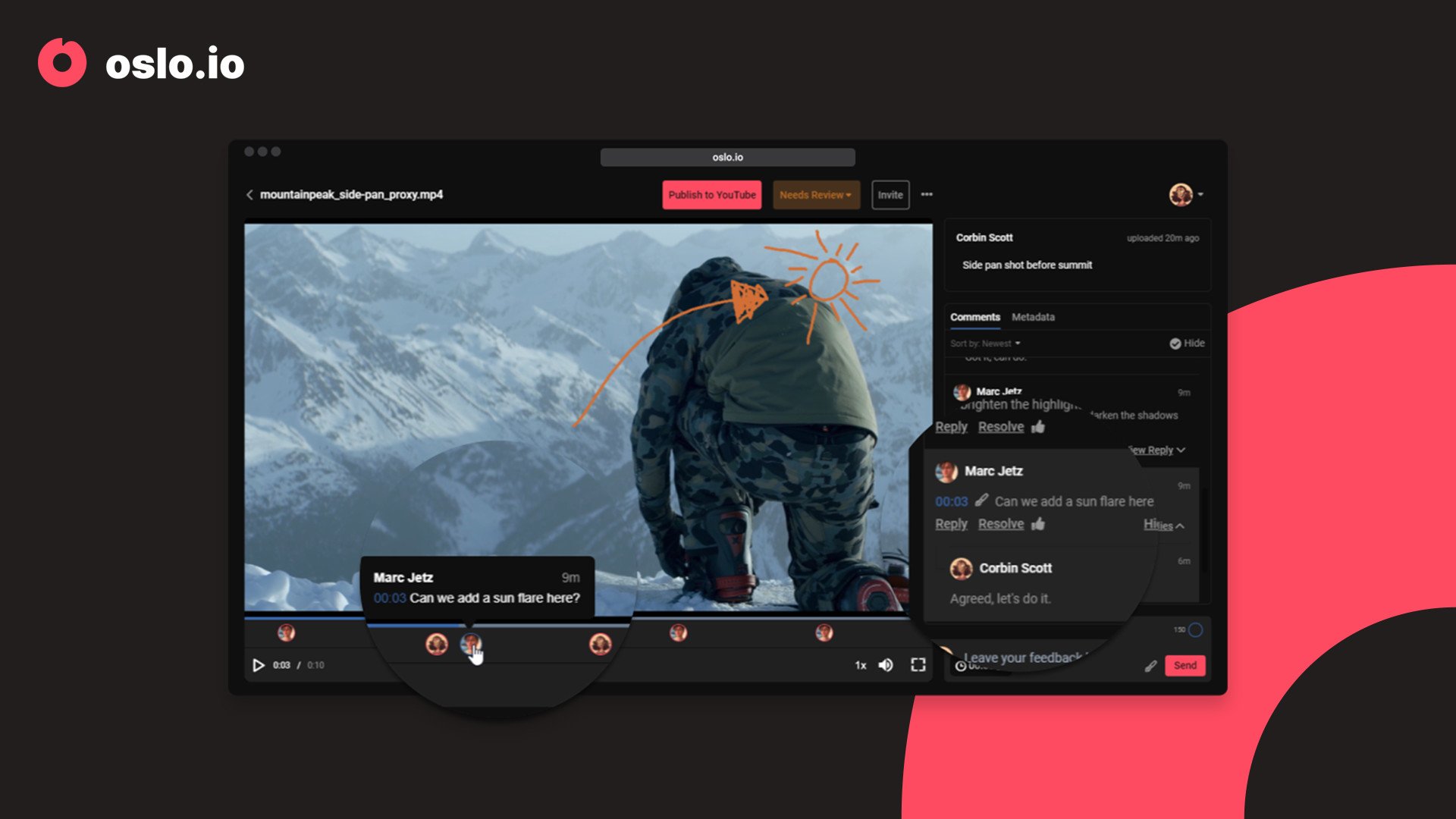
Oslo is in beta for now, complete with free and paid tiers for larger operations. Despite being in beta, it's already an incredibly impressive product that sort of leaves you wondering why nobody else had come up with something so comprehensive sooner.
Between Melon, StreamLabs, and now Oslo, Logitech is building an impressive suite of cloud-based production tools for content creators across the spectrum. It'll be interesting to watch where the growing tech company moves from here.

Jez Corden is the Executive Editor at Windows Central, focusing primarily on all things Xbox and gaming. Jez is known for breaking exclusive news and analysis as relates to the Microsoft ecosystem while being powered by tea. Follow on Twitter (X) and Threads, and listen to his XB2 Podcast, all about, you guessed it, Xbox!
