Even if you've never heard or seen the word's "SanDisk Cruzer," you've probably seen one. This flash drive is one of the most common you'll see out and about, and it's for good reason. It pretty much became the standard go-to flash drive since it launched several years ago.
From its sliding mechanism to its reliability, the SanDisk Cruzer is still one of the most recognized drives out there. But with the Cruzer's USB 2.0's speed limitations, is it still worth picking up in a world full of USB 3.0 drives? Maybe. Let's dive in to look further.

Bottom line: The SanDisk Cruzer USB 2.0 flash drive is still a solid, reliable drive. However, unless you have very specific tasks that require USB 2.0, you'd be much better served going with a more modern USB 3.0 drive.
Pros
- Handy sliding mechanism
- Comes in convenient variety of sizes
- Password protection software included
- Reliable
Cons
- Very slow USB 2.0 speeds
- No activity light
SanDisk Cruzer USB 2.0: Price and availability

The SanDisk Cruzer is available at Amazon and practically any brick-and-mortar retailer that stocks USB flash drives. You'll find it in-person at Best Buy, Staples, and more.
The drive is offered in sizes starting at 16GB and ranging to 32GB, 64GB, 128GB, and 256GB. Prices start at $10 for the 16GB model, but you'll frequently find it on sale for just under $7. The top-end 256GB model has an MSRP of $70, but it's frequently on sale for less than half that.
SanDisk Cruzer USB 2.0: What's good

The SanDisk Cruzer USB 2.0 drive is about as bog-standard as you can get when it comes to flash drives. I've owned and used several of these over the years, simply because they seem to be the most common drives out there. That says something about its reliability, as I've had one I've used on and off for several years at this point and it's still going, despite some scuffs and scratches.
The most appealing part of the SanDisk Cruzer's design is the sliding mechanism that releases and hides the actual USB plug. This frees the drive from requiring a cap, and it's an excellent way to cut down on space while keeping the drive from becoming too small. If you're planning to attach this drive to a lanyard or toss it in your backpack, not having to worry about losing a cap is a big bonus.
The SanDisk Cruzer USB 2.0 is a solid, reliable drive that's let down by its slow speeds.
The action of sliding the USB port in and out of the drive's shell feels good as well. It's smooth, and the mechanism clicks into place to lock it in when extended or retracted.
All the latest news, reviews, and guides for Windows and Xbox diehards.
Despite being covered in a relatively cheap-feeling plastic, the Cruzer is remarkably tough when it comes to standing up to abuse. There are no creaks in the plastic or gaps to worry about. That plastic has the effect of making it very light as well, not that weight is typically a concern for USB drives.
SanDisk Cruzer USB 2.0: What's not good

As reliable as the SanDisk Cruzer is, there's one major caveat: it's limited to USB 2.0 speeds. That's a huge concern in a world that is full of USB 3 drives, as the speed difference is immense. In my testing with the Cruzer, I was only able to top out at read and write speeds of around 14 MB/s and 10 MB/s in synthetic benchmarks. Those lined up with the speeds I saw in a real-world test that involved moving a 5GB video file from my PC to the drive.
USB 3.1 and 3.0 drives on the market can hit read speeds of above 100 MB/s, with write speeds coming along closer to 60 MB/s. That's a massive gulf, and really puts things into perspective when looking at aging USB 2.0 drives. Unless you have a very specific need for a USB 2.0 drive, there's no reason not to go with other USB 3 options on the market.
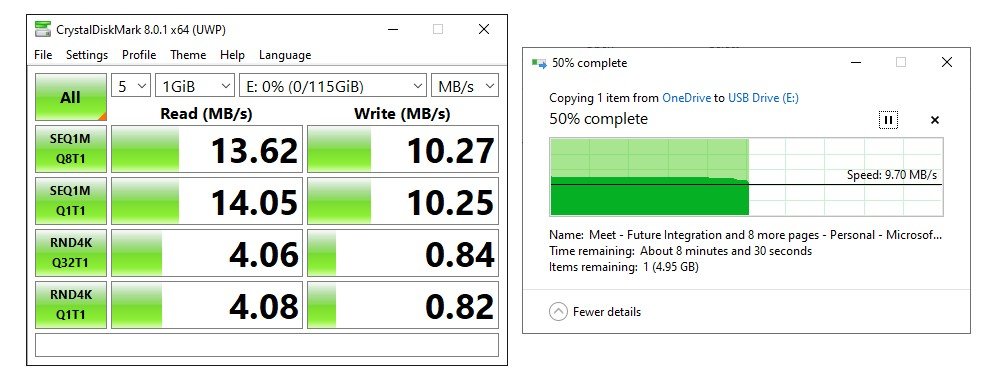
One other omission that may or may not be a problem, depending on your needs, is the lack of an activity light. These aren't available on every drive, but they can be handy if you absolutely need to know at a glance if the drive is currently doing something.
SanDisk Cruzer USB 2.0: Competition

If you find the cap-less design of the SanDisk Cruzer appealing, SanDisk makes a USB 3.0 version that costs around the same as the USB 2.0 version. It retains the slider design while updating its look slightly, opting for a more refined look with a smaller slider. It's a solid continuation of a reliable line.
Another option is the PNY Turbo Attache 3, which offers a different take on the sliding design. It's USB 3.0, and keeps things cap-less with a mechanism that pushes and pulls most of the drive through a sheath. This drive offers more sizes — though it only starts at 32GB for about a dollar more than the Cruzer — ranging up to 1TB.
Finally, there are low-profile drives to consider. Not only do they offer similar capacities, but you can get USB 3.0 and 3.1 speeds in a package that's a fraction of the size of more standard-size drives. Two of our favorites are the Samsung FIT Plus and the SanDisk Ultra Fit, which cost around the same as the Cruzer, depending on the capacity you choose.
SanDisk Cruzer USB 2.0: Should you buy it?

You should buy this if ...
- You have a specific need for a USB 2.0 drive
- You don't care about speeds
- You dig the sliding mechanism
You shouldn't buy this if...
- You don't specifically need a USB 2.0 drive
- You need fast speeds
The SanDisk Cruzer is one of the more reliable drives you can get your hands on, but you absolutely should snag an alternative USB 3.0 or 3.1 drive instead. The Cruzer is available in a USB 3.0 flavor, so you can stick with the same basic design. However, it's worth considering other options as well.
When it comes to ranking some of the best USB flash drives out there, you'd be much better off going with a USB 3.0 or USB 3.1 drive. The increase is worth it alone, and you won't pay much more, if any extra at all. Still, if you have a very specific legacy need for a USB 2.0 flash drive, or just don't care about speeds, then the SanDisk Cruzer USB 2.0 version should hold up for the long haul.

Dan Thorp-Lancaster is the former Editor-in-Chief of Windows Central. He began working with Windows Central, Android Central, and iMore as a news writer in 2014 and is obsessed with tech of all sorts. You can follow Dan on Twitter @DthorpL and Instagram @heyitsdtl.

