Samsung impresses with updates to Beauty, MiniDiary and RSS Times for Windows Phone

We give some grief to Samsung around these parts often enough, even though we actually dig the ATIV S. The company seems very tepid in their treatment and that’s been felt by you, the audience. Case in point, when Nokia updates their apps, we get flooded with tips. When Samsung does the same (and one can argue it’s more significant due to its rarity), we get one tip. C’est la vie.
Still, that won’t hamper us from celebrating when they do choose to update some of their apps and they’ve done a few this week.
Check out our coverage and video tour of Samsung's apps for Windows Phone 8 after the break...
Beauty
We teased Samsung for releasing this app that seemingly did nothing. Or rather, there were no settings, no About screen explaining what it did. It was just a Lens you use to take a photo and something happened.
The latest version (1.0.0.132) doesn’t fix many of those things—there’s still no settings, no explanation, no About screen. But we did a few comparison shots with it and the native camera. We can now definitively say that Beauty does smooth our skin tones and such on faces and yes, as an app for taking photos of people’s faces, it works. It’s especially evident for skin smoothing on cheeks.
Think of it as a toned down Glamour Shots for your ATIV. Grab that app here in the Samsung Collection.
RSS Times
Samsung’s “stylish” and free Google Reader for Windows Phone is on version 2.0.1.0 now. We haven’t used this app before but according to reader chataddicted, the app hasn’t been updated in quite some time.
Get the Windows Central Newsletter
All the latest news, reviews, and guides for Windows and Xbox diehards.
Version 2.x is evidently optimized for Windows Phone 8 with doublewide Tiles, Lockscreen image and detailed information support and we’re not going to pull any punches: it’s freaking gorgeous.
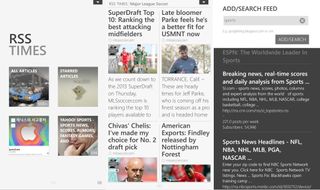
The app has a very minimal feel to it, focusing on typography and not chrome. It does a nice job of reformatting articles into this format and it comes across as clean and elegant. It can be tad slow sometimes but that’s really a nitpick from the user experience.
Over all a nice experience and that Lockscreen support is quitter killer. You can pick up RSS Times here in the Samsung Collection.
Mini Diary
Samsung’s diary on the go also received a sold update with Windows Phone 8 support. It too was knocked up to version 2.0 and it’s also quite an elegant app. Designed to document your travels, the app allows you to embed photos, drawings, voice notes while it automatically pulls in your location and weather (both are optional).
Later, you can head back into your memories by sorting through date or location.
While we personally have little use for the app, it’s very well designed and easy to use. It also has doublewide Tile support showing your latest entry.
The big changes with version 2.0 is you can save, backup and restore your Diaries to SkyDrive, making it a less volatile information should you ever switch devices (or lose one). The other new feature is also smart: password protection. Yup, now you can add a password to help protect any information you may be storing in your daily diary.
Not bad Samsung, not bad all. (Unfortunately we can’t find the Store link for this app).
Collins Advanced Dictionary
Yes, Samsung released a Oxford Chinese Dictionary to the Samsung Collection. The 16MB app is actually a decent portable dictionary with “over 300,000 words”. It’s completely offline too, which is great for when you’re in those situations where data usage is verboten.

To be honest, when we run it seems just like a normal dictionary—you can create flashcards, look up things, link to Bing or Wikipedia for more info. It’s quite nice and for free, not a bad option.
You can find the Collins Advanced Dictionary here in the Samsung Collection.
Thanks, chataddicted, for the heads up




Daniel Rubino is the Editor-in-chief of Windows Central. He is also the head reviewer, podcast co-host, and analyst. He has been covering Microsoft since 2007 when this site was called WMExperts (and later Windows Phone Central). His interests include Windows, laptops, next-gen computing, and wearable tech. He has reviewed laptops for over 10 years and is particularly fond of 2-in-1 convertibles, Arm64 processors, new form factors, and thin-and-light PCs. Before all this tech stuff, he worked on a Ph.D. in linguistics, performed polysomnographs in NYC, and was a motion-picture operator for 17 years.