Windows Central Verdict
The Samsung T7 portable SSD is every bit as good as the T7 Touch but at a lower price. It makes it a brilliant all-purpose portable SSD that can be used for both computers and the latest Xbox consoles.
Pros
- +
Tiny size
- +
Durable construction
- +
Integrated fingerprint scanner
- +
Great performance
Cons
- -
Requires USB 3.2 for max performance
- -
Only short cables included
Why you can trust Windows Central
Earlier this year, Samsung updated its popular portable SSD range, but at first, only one became available. We've looked at that one before, the T7 Touch, a credit card-sized portable storage device with a built-in fingerprint scanner for added security.
Announced alongside, but made available later, was a regular, non-fingerprint version simply called the T7. It's cheaper than the T7 Touch, but essentially identical in every other way.
And those two things combined make this the one of the very best portable SSDs right now.
With Black Friday on the horizon, too, there's an imminent opportunity to look out for deals on the Samsung T7. This more affordable option could represent the best opportunity for value over the more expensive Touch version, with anything off the regular $80 entry price being worth taking note of. Another top thing to look out for is the chance to get a larger capacity than you might normally thanks to discounts. You can never have too much storage.
Samsung T7 portable SSD: Every bit as good as the T7 Touch

If you're not familiar with the Samsung T7 Touch, then you should definitely first check out our review. For the most part, the T7 is identical to the T7 Touch, and that's a very good thing.
Inside, it's exactly the same, with a USB 3.2 interface promising data transfer speeds up to 1,050MB/s. It comes in the same capacities, with the same warranty, and on the outside looks the same aside from its lack of a fingerprint scanner.
The T7 also supports Samsung's latest app for basically every platform bar iOS. You can hook it up to your Android phone and name it and manage your password protection, even. However, firmware updates will still require the use of a Windows PC or a Mac.

The T7 uses a USB-C connection, and in the box, you get a pair of cables, one USB-C to USB-C, and one USB-C to USB-A. And like the T7 Touch, I wish these were a little longer. If you're using with primarily laptops, you won't have an issue at all, but folks like me with a desktop PC under a desk have to do a fair bit of reaching, especially since the USB 3.2 ports you really need to use are likely on the back of the motherboard. Or you buy a longer cable.
The real benefit to the T7 is its size. Whether you go for the 500GB, 1TB, or 2TB model, it weighs only 58g and literally fits inside any pocket. It's beyond convenient to carry about, and it's also plenty tough enough if you're the kind of person who goes outdoors a lot with your computer, perhaps as a photographer or someone who visits construction sites.
There are limits to how you can treat it, but it will easily withstand mild shocks and falls from 2m without damaging your precious data inside.
Samsung T7 portable SSD: Great performance if you have USB 3.2

The Samsung T7 supports USB 3.2, and it's this that you'll need on your computer in order to get the best performance from it. It's still backward compatible, and you'll get decent performance over USB 3.0, but the maximum transfer speeds are reduced.
It's also worth highlighting that when using with your Android smartphone or tablet, you need to ensure that any power-saving modes are turned off. For example, on my Realme X50 5G, the T7 wouldn't be recognized by the phone until the "high performance" mode had been enabled.
How fast is fast, though?
Running through the CrystalDiskMark and ATTO Disk Benchmark tests produces the following. On the left is the T7; on the right is the T7 Touch for comparison.
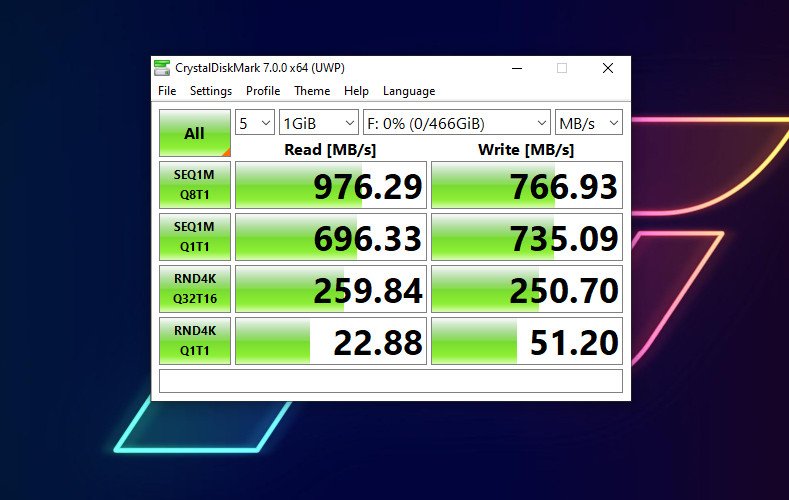
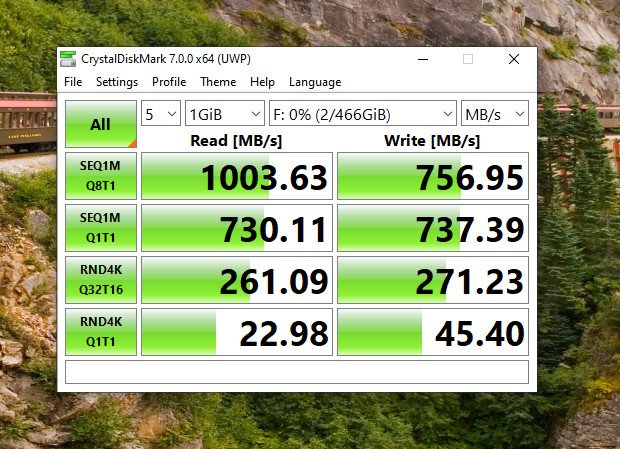
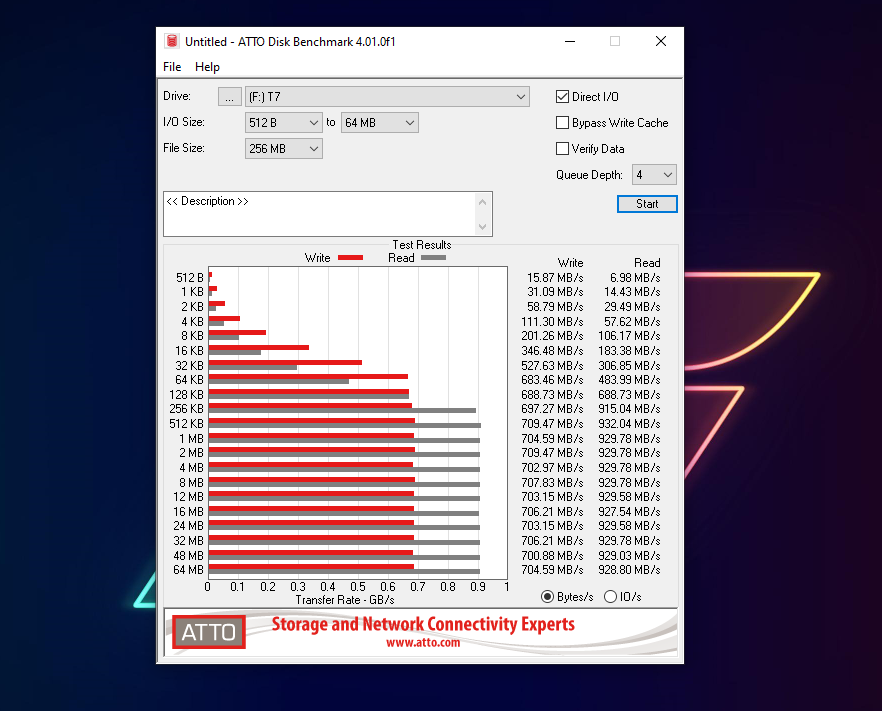
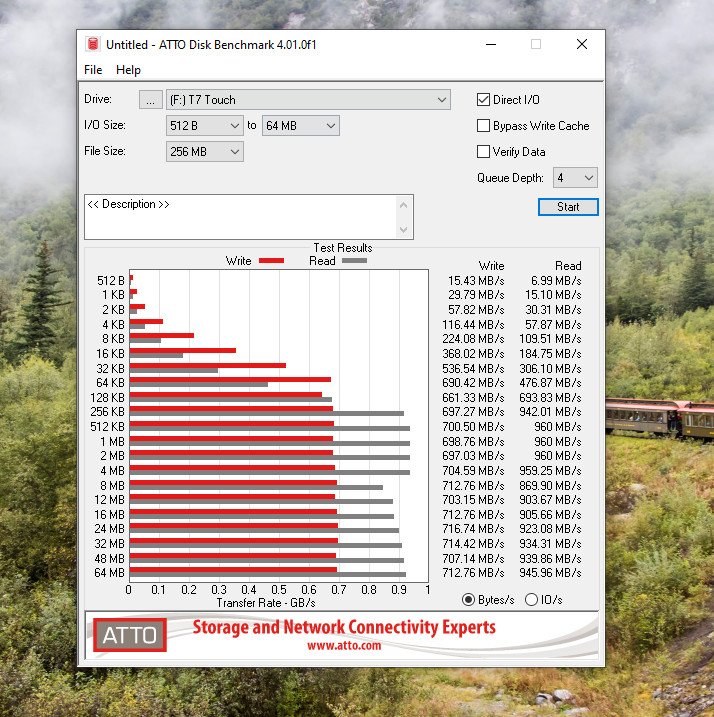
Copying a 3GB file to the T7 Touch takes under 7 seconds, while a folder containing the game files for The Witcher 3, just shy of 50GB in total, clocked in at comfortably under 3 minutes. In both cases on par with the T7 Touch, and proof that the T7 is a perfect workhorse if you regularly move a lot of large files around.
Should you buy the Samsung T7?

Both the Samsung T7 and T7 Touch are incredible portable drives well worth your money. Samsung storage is always first-class, and these two portable drives are no exception.
So yes, you should definitely buy a T7. Which though depends on your priorities.
For me, the regular T7 gets the edge because it costs less. Right now, the 500GB version starts at about $30 less than the same capacity T7 Touch, and for the sort of thing, I'm using portable storage for, that's the sensible choice. And it's not like you're left without any security at all, you still have the same strength password encryption as on the T7 Touch.
But, if you're in the business of handling sensitive data, then the extra spend on the T7 Touch might be worth it for you. But whichever you buy, you're getting a great SSD.

Richard Devine is a Managing Editor at Windows Central with over a decade of experience. A former Project Manager and long-term tech addict, he joined Mobile Nations in 2011 and has been found on Android Central and iMore as well as Windows Central. Currently, you'll find him steering the site's coverage of all manner of PC hardware and reviews. Find him on Mastodon at mstdn.social/@richdevine



