Samsung Magician gets updated to 6.1, support ending for older versions
Samsung's SSD companion app gets an important update, with support for older releases soon to end.
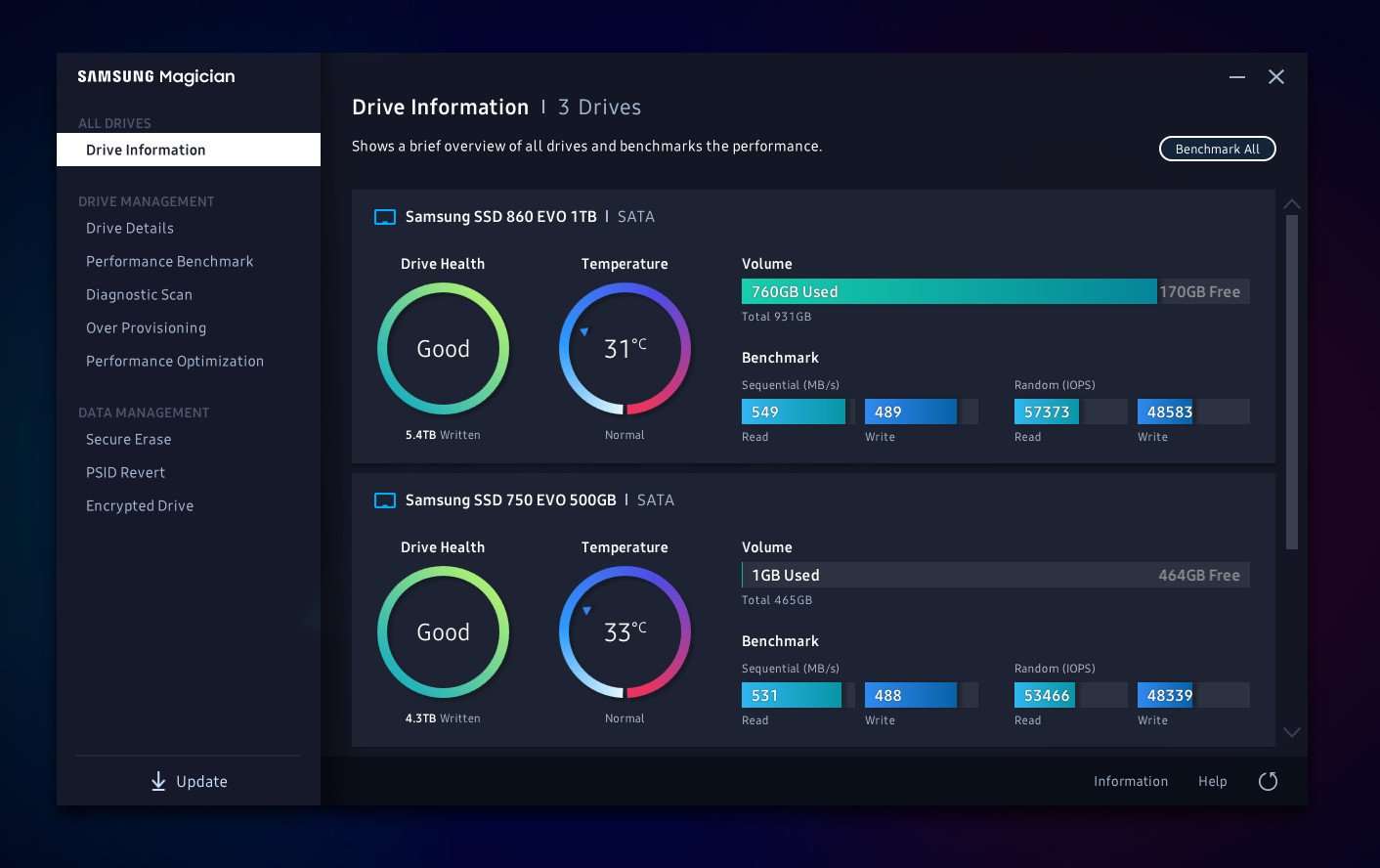
What you need to know
- All users of Samsung Magician are advised to update to version 6.1.
- Older versions will cease being supported at the end of May.
- Samsung Magician is a companion app to the company's SSDs that helps its users get the best from their products.
If you're using a Samsung SSD in your PC then the companion app, Samsung Magician, is worth having. There's a bunch of useful features in there to optimize your drives, and now, Samsung is pushing out an important update. Version 6.1 is available now and users are advised to make the upgrade because all support for older versions will end by May 30.
There's no immediately new features mentioned, but when it comes to the storage in your PC, using an unsupported version of Magician is probably a bad idea. Current users on 5.1 and above will get a notification in the app to make the upgrade, or, it seems, just get an automatic update as I did.
If you're not on version 5.1 or above then you'll have to download the app again from Samsung and do a fresh install.
Besides ensuring you have the latest firmware on your drives, Samsung Magician can enable Rapid Mode, squeezing a little more performance, run benchmarks, diagnostics, check general drive health and much more. It's a neat little app and definitely worth a download.
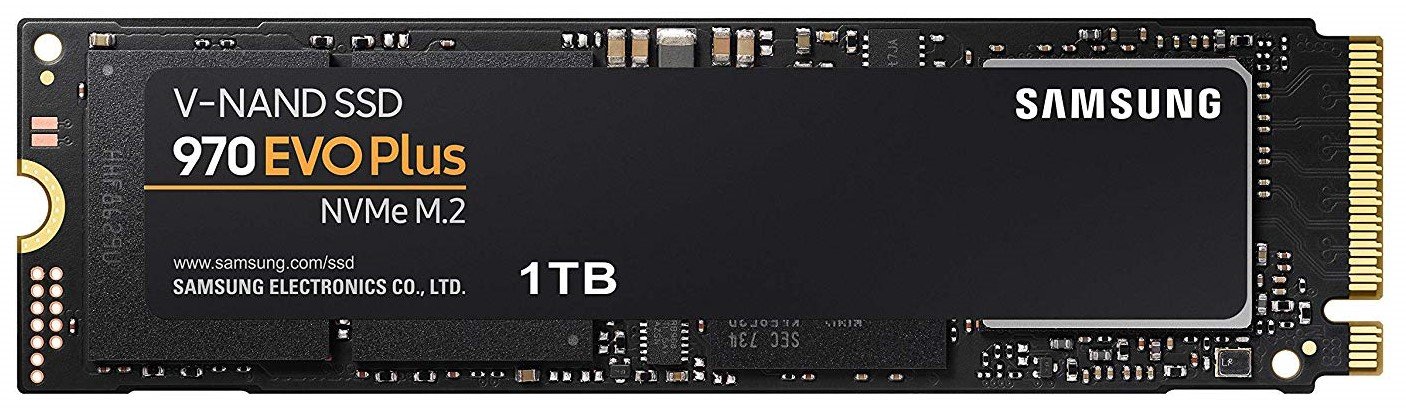
The very best Samsung SSD you can get
If you need a super fast SSD and your PC can accept this drive, then it's one of the very best you can currently buy.
Get the Windows Central Newsletter
All the latest news, reviews, and guides for Windows and Xbox diehards.

Richard Devine is a Managing Editor at Windows Central with over a decade of experience. A former Project Manager and long-term tech addict, he joined Mobile Nations in 2011 and has been found on Android Central and iMore as well as Windows Central. Currently, you'll find him steering the site's coverage of all manner of PC hardware and reviews. Find him on Mastodon at mstdn.social/@richdevine
