Samsung's Android-powered Galaxy Tab S4 should really run Windows 10
We're still laughing at the asking price for this latest Android tablet.
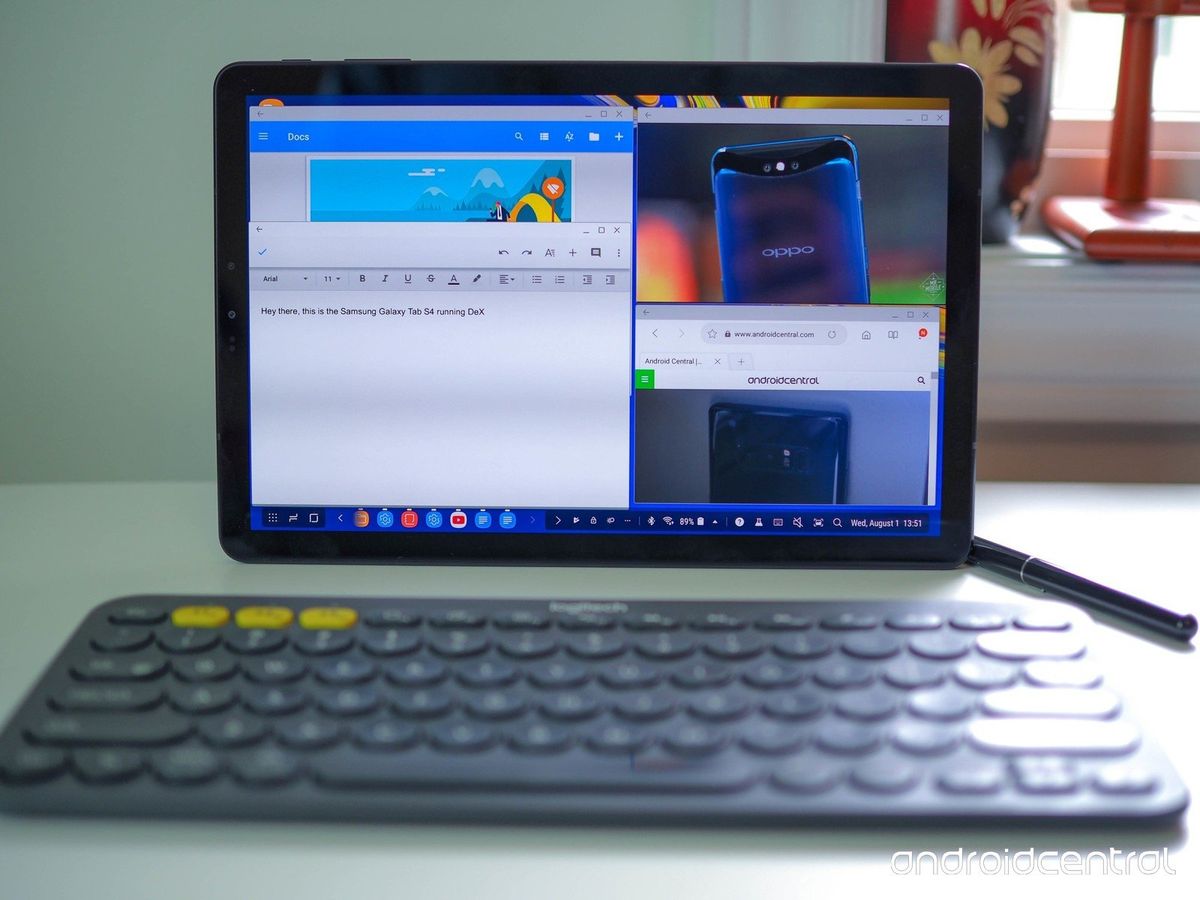
Android just isn't that good on tablets. It really isn't. I've dabbled with them since the god-awful days of Honeycomb, Google's first attempt at "properly" getting its mobile OS onto larger screens.
Android tablets have never been as good as the iPad, and that's still the case today. But nowadays you also have Windows 10 tablets, which, also aren't really as good as the iPad, at least in some ways. But Windows 10 puts a full PC onboard, so it certainly has its benefits.
Enter Samsung, again, with another attempt at a premium Android tablet. The Galaxy Tab S4 has just been announced and there is one overriding point I cannot shake: It would have been good with Windows 10 on it.
Samsung Galaxy Tab S4 hands-on at Android Central
Windows 10 on ARM-ready specs

I haven't actually seen this tablet yet first-hand, for that you'll need to hit the link above to check out Android Central's excellent coverage. But on paper, the Galaxy Tab S4 meets all the basic requirements for Windows 10 on ARM.
It runs a Snapdragon 835 processor, it's got 4GB of RAM, and either 64GB or 256GB of internal storage. It's got superb speakers, a gorgeous display, support for a digital pen, and LTE.
The Snapdragon 835 might not be the best for Windows 10 on ARM with the dedicated Snapdragon 850 on the way, but the current crop of devices are all using it.
Get the Windows Central Newsletter
All the latest news, reviews, and guides for Windows and Xbox diehards.
Samsung is also clearly positioning the Tab S4 as something you can use like a laptop. The $150 Book Cover adds a keyboard, it supports a mouse and even Samsung's desktop like DeX mode which automatically launches when you're using the keyboard.
There's no denying it's a premium tablet, but it's a premium tablet that's limited.
Why would you spend $650 on an Android tablet?

Why buy this at $650 over even the lowest priced iPad or something like the Surface Go? I think you'd be foolish, too, frankly. And our pal Daniel Bader, managing editor over at Android Central, words it perfectly:
Here, you're at the mercy of whether Android developers have optimized their apps for the big screen, and chances are, given the state of Android tablets these past few years, they haven't. Even if they have, unless the app is made by Samsung, Microsoft, or Google (or had money thrown at it by Samsung or Google), the feature set of the average tablet-optimized app may not compare to its iOS or Windows counterpart.
Toss in the keyboard cover (albeit not totally necessary) to go full Surface-like, and you're in for $800. That's an obscene amount of money for a device that is hampered by the software it uses.
Amazon's Android tablets are an easy recommendation because they're cheap, and they're good value for using in tablet-friendly cases like consuming media. The Tab S4 could very well compete with the iPad or Surface, or other similarly priced Chromebooks or Windows laptops/2-in-1s, but it's pretty easy to imagine it won't.
I've owned a Galaxy Tab in the past and will happily admit to liking quite a bit of what Samsung does. But outside of Samsung, Google and big players like Microsoft, tablet apps on Android are a disaster.
The Surface Go starts at $399

If you're attracted to the idea of a tablet you can also use like a little laptop, there's really only one way to go: Windows. The iPad doesn't even support mouse input! Samsung has put out some nice Windows 2-in-1s in recent years, too. Both the Galaxy TabPro S and Galaxy Book were really nice tablets running Windows 10 and offering keyboard and pen support.
It's also a coincidence that Microsoft's Surface Go has just gone on sale, which is both a premium tablet and a little laptop. And even with the more expensive model and a keyboard, it's still less than the comparable price of the Galaxy Tab S4. Spending potentially $800 on an Android tablet with a keyboard is foolish. If you shop around you can probably get the Galaxy Book for that!
Meanwhile you have the Surface Go which is properly useful and small. And a fair bit cheaper.

Richard Devine is a Managing Editor at Windows Central with over a decade of experience. A former Project Manager and long-term tech addict, he joined Mobile Nations in 2011 and has been found on Android Central and iMore as well as Windows Central. Currently, you'll find him steering the site's coverage of all manner of PC hardware and reviews. Find him on Mastodon at mstdn.social/@richdevine