Samsung Epix vs. Treo Pro: Head-to-Head
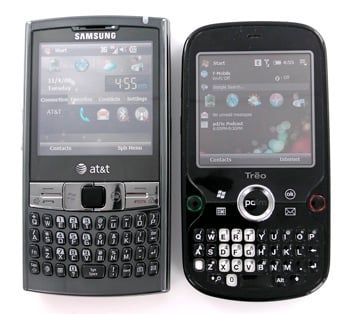
After the phone-tossing Samsung Epix prelude, the number of people who emailed in to ask for Windows Mobile head-to-heads was pretty astounding. We'll have our work cut out for us getting to them all (and honestly, we probably won't be able to hit all of them). First up, as promised by yours-truly and requested by 4 people who emailed in -- the Samsung Epix (Full Review) vs. the Treo Pro (Full Review)
Spec by Spec
Spec by Spec, the Epix and the Treo Pro are virtually identical. Both feature 3G on AT&T, WiFi, Bluetooth 2.0, GPS, a 320x320 flush touchscreen, Windows Mobile 6.1, microSD expansion, 2 megapixel cameras, and front-facing QWERTY keyboards.
We diverge significantly in only a few places.
| Spec | Treo Pro | Samsung Epix | Advantage |
|---|---|---|---|
| Processor | 400MHz | 624MHz | Epix |
| Memory | 128MB Program / 100MB Accessible Storage | 125MB Program / 147MB Accessible Storage | Epix |
| Infrared | Supported | Not Supported | Treo Pro |
| Headset Jack | Standard 3.5mm | Non-standard Adapter | Treo Pro |
| Port | Standard microUSB | Non-standard Samsung | Treo Pro |
| Battery | 1500 mAh | 1800 mAh | Epix |
Based just on Specs, I have to give the advantage to the Epix. Sure, the Treo Pro has infrared, but the Epix has a faster processor and a bigger battery to support that extra power. When I add my personal preferences in here, however, I have to admit that the advantage shifts to the Treo Pro: I care too much about that standard, 3.5mm Headset jack and use it way too often to easily give it up.
Form Factor and Build Quality


With the Epix and the Treo Pro, you're looking at virtually identical slabs: QWERTY on the bottom, buttons in the middle, flush touchscreen on top. However we definitely have to give the advantage here to the Treo Pro: it's not only thinner, but it also had a much better curve on the rear of the device, giving is a smaller feel.
As far as build-quality goes, if you ignore the possibly cheap-looking keyboard on the Treo Pro, you basically have a wash here. The Epix does have a slightly larger and brighter screen, but it's also very slightly less responsive at the edges. Add in that the Epix's stylus is a weak, telescoping affair and that pretty much evens it out.
Honestly, both devices feel very well-built and solid.
Get the Windows Central Newsletter
All the latest news, reviews, and guides for Windows and Xbox diehards.
Customizations to Windows Mobile


Both smartphones make minimal core changes to Windows Mobile. Samsung has some nice Today Screen plugins that are very useful, but the Treo Pro has HTC's excellent memory management system of X-to-close and the dropdown on the today screen.
The Epix does add their mouse-software to the device, which I suppose ought to be a point in their favor. Of course, I can't stand this mouse doo-hickey (more on that in productivity), but I'll give it its due. The Epix also supports AT&T's Video Share service, for those who care.
In all, the advantage for WM Tweaks probably deserves to go to the Epix. However for many giving up the HTC memory management modifications will be tough.
Included Software
Epix wins. No brainer. They have OZ IM for messaging, Samsung's excellent Alarm app, a stopwatch, a smart converter, an RSS Reader, and several custom AT&T app downloads like TeleNav, MobiTV and Mobile Banking.
The Treo Pro does have the ability to download TeleNav for GPS and some Standard WM stuff like Windows Live, but basically you're looking at a default WM build here.
Productivity


What I'm calling 'productivity' is a mix of a few features of the phones -- a combination of speed, ability to quickly launch and switch apps, quickly navigate, battery life, and generally get the most out of the device.
This is a pretty fuzzy area because, well, many Windows Mobile power users are able to figure out a few tweaks and shortcuts along the way to get any device powered-up for efficient usage. That said, I do think that the Treo Pro edges out the Epix in this case.
Why's that? I submit Evidence A: the 5-way D-Pad. The Treo Pro has a traditional d-pad, whereas the Epix has Samsung's mousepad. Although the ability to have an actual mouse pointer on Windows Mobile is clever, on a touchscreen it's far from necessary. It also means that operations like scrolling are much for difficult -- you have to aim the mouse pointer carefully at the scrollbar or scroll button in order to scroll a page. Now, you can also put the Epix into a standard 5-way mode, but here again you run into the scrolling difficulty. Instead of simply holding down the down button, you have to constantly swipe downward. The net effect for me is that simple operations on the Epix become a pain.
That's not to say that it's an open and shut case for the Epix. Another element has to be typing efficiency and here the Epix is the clear winner. The Epix's keyboard is clearly better, it's larger, easier to type on, and has better tactile feedback. Strangely, the Epix defaults to not allowing the keyboard backlight to work during daytime hours. Nevertheless, it's clearly better.
Another element is pure speed and power and here again the Epix is the winner. It is slightly faster than the Treo Pro in launching and switching apps. That extra speed does appear to come at the cost of battery life. Although the Epix has a larger battery than the Treo Pro, so far I'd be hard pressed to say that it lasts significantly longer than the Treo Pro under regular or heavy usage. In fact, I'd call that a wash.
With launching Apps, I give a slight edge to the Treo Pro. The Treo Pro has 9 mappable keyboard launch buttons -- the 4 main, 4 opt+main, and the side button. This means with one hand you can quickly and easily launch what will likely account for 90% of what you use on a day-to-day basis just via buttons. Add in a dedicated WiFi button and a ringer switch and you have a real winner with the Treo Pro. The Epix has 6 buttons, all of which are actually keys at the bottom of the keyboard. You cannot remap the Windows or OK keys on the Epix - though most wouldn't want to anyway, SPB Mobile Shell users will be annoyed by the fact that they Windows/Start Key can't be mapped. The Epix does have a silent key, but I don't find that as useful as a ringer switch.
So in all, I do give the productivity edge to the Treo Pro. Yes, its keyboard isn't as good as the Epix's keyboard, but the combination of a standard D-Pad and 9 mappable buttons means that the Treo Pro gets out of your way and lets you get your work done more quickly. Yes, the Epix is slightly faster, but speed isn't much as an advantage if it takes you twice as long to get your cursor/selection/scroll on.
Price and Errata

Here the Epix wins, hands-down. It's currently the only device of the two that's available from AT&T with a contract-reduced price. That price is an almost unbelievably-low $99. Un-contracted, the Epix clocks in at $449, which is still $100 cheaper than the Treo Pro's $549 price. Of course, the Treo Pro is unlocked and the Epix is not.
Neither camera is great shakes, but the Epix's camera is better in low light situations.
Verdict
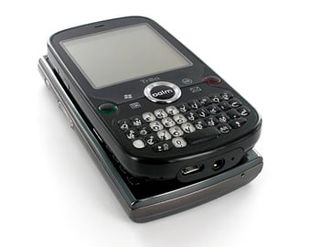
The Epix has a lot of things going for it -- a faster processor, brighter screen, and better keyboard are its clearest advantages over the Treo Pro. The Treo Pro brings a smaller size, and multitude of shortcut buttons, and a standard D-pad to the table. Both devices are, honestly, solid Windows Mobile Messaging devices and would be a good pick for somebody looking for a front-facing QWERTY device.
Once you factor in the 'little things,' though, I slightly prefer the Treo Pro.
I freely admit that I'm a long-time Treo Man so part of my preference is probably that I 'get' Palm and have no small amount of affinity for them. Still, I found the Epix got in my way more often than did the Treo Pro.
Home to the most invested and passionate Microsoft fans, Windows Central is the next generation destination for news, reviews, advice and buying recommendations on the Windows, PC and Xbox ecosystems, following all products, apps, software, AI advancements, and accessories. We've been around for more than decade, and we take our jobs seriously. Windows Central writers and editors value accuracy and editorial independence in everything we do, never receiving compensation for coverage and never pulling punches.
