Keep up with your daily meds with RxRemind for Windows PC and Phone
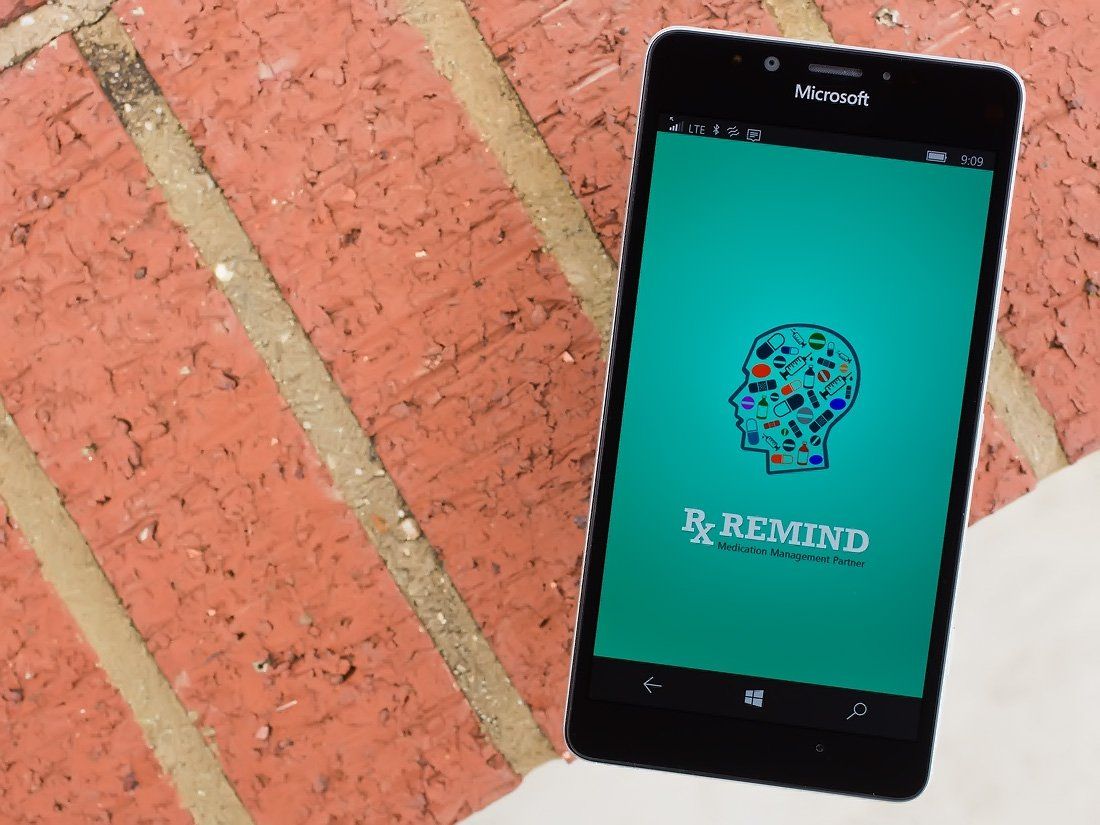
RxRemind is a simple app that is designed to help you keep track of daily medication. Available for both Windows PC and Phone, the app has multiple language support, daily reminders, and can remind you when a prescription is running low.
The interface is a little cumbersome but with a little use, the flow of things becomes smoother. If you take daily medication, it is easy to lose track of things and RxRemind comes across as a decent way to stay on top of your medication.
RxRemind's main page will list any medication reminders you have pending for the day and you can scroll through the calendar to see what you have missed or what is pending. Along the bottom of the screen, you will find a series of button controls that will navigate you around the rest of the app.
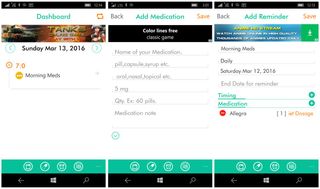
These controls include:
- Medication: Here is where you add and manage your prescription information. The information includes the name, type, administration, dosage and quantity of the medication. You can also include information on the prescribing doctor, pharmacy name and receipt number.
- Reminder: This is where you set up your medication reminders. You can select specific days of the week, start and stop dates for the meds, timing and what medications are involved. As a reminder becomes active, you will get toast notifications to help you remember to take your meds. You will also receive notifications when your medication quantity is low.
- Reports: Here you can generate medication adherence, reminder adherence and medication reports. Reports can be shared via email and the medication and reminder adherence reports are available with the premium version of RxRemind.
You will also find a fourth button to return to the Dashboard (home screen) of the app and a three-dot menu that will give you access to several additional features that include:
- Allergies: List and track all of your allergies and the severity of the reaction.
- Nearest Chemist or Hospital: RxRemind will tap into your location services and map out the nearest hospital and pharmacy.
- Settings: View the tutorial on using RxRemind or upgrade to the Premium Version ($4.99).
- Feedback: If you find a bug or have a recommendation, this option will put you in touch with the developers.
Using RxRemind is a matter of filling in the blanks or choosing items from a drop down menu. When you first start using RxRemind, the interface does feel a little cumbersome with all the blanks to fill in and lists. It's not a flawed interface, just one that takes a little time to get used to. I do think the app would benefit in shifting from a Windows 8.1 design to a Windows 10 design.
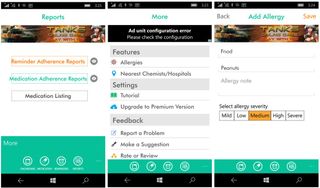
I would have liked to have seen some integration with a Physician's Desk Reference or similar medication database. I could see such a resource come in handy as a convenient way to research the medication you are taking. Still, overall, RxRemind is a decent medication management app that is available for both Windows PC and Phones.
Get the Windows Central Newsletter
All the latest news, reviews, and guides for Windows and Xbox diehards.
Download RxRemind for Windows PC and Phone

George is the Reviews Editor at Windows Central, concentrating on Windows 10 PC and Mobile apps. He's been a supporter of the platform since the days of Windows CE and uses his current Windows 10 Mobile phone daily to keep up with life and enjoy a game during down time.
