
There are a handful of excellent fitness apps in the Windows Phone Store. One of my personal favorites for tracking my workouts is Runtastic. They’re a small mobile fitness company that have seen tremendous growth over the past year. I like to think hiring a full-time dev for Windows Phone helped with some of that growth.
Anyways, over the past year they’ve had two apps in the Windows Phone Store: Runtastic and Runtastic Pro. Both excellent apps that more or less were similar in features. However, on iOS and Android they have a host of other fitness apps. Those apps are now available for Windows Phone. Let’s check out their apps that will help you keep track of your push-ups, sit-ups, pull-ups and squats.
These four apps will track create training plans for you around the exercises and automatically count your reps as you do them. Here’s what each app features:
- Three levels of sports science training plans, with an end goal of 30 pull-ups in one session
- Count of pull-ups/sit-ups/squats using accelerometer
- Count of completed push-ups by touching the screen with your nose
- Automatic countdown timer for your break between sets
- Voice Coach
- Personal records and exercise statistics recorded and saved (i.e. monthly training statistics)
- Leaderboard for personal records and overall repetitions: compare to others and see how you rank with your Runtastic friends
- Upload workout activities to Runtastic.com for future review, analysis, and comparison
- Social media sharing: Share your strength and personal records with friends via Facebook, Twitter, and E-mail.
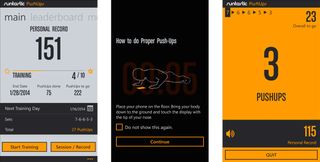
It’s pretty clever how the apps work. For example, you’ll put your Windows Phone beneath your face as you dull push-ups. As you go down you’ll touch your nose on the screen to have the app register one rep. It then walks you through a little daily workout that it creates based on your fitness level. Each different app measure a rep in it’s own unique way. When doing pull-ups you put the phone in your pocket and let the accelerometer measure reps. Squats and sit-ups also take advantage of the accelerometer.
All workouts are saved automatically to your Runtastic account. Where you can track your progress and see how you improve over time. And like all good apps, they’ve gamified the experience and you’ll earn badges as you progress with each app.

Currently it is 2:00 AM in California right now, so I’m not too stoked to try out every single app at the moment. I did try out Runtastic Push-Ups and really like the premise of the app. Would it be nice to have all of them combined into one app? Most definitely. Performance was good and I didn’t notice any major bugs with the few moments spent playing around all the apps. Why am I giving you a quick mini-impression? Because there’s no trial for the apps at the moment and they’ll set you back $0.99 each. We’ll have a more hands-on look at these later.
In the meantime, if you want to try out the apps we’ve got your links to the Windows Phone Store below. QR codes too. The apps are currently 50% off for a limited time, so you might as well pick them up for a total of 4 buck if you’re on the fence.
Get the Windows Central Newsletter
All the latest news, reviews, and guides for Windows and Xbox diehards.
Runtastic Push-Ups – Windows Phone Store

Runtastic Sit-Ups – Windows Phone Store

Runtastic Pull-Ups – Windows Phone Store

Runtastic Squats – Windows Phone Store

Via: AmbassadorBase
Thanks for the tip Fabian!
