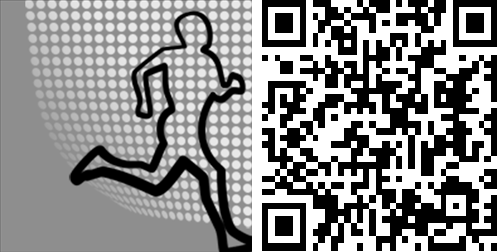A quick look at Running Mate and a call for beta testers on Windows Phone 8
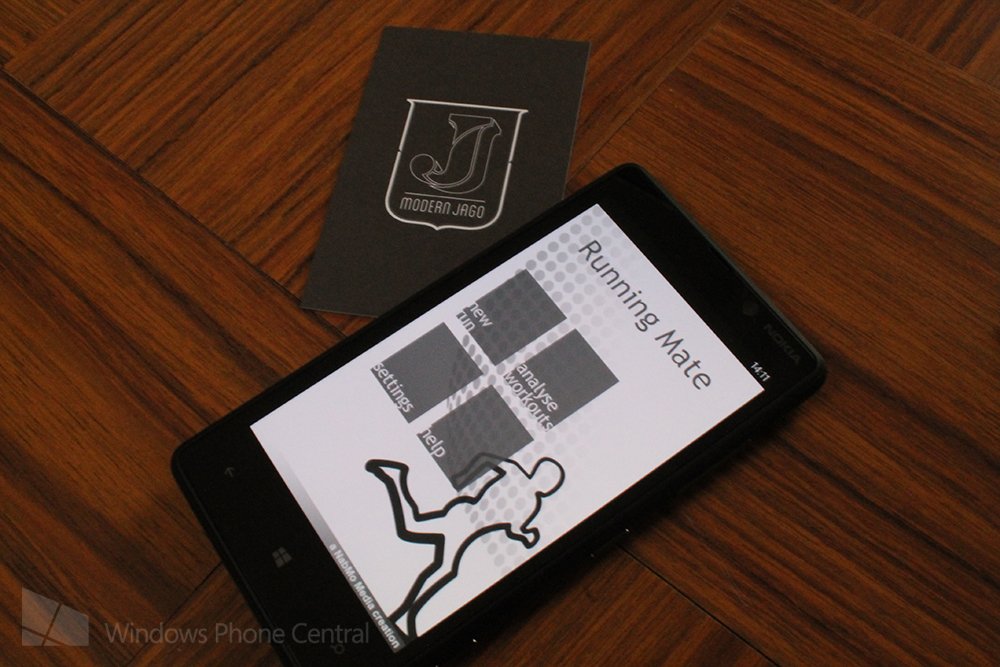
Windows Phone owners whom consider themselves running enthusiasts have plenty of options when it comes to apps to track your run, today we’re going to turn the spotlight on a popular indie effort: Running Mate.
Running Mate has been around the Windows Phone ecosystem for some time now, originally developer for Windows Phone 7 by developer Nabeel Moghal (find him on twitter here), the app you’ll currently find on the marketplace is fully compatible with all version of the Windows Phone operating system. Read on for an overview of features as well as some information on the complete overhaul planned for the Windows Phone 8 version.
It’s all about the runner

I met Nabeel recently at a Windows Phone developer event in London and it’s clear that he has spent some time pouring over the details of his running companion. When you first launch the app you’re given the option to jump straight into the Run or to spend some time configuring the settings, which we highly recommend you do first.
Running Mate allows each user to input some key information to be stored on the device (more about that later) to help analyse your workouts after you have finished a session. You’ll also find the option to enable a live tile service and reminders for your runs, as well as configure splits based on distance or time. These split options help manage the intensity of your run, notifying you as either the distance or time elapses.
Perhaps one of the most useful features though is to configure the sensitivity of the app. Nabeel has built in what he calls a noise filtering engine designed to not only configure the sensitivity in metres of the GPS sensor in your device, but also the speed threshold based on your estimate top speed. Essentially by setting the speed to a reasonable pace for your run (the default is 25km/hr) the app knows not to register jumps in GPS position as assisted-GPS and other less reliable position methods kick in.
Once you’re in the run you’ll see a very neatly laid out interface showing your route as you run, current and average speed & pace, the time you have been running for and the calories you’re estimated to have burned. It’s a simple and easy to navigate user interface, with a few interesting options such as sharing the run with your friends thrown in to expand functionality.
Where Running Mate really finds an audience though is that all information regarding the user and their runs is kept on the device rather than being uploaded to a larger service. For those of you who are concerned about privacy and the potential of corporations profiting from your data, this will no doubt be music to your ears.
Get the Windows Central Newsletter
All the latest news, reviews, and guides for Windows and Xbox diehards.
Coming soon, and a request for beta testers

We’ve looked at the current Windows Phone 7 version here, but Running Mate will be bringing some very interesting new features for the next update, which we understand to be a complete rewrite of the app for Windows Phone 8.
You can head over to Nabeel’s own blog for the full details of the new features and to sign up as a beta tester of this new version, but here are a few headline features for those who aren’t yet convinced:
- Background run tracking – No need to keep the app open under your lock screen to track the run
- Medals earned for achievements as you run
- Full offline Nokia maps support
- New user interface design
This is looking to be a beta that fitness fanatics shouldn’t miss, so make sure you follow the instructions at the blog link above.
Of course if you don’t want to beta test you can still download the current app right here from the Store, which we can expect the be fully upgraded soon. It goes for £1.49/$1.99 with a free trial of 5 runs to wear it in, happy running folks!